

Welcome to Player Emotes Pro! This plugin allows you to create infinite emotes as well as use built-in emotes, both with several options for particles, faces, holograms and sounds! Permissions for all emotes, even your custom ones, making this a wonderful EULA friendly plugin!
Player Emotes Pro lets players run a command or use a GUI to share their emotions or actions with everyone on your server, with the option to target a specific player to include in their emotions or actions!
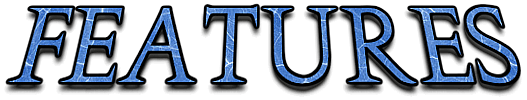
- Select Particles, Holograms, messages, actionbars, heads, and sound for each individual Emote
- 55 Custom Heads (8 Animated)
- 5 Fully custom Particle Styles
- 2 Amazing Extra Particle Styles
- Holographic Displays Support
- Uses Minecraft sounds
- 20 Built in Emotes + Unlimited Custom Emotes
- Fully configurable
- Ignore Command to hide Emotes output
- GUI for Awesome Emote Selection
- Permissions for everything (See below)
- Cooldowns to avoid spam
- Placeholders for Emoter & Target names
- Defaults can be set for particle, sound and face so any emote that has nothing set will use that default, default can be set to "none"
- Venture Chat hook to allow more control over who sees the Emotes
- Only sends the Emote to the channel the Player is currently talking in!
- People listening to that channel, even if they are not talking in that channel will get the Emote
- Uses the distance of the channel so only people in that radius will see the Emote
- Get VentureChat HERE
- More to Come! Leave a suggestion if you would like to see a certain feature added!
VIDEO!
Heads/Faces
Particle Styles

- /emotes - (Displays help information)
- /em - (Opens Emotes Menu)
- / emotes give <player> (Gives the player a menu item if they don't have one)
- /emotes forcegive <player (Gives the player the menu item even if they have one)
- /emotes menu - (Alternative for opening Menu)
- /emotes ignore - (Toggles Emotes for the user)
- /emotes reload - (Reloads config & messages)
- /emotes remove [player] - (Remove the player or yourself from the cooldown)
- /emotes list - (Lists all emotes you have permission to)
- /emote <custom emote> [player]
- /applaud [player]
- /bark [player]
- /beg [player]
- /bow [player]
- /cheer [player]
- /cry [player]
- /dance [player]
- /eat [player]
- /flirt [player]
- /greet [player]
- /highfive [player]
- /hug [player]
- /kiss [player]
- /laugh [player]
- /poke [player]
- /raspberry [player]
- /slap [player]
- /smile [player]
- /thumbsup [player]
- /wink [player]

Code (Text):
Admin Permissions:
emotes.* - Gives ALL permissions for this plugin!
emotes.give.force - Allows the user to use /emotes forcegive
emotes.give - Allows the user to use /emotes give
emotes.cooldown.remove - Allows the user to use /emotes remove
emotes.cooldown.bypass - Makes the user bypass the cooldown
emotes.reload - Allows the user to reload the plugin with /emotes reload
User Permissions:
[Whatever permissions you make for custom emotes]
emotes.hear - Shows the user messages in chat
emotes.menu - Allows the player to open the emotes menu
emotes.list - Lists all of the emotes a player has permission to (including custom emotes!)
emotes.ignore - Allows the user to ignore Emotes (This will persist after restarts)
Default Emote Permissions: (Allow the user to use the emote)
emotes.use.* (Gives all below permissions)
emotes.use.applaud
emotes.use.bark
emotes.use.beg
emotes.use.bow
emotes.use.cheer
emotes.use.cry
emotes.use.dance
emotes.use.eat
emotes.use.flirt
emotes.use.greet
emotes.use.highfive
emotes.use.hug
emotes.use.kiss
emotes.use.laugh
emotes.use.poke
emotes.use.raspberry
emotes.use.smile
emotes.use.slap
emotes.use.thumbsup
emotes.use.wink
To Do
- Custom Sound effects (Combination of sounds to produce emote like sounds)
- Pick which slot each emote goes in!
- Use emote head as GUI Icon
- Random Emote Button
- Favorite Emote Buttom
- Emote Use Tracking (Keeps stats on which emotes each user uses the most and overall most used emotes so you know which ones people like the most)
- -- More upon request --
Always use notepad++ or notepadqq when editing
All default files can be found on the Wiki!
https://github.com/WillyBee55/EmotesPro/wiki
SETUP!
- Place the plugin in your plugins folder
- ActionBarAPI is required for use of the action bar, but it's not required. Also, a permissions plugin for the emotes permissions!
- Restart your server (never use /reload)
- Make some custom emotes and an awesome, easy to set up GUI! (When you like what you have, do /emotes reload to update in game)
- Enjoy!
- (Optional) Leave a 5 Star review and post some suggestions in the discussion!
If you find any bugs or come across any errors (which is unlikely), please contact me here on the forums. You can either leave a reply in the discussion or PM me!
Terms of Use!
Free version: (With way less features) https://www.spigotmc.org/resources/player-emotes.22513/
