
Update coming soon!

Why is this resource Premium when there is a free version?
ChatColor+ is a Project
that has existed for over 4 years now with more than 50.000 downloads. It's one of my first plugins which is why the code is really messed up. The problem was that, back then, I had no clue about coding and I released a version which only included a /ChatColor command. Many features were requested since then which made the code even messier because my planning and structuring did not include these.
My only motivation over the years to work on this project were the nice Spigot community and a donation from @NullBlox.
However, these days, I'm not into Minecraft anymore and the free version has alot of bugs and features requested. It got so messed up over the years that it is nearly impossible to fix all the bugs. So I decided to recode it and fix them while adding new features along the way.
ChatColor+ has been free since I posted it and I dont want to change that, so I've decided to keep it and instead post this new, updated version. This way I can earn something for my work and people who can't spend money for it will still be able to use the old version. It may not work anymore and will no longer be supported/updated.

Users with the correct Permissions can choose their own ChatColor, NameColor, TabColor, SignColor and Font via a GUI.
Right clicking a Color in the GUI will let them mix it with another color!
The plugin also supports MySql, if you have multiple Servers, it will enable your players to keep their colored name on each one if desired.
You can also create custom unicode fonts and let your players choose which they prefer.
There is a Command for every feature to set/remove/get the Players Color/fonts.
Every item in the GUI's and messages are editable in configs!
Features that are different from the free version:
- Working MySql support
- Fonts
- /<color> setColorString <Player>
- /<color> help
- Mix colors multiple times
- Less bugs/faster code
- Sign Color
- Better API
- Compatible with more Chat plugins
- More permission based
- Working with Minecraft 1.12 and above
- Supporting PlaceholderAPI
- Reload command
More details below

To use this plugin, your users simply need to use /chatcolor, /font, /namecolor, /tabcolor, /signcolor and select a Color.
Left clicking the desired color in the GUI will select it.
Right clicking will mix the colors if they have the Permissions to do so.
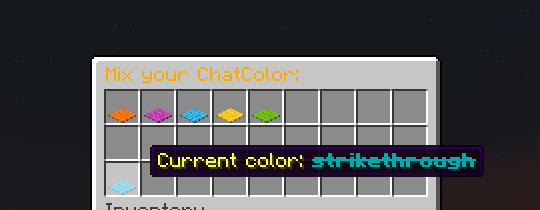
The color will change depending on what they've chosen. For example:

PlaceholderAPI
ChatColorPlusPremium_chat_color -> gives chatcolor of the player
ChatColorPlusPremium_chat_color_name -> gives the name of the players color
Instead of "chat" you can also use: sign, name, tab !
for font: ChatColorPlusPremium_font

/<color> - Open the color GUI
/<color> help - Helps you with all the commands
/<color> set <ColorName> <Player> - Change the color of a Player
/<color> get <Player> - Get the current color of a Player
/<color> remove <Player> - Remove the current color of a Player
/chatcolorplus reload - Reloads the plugin
new: /<color> setColorString <ColorString> <Player>
Change the color of a Player to a given String. For example /ChatColor setColorString &4&l Chemmic will make Chemmic's chat color dark red and Bold. You can mix colors with this feature via the command.
<color> can be replaced with : ChatColor, SignColor, NameColor, TabColor and font (font doesnt have setColorString command).
<ColorName> can be replaced with: Black, dark_blue, dark_green, dark_aqua, dark_red, dark_purple, gold, gray, dark_gray, blue, green, aqua, red, light_purple, yellow, white, magic, bold, strikethrough, underline and italic.

<color>.use - Allows the user to open the color GUI
<color>.op - Allows the user to use any other color command
<color>.MixColor.multiply.<ColorName> - Allows the user to mix the choosen color multiple times with other colors
<color>.<ColorName> - Adds the choosen color to the GUI
<color>.rainbow - Adds rainbow color to the GUI
MixColor.use - Allows the user to mix their color
MixColor.multiply.use - Allows the user to mix their color multiple times
chatcolorplus.reload - Allows the user to reload the plugin
<color>.groups.<GroupName> - This will set the default color for users in your defined group. You can create default groups in each ColorConfig.yml
If the user has none of the default group permission he will get the default color defined over the groups.
Example: TabColor.groups.vip
<Color>.all - Example: ChatColor.all will add all colors to the players inventory
<Color>.MixColor.multiply.all - Example: NameColor.mixcolor.multiply.all will allow the user to mix his color multiply times with all colors.

8 Config files will be generated.
ChatConfig, FontConfig, NameConfig, SignConfig and TabConfig. They will all include the same content. However, you may want to treat each color differently.
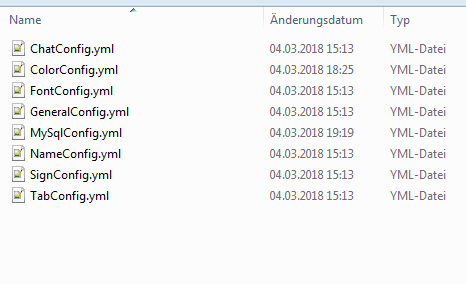
new in version 1.2:
The ColorConfig file will only save all the data from the players if MySql is not active. You should NOT touch it if you're not 100% aware of what you are doing.
In the generalconfig file, you can edit thins such as prefix and the message if you don't have permissions to use a command.
The MySql file and Font file will be explained below.

Fonts are a new feature of the Premium resource.
You can create fonts in the FontConfig file and let players choose from them.
You can also set custom Permissions the user needs so it will show up in the font GUI.
Here is an example of the ExampleFont with a ChatColor selected:
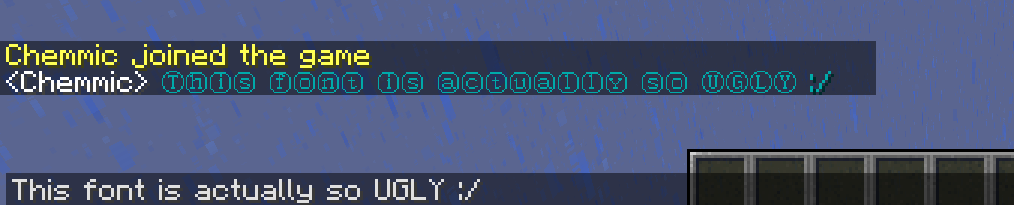
FontConfig:
You can create your own unicode fonts with Permissions needed and as what item it will show up in the GUI.
Just copy/paste the Default font and change what you want to create a new one.
If you are looking for some example fonts, I recomment this:
copy/paste the small and big letters and you are good to go!
NOTE: It might look like this when you open the config with notepad++:
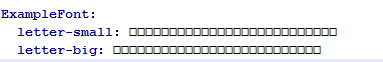
but it should still look fine ingame!

If you want to save the data in a MySql database instead of a File
just change the MySqlConfig ACTIVE to true and put the information from the database in the file.
If the plugin can connect to the database it will be used. Otherwise the plugin will continue saving the data in files.
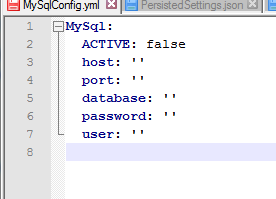

- Rainbow support (done!)
- Essentials nickname support (done!)
- PlaceholderAPI support(done!)

To use the API add the file to your project.

To use this plugin, your users simply need to use /chatcolor, /font, /namecolor, /tabcolor, /signcolor and select a Color.
Left clicking the desired color in the GUI will select it.
Right clicking will mix the colors if they have the Permissions to do so.
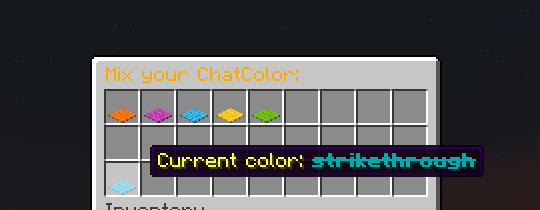
The color will change depending on what they've chosen. For example:

PlaceholderAPI
ChatColorPlusPremium_chat_color -> gives chatcolor of the player
ChatColorPlusPremium_chat_color_name -> gives the name of the players color
Instead of "chat" you can also use: sign, name, tab !
for font: ChatColorPlusPremium_font

/<color> - Open the color GUI
/<color> help - Helps you with all the commands
/<color> set <ColorName> <Player> - Change the color of a Player
/<color> get <Player> - Get the current color of a Player
/<color> remove <Player> - Remove the current color of a Player
/chatcolorplus reload - Reloads the plugin
new: /<color> setColorString <ColorString> <Player>
Change the color of a Player to a given String. For example /ChatColor setColorString &4&l Chemmic will make Chemmic's chat color dark red and Bold. You can mix colors with this feature via the command.
<color> can be replaced with : ChatColor, SignColor, NameColor, TabColor and font (font doesnt have setColorString command).
<ColorName> can be replaced with: Black, dark_blue, dark_green, dark_aqua, dark_red, dark_purple, gold, gray, dark_gray, blue, green, aqua, red, light_purple, yellow, white, magic, bold, strikethrough, underline and italic.

<color>.use - Allows the user to open the color GUI
<color>.op - Allows the user to use any other color command
<color>.MixColor.multiply.<ColorName> - Allows the user to mix the choosen color multiple times with other colors
<color>.<ColorName> - Adds the choosen color to the GUI
<color>.rainbow - Adds rainbow color to the GUI
MixColor.use - Allows the user to mix their color
MixColor.multiply.use - Allows the user to mix their color multiple times
chatcolorplus.reload - Allows the user to reload the plugin
<color>.groups.<GroupName> - This will set the default color for users in your defined group. You can create default groups in each ColorConfig.yml
If the user has none of the default group permission he will get the default color defined over the groups.
Example: TabColor.groups.vip
<Color>.all - Example: ChatColor.all will add all colors to the players inventory
<Color>.MixColor.multiply.all - Example: NameColor.mixcolor.multiply.all will allow the user to mix his color multiply times with all colors.

8 Config files will be generated.
ChatConfig, FontConfig, NameConfig, SignConfig and TabConfig. They will all include the same content. However, you may want to treat each color differently.
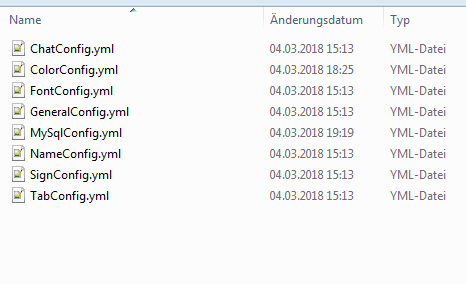
new in version 1.2:
- Rainbow for all color types(namecolor,tabcolor,signcolor,chatcolor)
Permission to add it to a color inventory:
<Color>.rainbow
The config will expand:
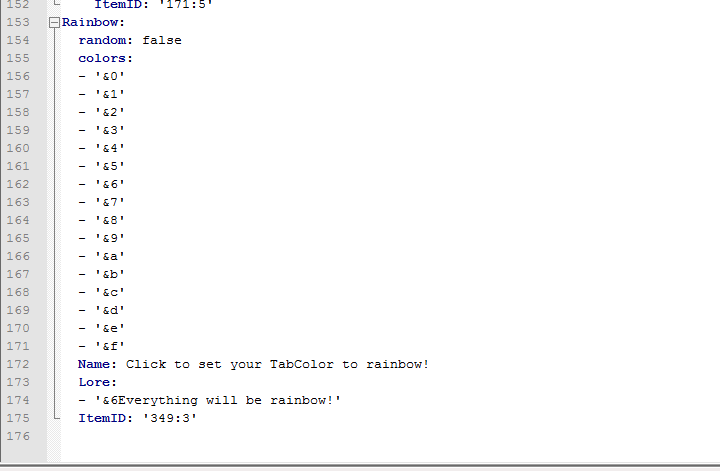
If a player selects rainbow, it will change the chosen color to it but only with the colors in the list. For example, if you remove every color except &0 and &1, it will make it rainbow mixed with &0 and &1.
if random is set to false:
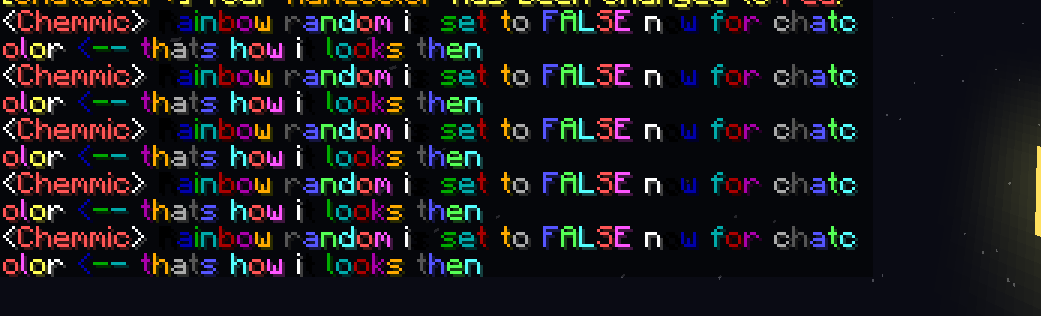
if random is set to true:
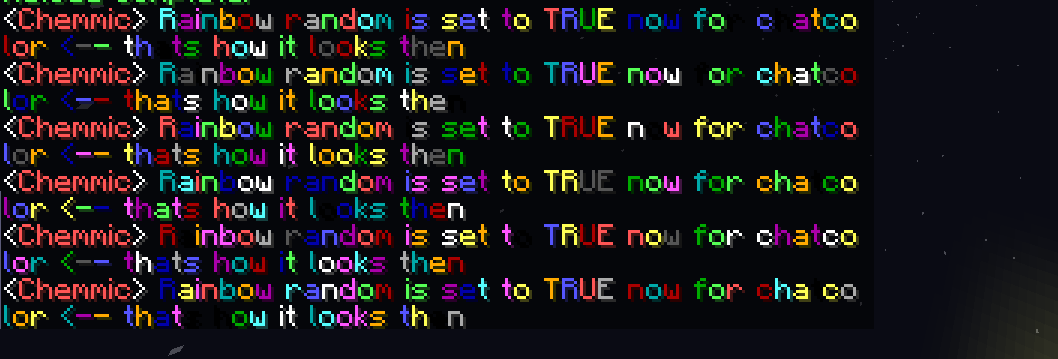
when random is false it will always choose the same color
sequence everytime. If set to true it will choose completly random colors every time from the colors list.
Permission to add it to a color inventory:
<Color>.rainbow
The config will expand:
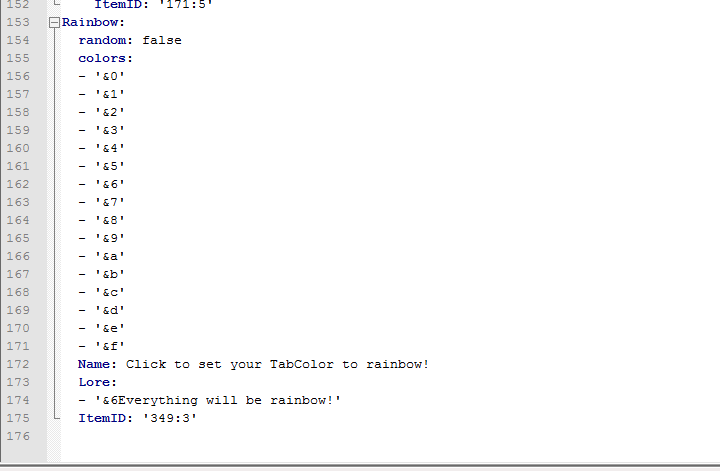
If a player selects rainbow, it will change the chosen color to it but only with the colors in the list. For example, if you remove every color except &0 and &1, it will make it rainbow mixed with &0 and &1.
if random is set to false:
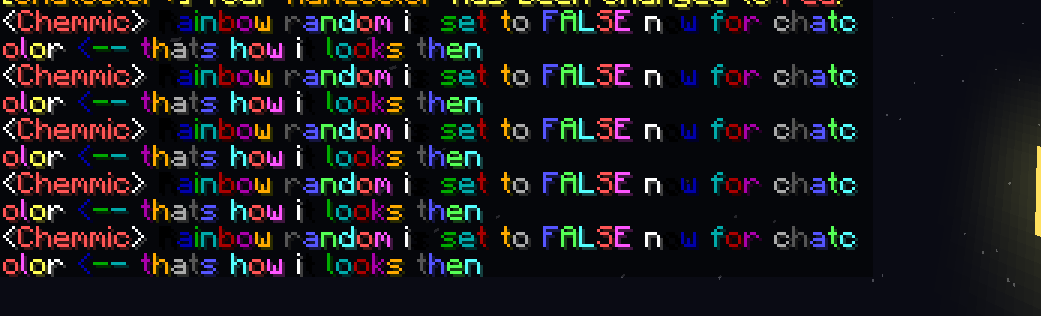
if random is set to true:
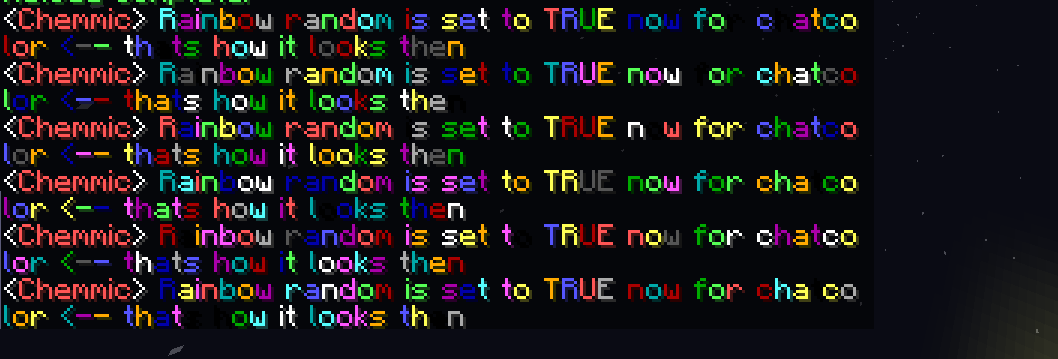
when random is false it will always choose the same color
sequence everytime. If set to true it will choose completly random colors every time from the colors list.
In the generalconfig file, you can edit thins such as prefix and the message if you don't have permissions to use a command.
The MySql file and Font file will be explained below.

Fonts are a new feature of the Premium resource.
You can create fonts in the FontConfig file and let players choose from them.
You can also set custom Permissions the user needs so it will show up in the font GUI.
Here is an example of the ExampleFont with a ChatColor selected:
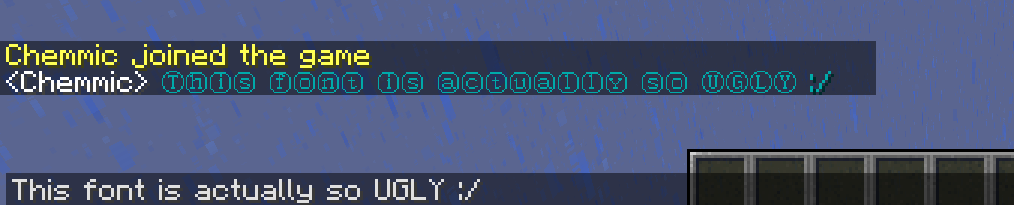
FontConfig:
You can create your own unicode fonts with Permissions needed and as what item it will show up in the GUI.
Just copy/paste the Default font and change what you want to create a new one.
If you are looking for some example fonts, I recomment this:
copy/paste the small and big letters and you are good to go!
NOTE: It might look like this when you open the config with notepad++:
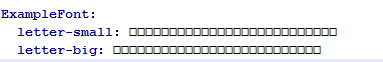
but it should still look fine ingame!
Code:
[LEFT]title: '&6Choose your Font:'
size: 27
Message:
font:
reset: '&e%prefix% you have set your Font back to normal!'
changed: '&e%prefix% You have changed your Font to %font-name%'
DefaultFont: NormalFont
Reset:
Name: '&4Click to reset your Font!'
Lore:
- '&6Change your Font back to normal again!'
ItemID: 20
InventoryPosition: 18
Fonts:
ExampleFont:
letter-small: ⓐⓑⓒⓓⓔⓕⓖⓗⓘⓙⓚⓛⓜⓝⓞⓟⓠⓡⓢⓣⓤⓥⓦⓧⓨⓩ
letter-big: ⒶⒷⒸⒹⒺⒻⒼⒽⒾⒿⓀⓁⓂⓃⓄⓅⓆⓇⓈⓉⓊⓋⓌⓍⓎⓏ
Permission: ExampleFont.use
ItemID: '1'
ItemTitle: '&eClick to select the ExampleFont!'
NormalFont:
letter-small: abcdefghijklmnopqrstuvwxyz
letter-big: ABCDEFGHIJKLMNOPQRSTUVWXYZ
Permission: NormalFont.use
ItemID: 276
ItemTitle: '&eClick to select the NormalFont!'
[/LEFT]
If you want to save the data in a MySql database instead of a File
just change the MySqlConfig ACTIVE to true and put the information from the database in the file.
If the plugin can connect to the database it will be used. Otherwise the plugin will continue saving the data in files.
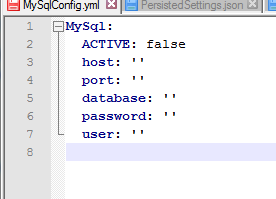

- Rainbow support (done!)
- Essentials nickname support (done!)
- PlaceholderAPI support(done!)

To use the API add the file to your project.
Code:
[LEFT]You can use:
ChatColorPlus.setColor(ColorEnum, Player, String colorCode, String colorName);
To set a player's Color for example, use ColorEnum.CHATCOLOR to change the users chatcolor.
Color code is for example &6 for dark red and colorname would in this case be dark_red. If you're mixing a color like &6&l, then use this as colorcode and the colorname as whatever you name your creation. Tip: Put the same colorcode there if you have no specific name.
ChatColorPlus.getColor(ColorEnum, Player);
This will return a String with the colorcode of the Players ColorEnum color.
ChatColorPlus.getColorName(ColorEnum, Player);
This will return a String with the colorname of the Players ColorEnum color
ChatColorPlus.getPrefix();
Returns a String with the prefix the server owner choose for chatcolor+[/LEFT]