◦•●❤♡ ᴄᴏɴᴛᴀᴄᴛ ꜱʜɪᴍᴍᴇʀᴇɴᴄᴇ ꜰᴏʀ ꜱᴜᴘᴘᴏʀᴛ ♡❤●•◦
Tested Minecraft Versions: 1.8 / 1.9 / 1.10 / 1.11 / 1.12 / 1.13 / 1.14 / 1.15 / 1.16 / 1.17 / 1.18 / 1.19 / 1.20

Settings
● Everything is clearly explained.
● Settings is integrated with Localization, you need to specify the Locale (language) you want to use in here.
● You can see the configuration file by clicking HERE.
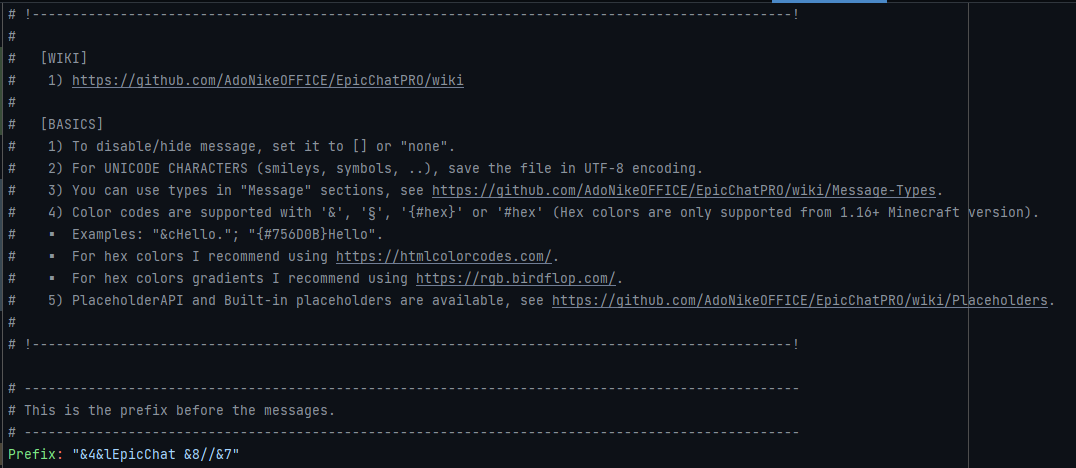
Localization
● You can easily create translations in different files, which you can then use by changing one line in Settings.
● You can see the localizations by clicking HERE.
Advanced Commands
![[IMG] [IMG]](/proxy.php?image=https%3A%2F%2Flh6.googleusercontent.com%2FMAXaXUIq_jaoE3lprijaZx0i7Dn8puO8W1lXNFE_pXcHKQXSMja8GiAQQiYbLpXpY8h94G_pTrM-w02jhRIOAT2n3CSt23qX2crnkAdaIE5YfF0U3SSfo3ejzoRgj_fo457sUScnFraPUoF3bY4xxFFy4y_-MiiGHxWzHvG8Yt6EPcAOKgv-20GFxw&hash=a0519c990e4644dc312ebe3b843b0098)
![[IMG] [IMG]](/proxy.php?image=https%3A%2F%2Flh3.googleusercontent.com%2FRcZQP1q8iOuGBAueu5HpZEnQzEmzbyhpS0u_p04ph0bZIm8z12M9WLvYOqVdE3a7yf_Q4WHeV_EnTWTnCAGIPJmy6iLkd0_-_SXpicGyA52xe3L2y5yxl89kuBMvJkQdYzjWx7nuDtZNAaKu-43J8GIhbaHVSgl6ZRzP-9KPYdXD8VwOxLTIFw__bg&hash=45ad3aa42c31a618212f8f63b9677764)
Chat Section
● Toggleable
● Permission to use the chat
● Permission to use the colors in the chat
● Toggleable Log message
● Chat Format
● Message Color replaced in Chat Format
● Default Hoverable Message
● Default Hover Click Command
![[IMG] [IMG]](/proxy.php?image=https%3A%2F%2Flh3.googleusercontent.com%2F-4izg6OON0d8yacUw2H869VevkQN81X662e9WTR6kOWI-a_tfGNkVC0B2fdkTx_3Zk8B6PoPTXA3zG2aZ42-211V-YiTEurG6qITQupyiJeX2xzZ2Pw-1T6CdcuTLhTmmoBVbtd1nJKm6IqkDBlL-1x5GhHRz2TQDW5dAc6-LeRNWbnikApSmTapcQ&hash=495fd43721c10ceea0ffdcbfbdcf110c)
Group Format Section (click HERE)
● Toggleable
● Name of the Group
● Chat Format for the group
● Message Color replaced in Format
● Hover Message for the specific Group
![[IMG] [IMG]](/proxy.php?image=https%3A%2F%2Flh4.googleusercontent.com%2FhE8kPsjqPoZ3phPXA6Ok4pL_fOo5o9T3knAe2hbgY9G-nPwvlhkxnJBl2_FtJzT8J_8IzO35QSyvVk7lDMGHXGQXd1JgxfZwdf-gYMNM9NDexb2qb_xwVyF5gVczUwyau0akoyCc1FKigJelgoDNHIR4vPaaQ5P9ZhIxfxEej1YG0j_p5uPqqN38mg&hash=adf90120625a8c03e989785633d64ec1)
![[IMG] [IMG]](/proxy.php?image=https%3A%2F%2Flh6.googleusercontent.com%2F6_pPdGRRrN2jmU93dOvEe7Y_ZOjPGcPo7OhrTHWn6Yjx-jNBjWCP3lL-6bodio-8h-DWgKXp3EuOcRH00dV8h_9XUl3ws0m6ZFHpDhCpMMlH5nAjoVvuzNtPWc9lDRIA-Bion6i_BI6bdEoDq_qVVlmZskYU4LqPPVygW6foMgz_HawFa5-x8LMW9A&hash=792962348f2f79bc61d390bbe1ab23cb)
Announcement Section
● Toggleable
● Send the Announcement every (specified time)
● Send the Announcements in (random) order
● Announcements (click HERE)
![[IMG] [IMG]](/proxy.php?image=https%3A%2F%2Flh6.googleusercontent.com%2FWiz_xoEOc9iNBPx-OGgsgOrA-PlMI83jNcCLmK7cX0Nf9A2u9h3t0cwE-U_p0p4VVJ1Eocst28q0y5ZEmsw9UAkS1RlZroPu6h-4VtV71T6b3DbD6wQCsQT68gntuO4HgY7cT1KRhxSmnxESj41rh8Xb3ekba5J4aW6Eq6oxuezLZTKDf33QnHC66Q&hash=9b8e7332de8beb1bc6eb86030bddcaf5)
Broadcast Section
● Toggleable
● Broadcasts (click HERE)
![[IMG] [IMG]](/proxy.php?image=https%3A%2F%2Flh3.googleusercontent.com%2FQD3yb58YKT1O9d6HU5PMDhXTswmteXjDeg7aZi1MgbQUr2TDE_LKM4zvVJS4UcerSi2hTCtL6j8mJcOFMdeTcmwy8qLtiuc0RJAWYvGhJ9r3vW3rYO9wVQV06PW19naysCbRZ9Ifcyd1zWr1GR5DLUpXF8FXCgCHXK6Hx3ZuDoS6bsvNqy72ZxV2oA&hash=e058f599fa00aa288b6109790cc200da)
(Chat) Cooldown Section
● Toggleable
● Permission for bypass
● Message (Message Types support)
● Seconds after he can write again - delay
![[IMG] [IMG]](/proxy.php?image=https%3A%2F%2Flh3.googleusercontent.com%2FXCA-MiDzbuPvciVkj7uBXlxvZT1Sv9DUrv-k-nfQHbCSfzjzdoNokr6CcYUfmiHMrciNQNFZnJoPY3Ur3KWEOYbByKEskU2sXMudtARhXiAFARQcI_DbdqEfQ4taFgyNaU8rRzymDtYWpU2uidLVckD_f8puy5e393doP9HzmGuObIcHUcHKn2_5bw&hash=e21eebcce9e2b0e4d62e2fb3636d20a0)
(Command) Cooldown Section
● Same as (Chat) Cooldown
![[IMG] [IMG]](/proxy.php?image=https%3A%2F%2Flh6.googleusercontent.com%2FlVw_UFYtetIKUYvO89wfr4JI88kS53qb6XqRqWkqjAsSA5v7K4MZY_J9fX1BvJKB_D2Pud37YSFJVOhAEHA-NFIzVnGl56EaPrZL0c0rrVb2mxxrYmDO-v55Ik8jrepOyYvgoDHw2jAtXKKrEPbl07AM8PuPu_RPIDUsHTujUH-LEOCo4J5rnmxA0w&hash=78af95b84c348a115229f527b319f523)
Discord Section (click HERE)
● DiscordSRV support (click HERE)
● Toggleable
● Toggleable Log message
● (Bot) Token
● (Server) Status (Send message into specified discord channel when server enables/disables)
● (Bot) Activity
● Type (PLAYING, LISTENING, WATCHING, COMPETING)
● (Activity) Message with built-in placeholders
● Update Activity Every time you specify
● (Discord) Channel ID where you want to send the message from the Minecraft
● (Server) Console Channel ID - you can execute commands that will be sent from discord into server console
● Command Format - you can log commands that players are executing into Console Channel ID (must be specified)
● Chat Format sent to the Minecraft with Message-Types support
● Discord Format sent to the Discord
![[IMG] [IMG]](/proxy.php?image=https%3A%2F%2Flh6.googleusercontent.com%2FJiv_fC-dEuwJmdremOcjWyirvDXANT6pUOxI6kJ4BW0KcSywSmXlII0CuHug7E4xHTxda29oynJinn-LRjAZKje9-9qsUPJUvTM3q2dZPu0RP3yRHcCXIbZXqqWf4MwreEGq8HBOEaU_56yoai87NS4dDEC3XoK78BSyu-Cw3Vz5uT8TFTMTJfBXOA&hash=a119f3f2cd64d00322e23780ad68a5fc)
![[IMG] [IMG]](/proxy.php?image=https%3A%2F%2Flh5.googleusercontent.com%2F2RU-avUqnr9ySS-KVThLlCxoCe6JLtQk_Bm8iLcGJCGgCDRHvPkRdzNBdqB2ONT1DwfvaOUGC7qXZbVjo8x_qoMjgmPnA9g__supv71fVs0ruMnn9RVGmOOVNKFQd94JWGgR9uAK-UvyCfyo53GES5JiU_-04zUsudx3npA4rWCdcAn5wSrSRsFZZQ&hash=d2f2d534e0b6861c6767352c698fc8ff)

Emoji Section
● Toggleable
● Permission to use all emojis
● Color of the Emoji
● Emojis (click HERE)
![[IMG] [IMG]](/proxy.php?image=https%3A%2F%2Flh4.googleusercontent.com%2FHXvxxq4KgyGQqPYgBEHqA0V3GjclAXCy5am-p8KLT9qtDpP0AMstiNrXR0jP8WqW5tF4XSoNQEGlM4k3KPjAy8rxFOAzwuKr2KBwjUfPEOp6pAiNa8k8jFuvrkGqjvR03hAYchXq7Wy8t-9EvRjWUv5NTxIOfscKcZO98dpOqUkIbUVyI7EisW18Ug&hash=e9da7a24e7c165cb29556ae86b6bad11)
Filter Section
● Toggleable
● Permission for bypass
● Filters (click HERE)
![[IMG] [IMG]](/proxy.php?image=https%3A%2F%2Flh4.googleusercontent.com%2FMoF8BzIxZq7pSy_dJmA1dhPQioQXzLYy7kfXAq_KQl6ph-JAl33zOlWn5_Ny4S1z2jzfLZhmOCtq5SRzdbEyz0d1bFdGXd6SWwCJ0k_xjrh5ZVrSxA3eDeoFYYFddZqowtreX4C4YZFz0xwsnfLY6vPUkfN4e0ESV5zX5fPXqBQ22kwShWpkIHNUUA&hash=7064b1d14883d272297654bc5c50d841)
![[IMG] [IMG]](/proxy.php?image=https%3A%2F%2Flh4.googleusercontent.com%2FtqxpNH4UOJaVbfDYblALlZoeSt7pgPAJTi3m73yyfZIj_725DqUEzR_f1mrNbhR2FU1k2GBZglVDxv-_1D2MTAIjUcEJKE56Eb6j8DHMSP0_Zq3rarJRZxSXa1E30slad65rpPLDCqcBRvej8VN1Mv2YypiBxL4CWGz8S9nBlmYc81c0cPffrImABA&hash=f251a6c643cca993c6e37b10ada7e857)
Helper Section
● Toggleable
● Helpers (click HERE)
![[IMG] [IMG]](/proxy.php?image=https%3A%2F%2Flh3.googleusercontent.com%2Fde7Awm0Xet4yimcbY5AXOadceVexHghQrXWUI-jXC5X8z_OgB3Ywaso07v5xqe18ISIIXb_I_toF1zJ8f3Mj_MPaokXffkrsAM-PxPN5RzHNe0H6wj-VQOUrXKwl4bCUBmlzellU7eYXNsULTOv7fPdCnST43loEDPY8OSdMg82EFKljUfJ5rHGb-g&hash=8710e002dbd99434f4eaddba9e9a2919)
Mention Section
● Toggleable
● (Message) sent on mention (Message Types support)
● Format of Mention
● Sound
![[IMG] [IMG]](/proxy.php?image=https%3A%2F%2Flh4.googleusercontent.com%2FHXvxxq4KgyGQqPYgBEHqA0V3GjclAXCy5am-p8KLT9qtDpP0AMstiNrXR0jP8WqW5tF4XSoNQEGlM4k3KPjAy8rxFOAzwuKr2KBwjUfPEOp6pAiNa8k8jFuvrkGqjvR03hAYchXq7Wy8t-9EvRjWUv5NTxIOfscKcZO98dpOqUkIbUVyI7EisW18Ug&hash=e9da7a24e7c165cb29556ae86b6bad11)
Question Section
● Toggleable
● Send Question every time you specify
● Cancel the Question after time you specify
● (Question Sent) Sound
● Questions (click HERE)
![[IMG] [IMG]](/proxy.php?image=https%3A%2F%2Flh3.googleusercontent.com%2FUydsqrfITlRPwse5ua4f6KEFVKkOgGLTQbCA20WNEH-0hSyp_P2IKuW77xZ5oEznVdtzbSlBknyK7ihWQaqvqP-68foI0rky2GvPVjY8JCfISoAHTjE8Xu6q1ijKXLGtSkDwdeNwHYbqMvDkPssUuIJBfX9OuI9f7fJ0oCNyk7sCX9ann_-LMVo7Tg&hash=66efdbb1944192749cedc987e193172a)
Staff Chat Section
● Toggleable
● Toggleable Log message
● Format
![[IMG] [IMG]](/proxy.php?image=https%3A%2F%2Flh6.googleusercontent.com%2F8vPHZWbtZfuD3a4a-3mwq8s5axUa5IyZJ19sYynkzhpBbufQGpox54hkrMNh2lpVQxJ7vJUcfIN-zIgBzPOFen2ITK9vJXaZYSo-VaBT07ZIk9RTaQZTBJNNyJQiEjPgU7BqTBDgvpDnrfFwvXq-mV2eIkjr7bL7FuFW-H_bLHXRsBik8-Q5DxZxtw&hash=82725fcbdf5d53fd2ccca1ede6f9147c)
Tab Complete Section
● Toggleable
● Block Commands also (toggleable)
● Permission for bypass
● Completions (click HERE)
![[IMG] [IMG]](/proxy.php?image=https%3A%2F%2Flh4.googleusercontent.com%2FaJ7kUZbFx92d9I9BWtXLjB3yuRQampngGGUYV3xFLUlDfvBplXu1ZCfuITPsV1x-s8I272fuZw-_gVkW_77hhq4FAbaf6q1eO4QmXyjFIxj6AFkUjmlpSdM9qhEWmYnsdwzlu5Xn14pPgXh-nJEvshS2f8g5K8jCp9WsqVIMRvDecOAhy2IK3xlxxw&hash=650e9ed6527993924f62ca6e8bcf5615)
Tag Section
● Toggleable
● Menu
● Size of the Menu
● Display Tags on Slots
● Tags (click HERE)
![[IMG] [IMG]](/proxy.php?image=https%3A%2F%2Flh4.googleusercontent.com%2FMnKpE-o5nDzNxBM8KIizP40GYoqSHQqlwyP9RVr6ZJ3btfM6T-UP9VRfXHLCxrpkkcoQniDJa8zWx-sDONCeuqxd0K1NThUYJR4_eIqK_FcmBHIXPndgq6yigN9jsD4Z6V4DZ6cck-ZGecT0O69umP55xzF3An--bV-rU61mI1eeQosAobEWj7NH7A&hash=c98eb3d8f24695c4c8ef4d8b498c34bc)
Subcommands Section
● Toggleable Mute Command
● Permission and bypass permission for subcommands
![[IMG] [IMG]](/proxy.php?image=https%3A%2F%2Flh5.googleusercontent.com%2FnLXbxtWDXunG_AWnTXaJp68vBr5Bix4mjJtMVVxND4q2nWfy6rZDo869IEw4Q_XwKy-83JhsrK3AsIP9UzeNfLh66ZpqYaA8lJ4QPyVPtAFzWf1ft7imBySqnAfSJa5kAsenE_XIM4WyPpKpHSOmBlxP7KujIVZkIg4jqolhKac3jgiqSvlyzZEMuA&hash=7cd09ee6e4ab43e76fb23347db68d430)
![[IMG] [IMG]](/proxy.php?image=https%3A%2F%2Fi.imgur.com%2FdQHD2gY.png&hash=d303b6609b56bd9ceab0319ececce641)
Toggleable Benefits
For example, why would you enable announcements if you don't want them? The choice is entirely yours, almost every benefit is toggleable!
Unique Message Types System
In almost every message you can configure how the message will be sent! Click HERE (to find out more).
24/7 Support Provided
We don't charge for support like some plugins, we do it for free! If you need absolutely anything, join our discord and create a ticket or email us, we will be more than happy to assist you!
![[IMG] [IMG]](/proxy.php?image=https%3A%2F%2Fi.imgur.com%2FsAI7EiF.png&hash=baf57cffac188d0ae9ad57d3b7ab51ff)
100% Money Back Guarantee For 14 Days
If it’s simply not a good fit, you owe us absolutely nothing. Simply contact us on discord or email us at [email protected] within 14 days of your purchase and you will receive a prompt and a courteous refund. That way, you can just go ahead and try it, there’s no risk.
Documentation & Configuration
Everything is well described, it’s impossible not to understand it. You can see it for yourself, click HERE (to see documentation) & HERE (to see configuration).
Localization
We have a unique language file system with which you can create an infinite amount of translations with ease! See what languages are built-in for you HERE.
Not Complicated
Our plugin is designed so even beginners can understand & configure easily!
Coded In Trusted API
Our plugin is coded in an API that over 500,000 users use & see every single day!
Configurable Permission
Every permission is configurable and you can also deactivate it, if you wish.
Toggleable Benefits
Almost every benefit is toggleable, it's up to you how you configure it.
Tested Minecraft Versions: 1.8 / 1.9 / 1.10 / 1.11 / 1.12 / 1.13 / 1.14 / 1.15 / 1.16 / 1.17 / 1.18 / 1.19 / 1.20
Settings
● Everything is clearly explained.
● Settings is integrated with Localization, you need to specify the Locale (language) you want to use in here.
● You can see the configuration file by clicking HERE.
Localization
● You can easily create translations in different files, which you can then use by changing one line in Settings.
● You can see the localizations by clicking HERE.
Advanced Commands
Chat Section
● Toggleable
● Permission to use the chat
● Permission to use the colors in the chat
● Toggleable Log message
● Chat Format
● Message Color replaced in Chat Format
● Default Hoverable Message
● Default Hover Click Command
Group Format Section (click HERE)
● Toggleable
● Name of the Group
● Chat Format for the group
● Message Color replaced in Format
● Hover Message for the specific Group
Announcement Section
● Toggleable
● Send the Announcement every (specified time)
● Send the Announcements in (random) order
● Announcements (click HERE)
Broadcast Section
● Toggleable
● Broadcasts (click HERE)
(Chat) Cooldown Section
● Toggleable
● Permission for bypass
● Message (Message Types support)
● Seconds after he can write again - delay
(Command) Cooldown Section
● Same as (Chat) Cooldown
Discord Section (click HERE)
● DiscordSRV support (click HERE)
● Toggleable
● Toggleable Log message
● (Bot) Token
● (Server) Status (Send message into specified discord channel when server enables/disables)
● (Bot) Activity
● Type (PLAYING, LISTENING, WATCHING, COMPETING)
● (Activity) Message with built-in placeholders
● Update Activity Every time you specify
● (Discord) Channel ID where you want to send the message from the Minecraft
● (Server) Console Channel ID - you can execute commands that will be sent from discord into server console
● Command Format - you can log commands that players are executing into Console Channel ID (must be specified)
● Chat Format sent to the Minecraft with Message-Types support
● Discord Format sent to the Discord
Emoji Section
● Toggleable
● Permission to use all emojis
● Color of the Emoji
● Emojis (click HERE)
Filter Section
● Toggleable
● Permission for bypass
● Filters (click HERE)
Helper Section
● Toggleable
● Helpers (click HERE)
Mention Section
● Toggleable
● (Message) sent on mention (Message Types support)
● Format of Mention
● Sound
Question Section
● Toggleable
● Send Question every time you specify
● Cancel the Question after time you specify
● (Question Sent) Sound
● Questions (click HERE)
Staff Chat Section
● Toggleable
● Toggleable Log message
● Format
Tab Complete Section
● Toggleable
● Block Commands also (toggleable)
● Permission for bypass
● Completions (click HERE)
Tag Section
● Toggleable
● Menu
● Size of the Menu
● Display Tags on Slots
● Tags (click HERE)
Subcommands Section
● Toggleable Mute Command
● Permission and bypass permission for subcommands
![[IMG] [IMG]](/proxy.php?image=https%3A%2F%2Fi.imgur.com%2FdQHD2gY.png&hash=d303b6609b56bd9ceab0319ececce641)
Toggleable Benefits
For example, why would you enable announcements if you don't want them? The choice is entirely yours, almost every benefit is toggleable!
Unique Message Types System
In almost every message you can configure how the message will be sent! Click HERE (to find out more).
24/7 Support Provided
We don't charge for support like some plugins, we do it for free! If you need absolutely anything, join our discord and create a ticket or email us, we will be more than happy to assist you!
![[IMG] [IMG]](/proxy.php?image=https%3A%2F%2Fi.imgur.com%2FsAI7EiF.png&hash=baf57cffac188d0ae9ad57d3b7ab51ff)
100% Money Back Guarantee For 14 Days
If it’s simply not a good fit, you owe us absolutely nothing. Simply contact us on discord or email us at [email protected] within 14 days of your purchase and you will receive a prompt and a courteous refund. That way, you can just go ahead and try it, there’s no risk.
Documentation & Configuration
Everything is well described, it’s impossible not to understand it. You can see it for yourself, click HERE (to see documentation) & HERE (to see configuration).
Localization
We have a unique language file system with which you can create an infinite amount of translations with ease! See what languages are built-in for you HERE.
Not Complicated
Our plugin is designed so even beginners can understand & configure easily!
Coded In Trusted API
Our plugin is coded in an API that over 500,000 users use & see every single day!
Configurable Permission
Every permission is configurable and you can also deactivate it, if you wish.
Toggleable Benefits
Almost every benefit is toggleable, it's up to you how you configure it.
