◦•●❤♡ ᴄᴏɴᴛᴀᴄᴛ Dekomori on discord ꜰᴏʀ ꜱᴜᴘᴘᴏʀᴛ ♡❤●•◦
Native Minecraft Version: 1.13
Tested Minecraft Versions: 1.7 / 1.8 / 1.9 / 1.10 / 1.11 / 1.12 / 1.13 / 1.14 / 1.15 / 1.16 / 1.17 / 1.18
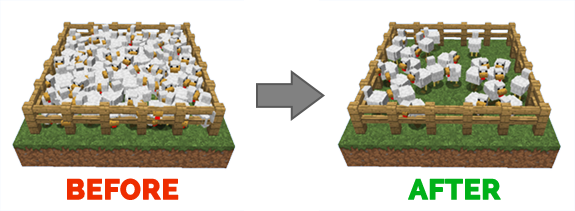
Documentation
You can find the complete documentation on filoghost.me/docs/farm-limiter
Description
Farm Limiter prevents players from making abnormal mob farms, limiting groups of near entities of the same type. This is a common issue on survival servers. Farm Limiter is able to limit mob farms, e.g.:
This is how Farm Limiter "sees" groups of entities, each color represents a different type (view from the top):
![[IMG] [IMG]](/proxy.php?image=https%3A%2F%2Ffiloghost.me%2Fdata%2Ffarm-limiter%2Fgroups-visualized.jpg&hash=6293f941b076a5e6d386be1775458d4a)
Installation
Configuration
You can find everything in the config.yml. The first time you open it, it will look like this:
check-interval: the amount of seconds between each check.
broadcast > enable: if you want to enable the broadcast message
broadcast > message: configure the broadcasted message. {amount} is the number of mobs despawned after the check.
broadcast > minimum: if the number of mobs despawned is below the minimum, the message will not be broadcasted.
rules: a list of rules, each one made of four parts. To make a new rule, it's highly recommanded to copy and paste from another one (don't forget to include the dash and the spacing!).
A single rule is made of the following nodes:
Code (Text):
- entities: ...
worlds: ...
distance: ...
max-amount: ...
entities: a list of entity types affected by the rule, separated by a comma. "ALL" means all the types.
Please note that the plugin will not detect a group of different entities, but instead it will apply the rule for each type separately.
worlds: list of worlds where the rule is active, separated by a comma. "ALL" means all the worlds.
distance: the max distance between the entities to be considered part of the same group.
max-amount: the max amount of entities allowed for this rule. If a bigger group is found, the plugin will attempt to remove the entities in this order:
Commands & Permissions
The permission for all the commands is farmlimiter.admin
/farms reload
Reloads the plugin.
/farms check
Forces the plugin to check for mob farms. It tells the executor the amount of entities removed (even if it's not broadcasted).
/farms entities [world = current] [minTypeAmount = 10]
Lists all the entities grouped by type (including non-living ones) and sorted by amount in a single world.
[world] is world to check, yours by default.
[minTypeAmount] is the minimum amount of entities of a type to show up in the output.
/farms search <entityTypes> [distance = 5] [worlds = all]
Manually search for the biggest groups of the specified entity types.
<entityTypes> are the entity types to check, separated by a comma. Don't use spaces in between!
[distance] is the max distance between the entities, 5 by default.
[worlds] are the worlds to check, separated by a comma, all by default. Don't use spaces in between!
Developer API
The current API is pretty small: you can change which mobs are removed by the plugin, when the task is being run. The event is FarmLimitEvent.
Purchase agreement
This plugin works exactly as stated in the description. If you are unsure, feel free to ask before buying!
By purchasing Farm Limiter, you accept and agree to the following terms:
Native Minecraft Version: 1.13
Tested Minecraft Versions: 1.7 / 1.8 / 1.9 / 1.10 / 1.11 / 1.12 / 1.13 / 1.14 / 1.15 / 1.16 / 1.17 / 1.18
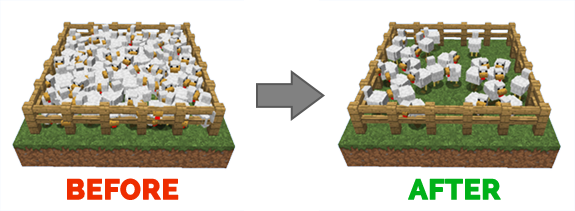
Documentation
You can find the complete documentation on filoghost.me/docs/farm-limiter
Description
Farm Limiter prevents players from making abnormal mob farms, limiting groups of near entities of the same type. This is a common issue on survival servers. Farm Limiter is able to limit mob farms, e.g.:
- Friendly mob farms, counting hundreds of entities pushed into a very tight space.
- One block wide automatic chicken farms, which generate a lot of lag.
- Mob grinders with spawners, counting dozens of monsters when the players do not harvest them.
- The plugin will search occasionally mob farms that are too big for the rules and remove exceeding mobs.
- The plugin will give priority to entities with certain characteristics (tamed, named, saddled, etc.).
- Option to completely ignore tamed or nametagged entities.
- Customizable rules, check interval and broadcast message.
- You can disable all the rules and use the plugin manually, periodically using "/farms search" to list the biggest entity groups, and eventually remove them.
This is how Farm Limiter "sees" groups of entities, each color represents a different type (view from the top):
![[IMG] [IMG]](/proxy.php?image=https%3A%2F%2Ffiloghost.me%2Fdata%2Ffarm-limiter%2Fgroups-visualized.jpg&hash=6293f941b076a5e6d386be1775458d4a)
Installation
- Stop the server
- Move FarmLimiter.jar to the plugins folder
- Start the server (to generate the configuration)
- Stop the server
- Edit the configuration in /plugins/FarmLimiter/config.yml (read below)
- Start your server
Configuration
You can find everything in the config.yml. The first time you open it, it will look like this:
check-interval: the amount of seconds between each check.
broadcast > enable: if you want to enable the broadcast message
broadcast > message: configure the broadcasted message. {amount} is the number of mobs despawned after the check.
broadcast > minimum: if the number of mobs despawned is below the minimum, the message will not be broadcasted.
rules: a list of rules, each one made of four parts. To make a new rule, it's highly recommanded to copy and paste from another one (don't forget to include the dash and the spacing!).
A single rule is made of the following nodes:
Code (Text):
- entities: ...
worlds: ...
distance: ...
max-amount: ...
entities: a list of entity types affected by the rule, separated by a comma. "ALL" means all the types.
Please note that the plugin will not detect a group of different entities, but instead it will apply the rule for each type separately.
worlds: list of worlds where the rule is active, separated by a comma. "ALL" means all the worlds.
distance: the max distance between the entities to be considered part of the same group.
max-amount: the max amount of entities allowed for this rule. If a bigger group is found, the plugin will attempt to remove the entities in this order:
- Oldest entities without a name tag
- Newest entities without a name tag
- Entities with a name tag
Commands & Permissions
The permission for all the commands is farmlimiter.admin
/farms reload
Reloads the plugin.
/farms check
Forces the plugin to check for mob farms. It tells the executor the amount of entities removed (even if it's not broadcasted).
/farms entities [world = current] [minTypeAmount = 10]
Lists all the entities grouped by type (including non-living ones) and sorted by amount in a single world.
[world] is world to check, yours by default.
[minTypeAmount] is the minimum amount of entities of a type to show up in the output.
/farms search <entityTypes> [distance = 5] [worlds = all]
Manually search for the biggest groups of the specified entity types.
<entityTypes> are the entity types to check, separated by a comma. Don't use spaces in between!
[distance] is the max distance between the entities, 5 by default.
[worlds] are the worlds to check, separated by a comma, all by default. Don't use spaces in between!
Developer API
The current API is pretty small: you can change which mobs are removed by the plugin, when the task is being run. The event is FarmLimitEvent.
Purchase agreement
This plugin works exactly as stated in the description. If you are unsure, feel free to ask before buying!
By purchasing Farm Limiter, you accept and agree to the following terms:
- The purchase is final, no refunds allowed.
- You will not -Redacted- it.
- A single purchase is valid for a single server or network (A BungeeCord/LilyPad server counts as one). If in doubt, ask in the comments.
