Compatible XF Versions
2.x

A huge pack of all Minecraft 1.12+ blocks/items/entities. 700+ smilies in 10 categories!
Features
Uninstallation
With standart xenForo smilies managment system you can only remove smilies one by one. It does not support selecting multiply smilies for deletion. So it will take ~10 minutes to remove all 700+ smilies. I hope your pointer finger is strong enough :LOL:
Fortunately, there is another way to completely remove all imported "Minecraft All Pack" smilies. You just need to run one simple query in phpMyAdmin or somewhere else:
You can then remove 10 empty categories and minecraft_all_pack folder from styles directory.

Decoration blocks (177 smilies)

Redstone (46 smilies)

Transportation (19 smilies)

Miscellaneous (138 smilies)

Foodstuffs (33 smilies)

Tools (29 smilies)

Combat (31 smilies)

Brewing (14 smilies)
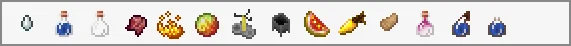
Entities (51 smilies)

2.x
A huge pack of all Minecraft 1.12+ blocks/items/entities. 700+ smilies in 10 categories!
Features
- All Minecraft blocks/items/entites included
- Smilies are grouped into 10 categories: 9 creative tabs and 1 entities category
- Smilies order in categories is the same as in Minecraft creative tabs
- Access smiles via ID with meta: :mc_x-y: where x is ID and y is item meta. For example: :mc_1-2: for "Polished Granite"
- All smilies can also be accessed via their names. For example: :mc_polished_granite: for "Polished Granite"
- Download "Minecraft All Pack" archive and unpack it somewhere
- Move minecraft_all_pack folder to styles directory that is located in your forum root
- Go to Admin CP -> Content -> Smilies and click three dots button at top right corner. Select "Import"
- Choose needed .xml file. Their names are the same as Minecraft creative tabs. For example: importing combat.xml will add all sorts of swords and armor to your site
- * Some categories are too large for importing with one step. For "Building/Decoration blocks" and "Miscellaneous" you will need to import both .xml files.
Uninstallation
With standart xenForo smilies managment system you can only remove smilies one by one. It does not support selecting multiply smilies for deletion. So it will take ~10 minutes to remove all 700+ smilies. I hope your pointer finger is strong enough :LOL:
Fortunately, there is another way to completely remove all imported "Minecraft All Pack" smilies. You just need to run one simple query in phpMyAdmin or somewhere else:
Code:
SQL:
DELETE FROM `xf_smilie` WHERE `image_url` LIKE 'styles/minecraft_all_pack%';Decoration blocks (177 smilies)
Redstone (46 smilies)
Transportation (19 smilies)
Miscellaneous (138 smilies)
Foodstuffs (33 smilies)
Tools (29 smilies)
Combat (31 smilies)
Brewing (14 smilies)
Entities (51 smilies)
