
What is Paradise Land?
Welcome, this is the official page of the ParadiseLand world generator. Actually the plugin requires at least 1 GB of RAM. This plugin works on Spigot 1.13 and 1.14 only. It allows you to generate a different type of world: floating islands, fantastic canyons and custom trees for each custom biome.
Important
If you want to use this plugin from 1.8 to 1.12.2 you must download the version called "3.0" released on Feb 25, 2018. Its real name is 2.1-SNAPSHOT 5 but for a spigot website issue I cant rename it. Only this version will be free so don't worry if it will be marked "free version".
Screenshots and video (ParadiseLand 2.1)
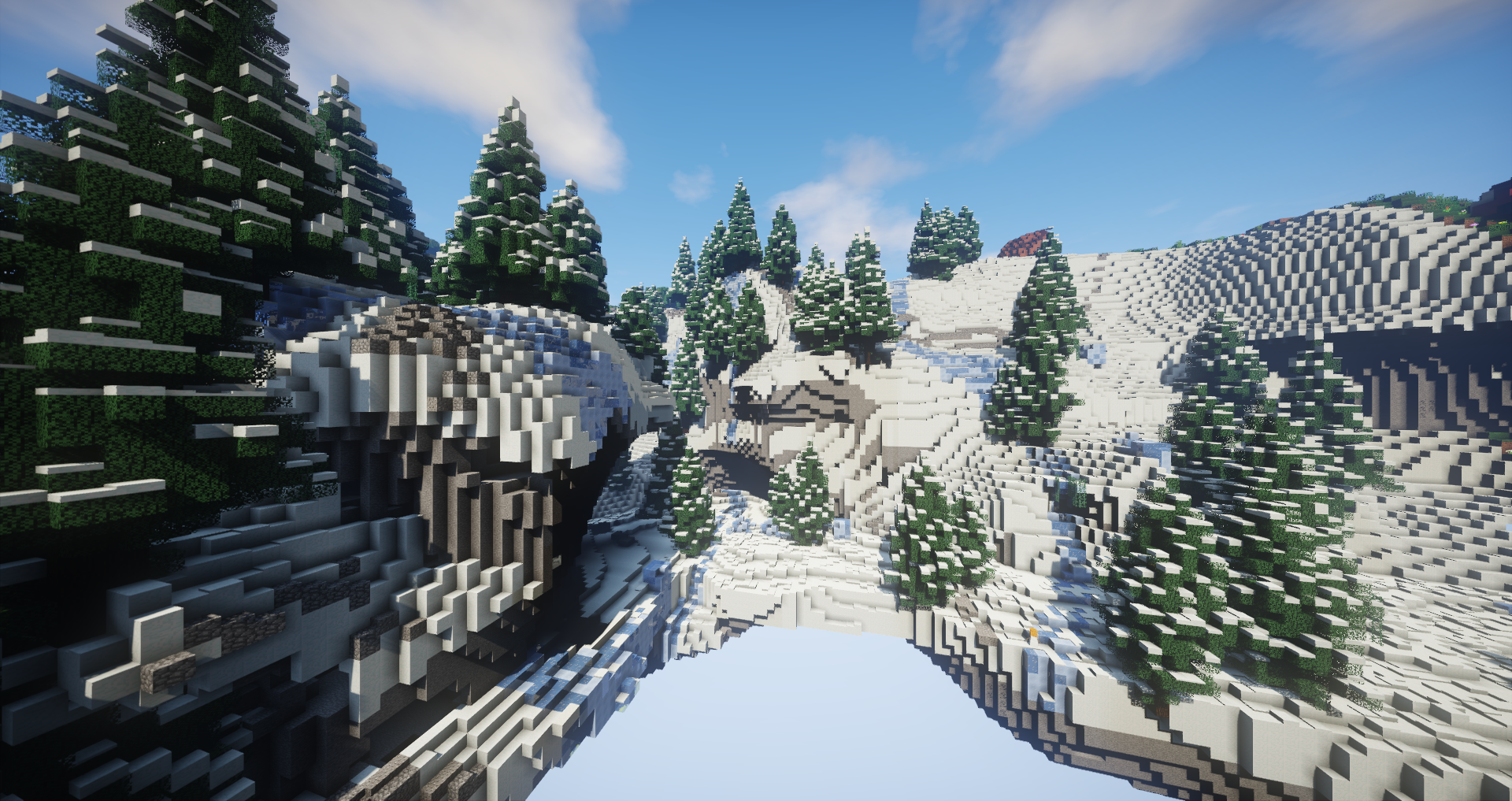
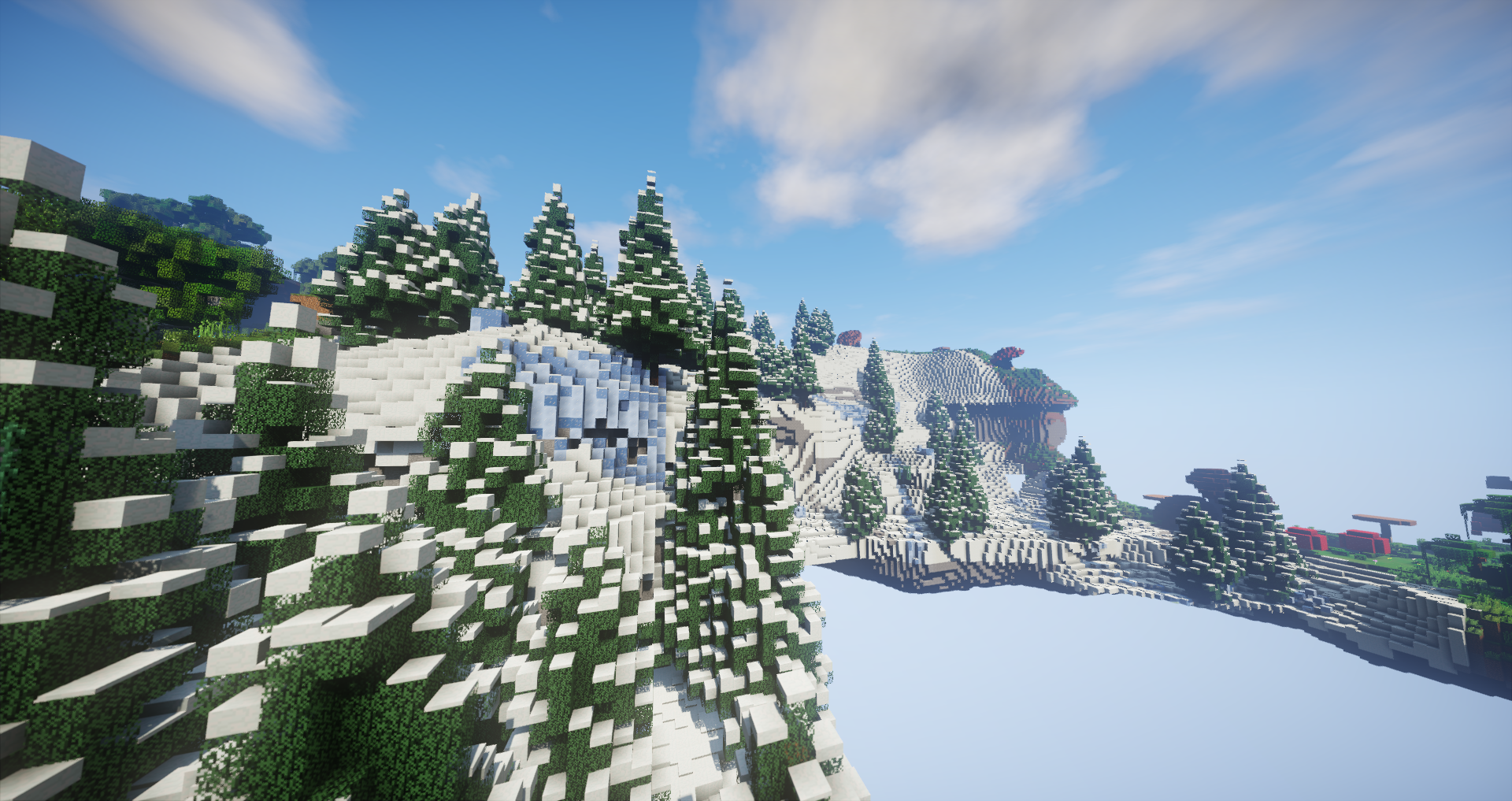
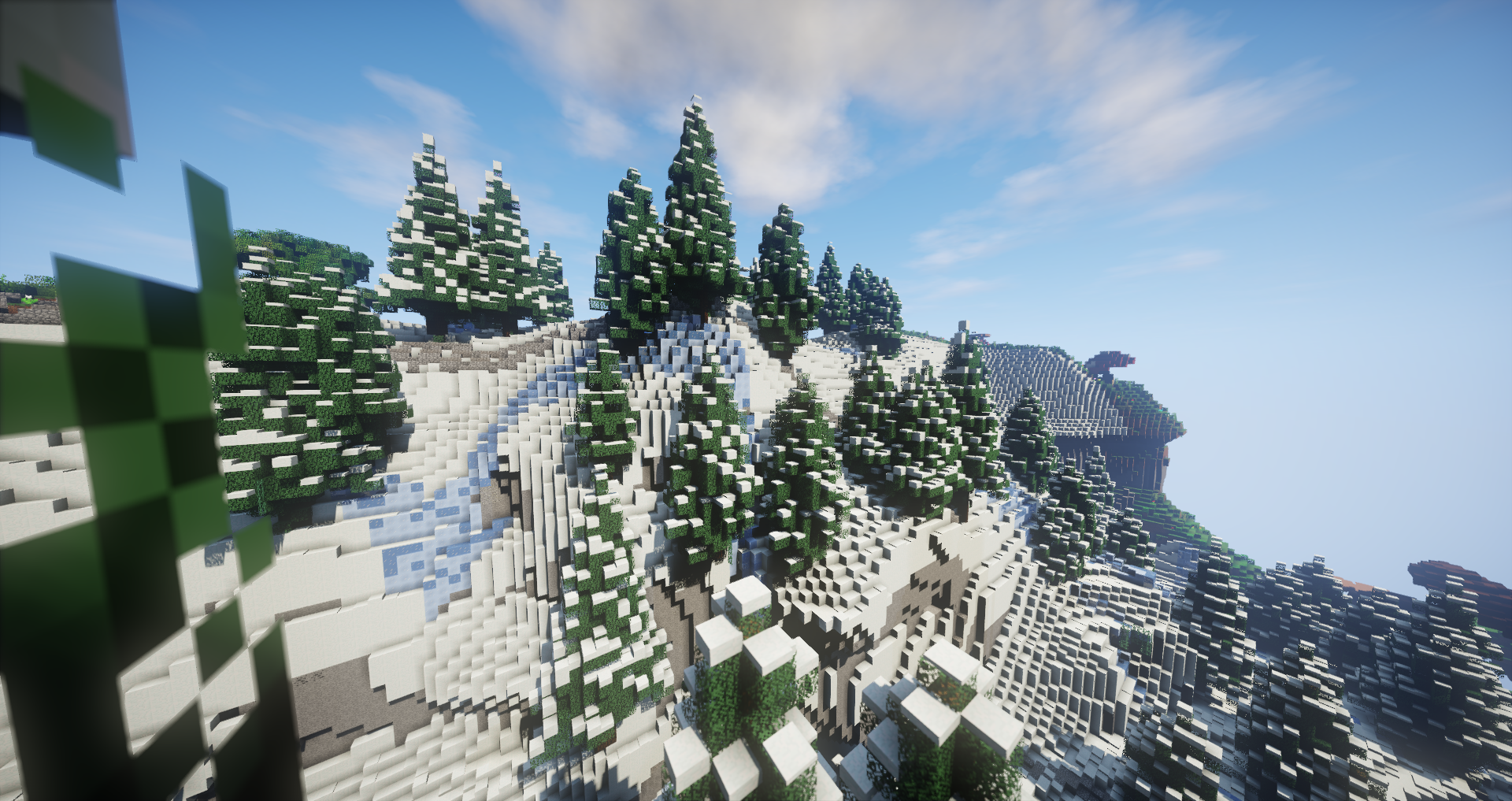
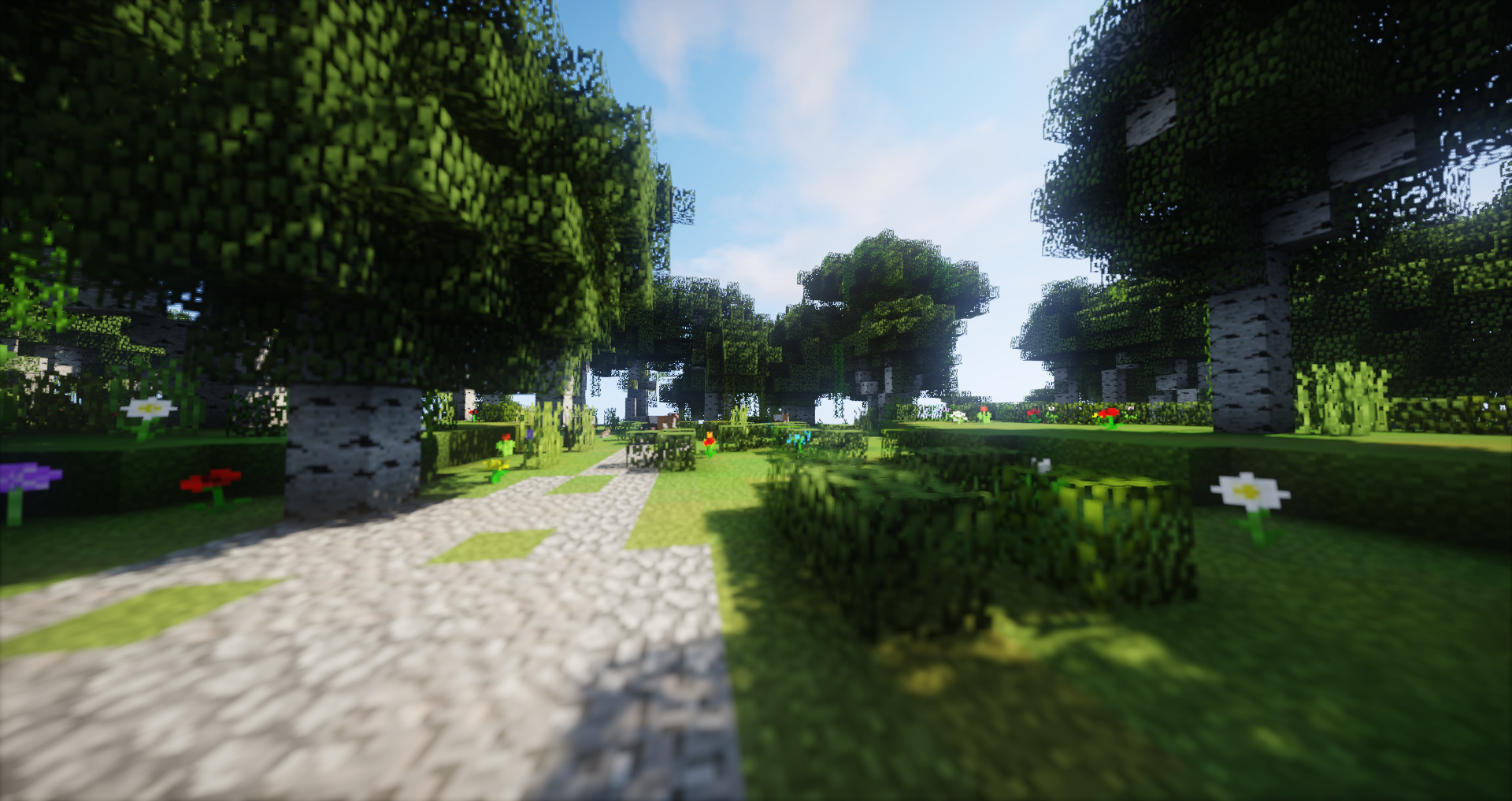

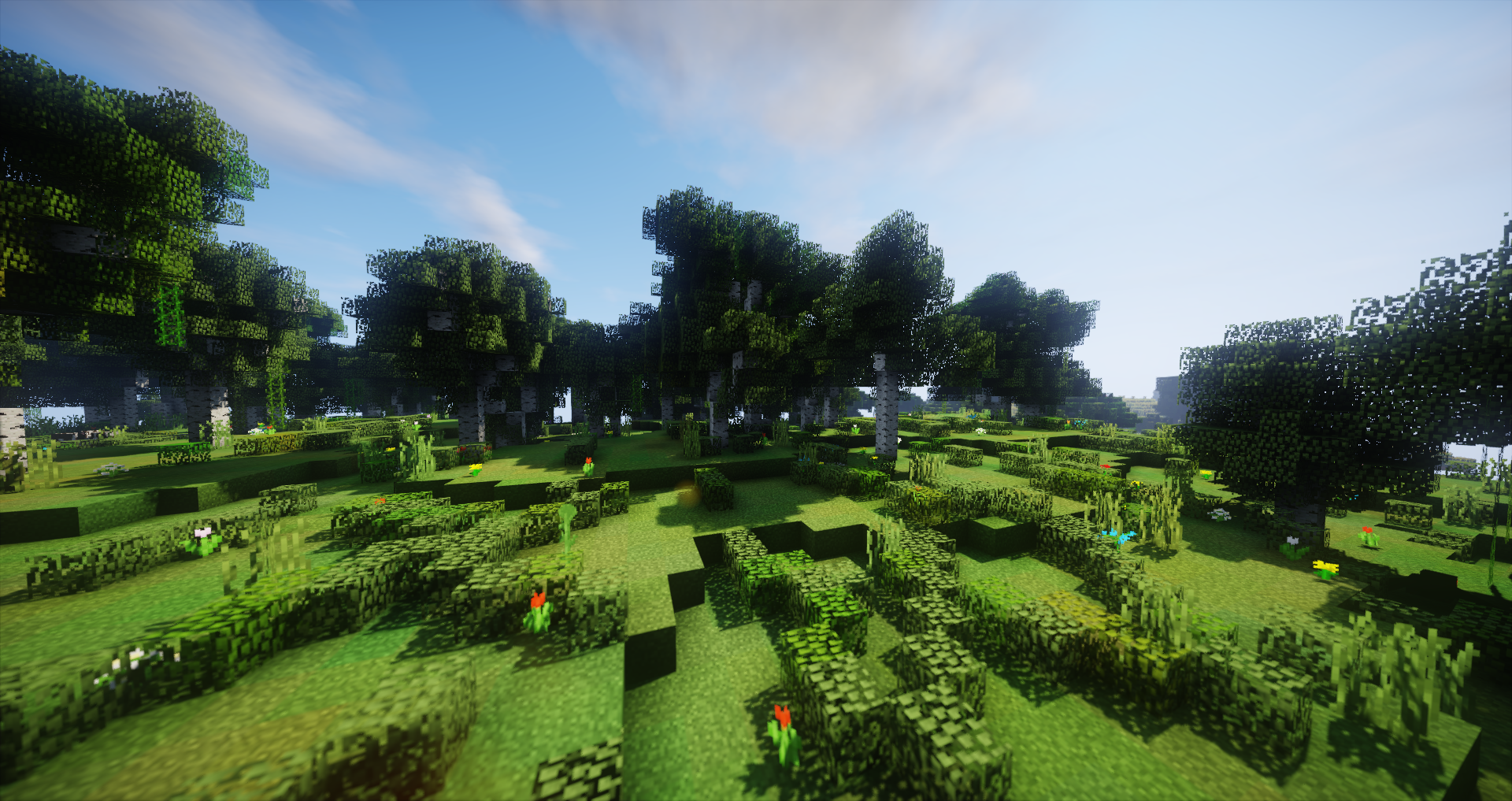
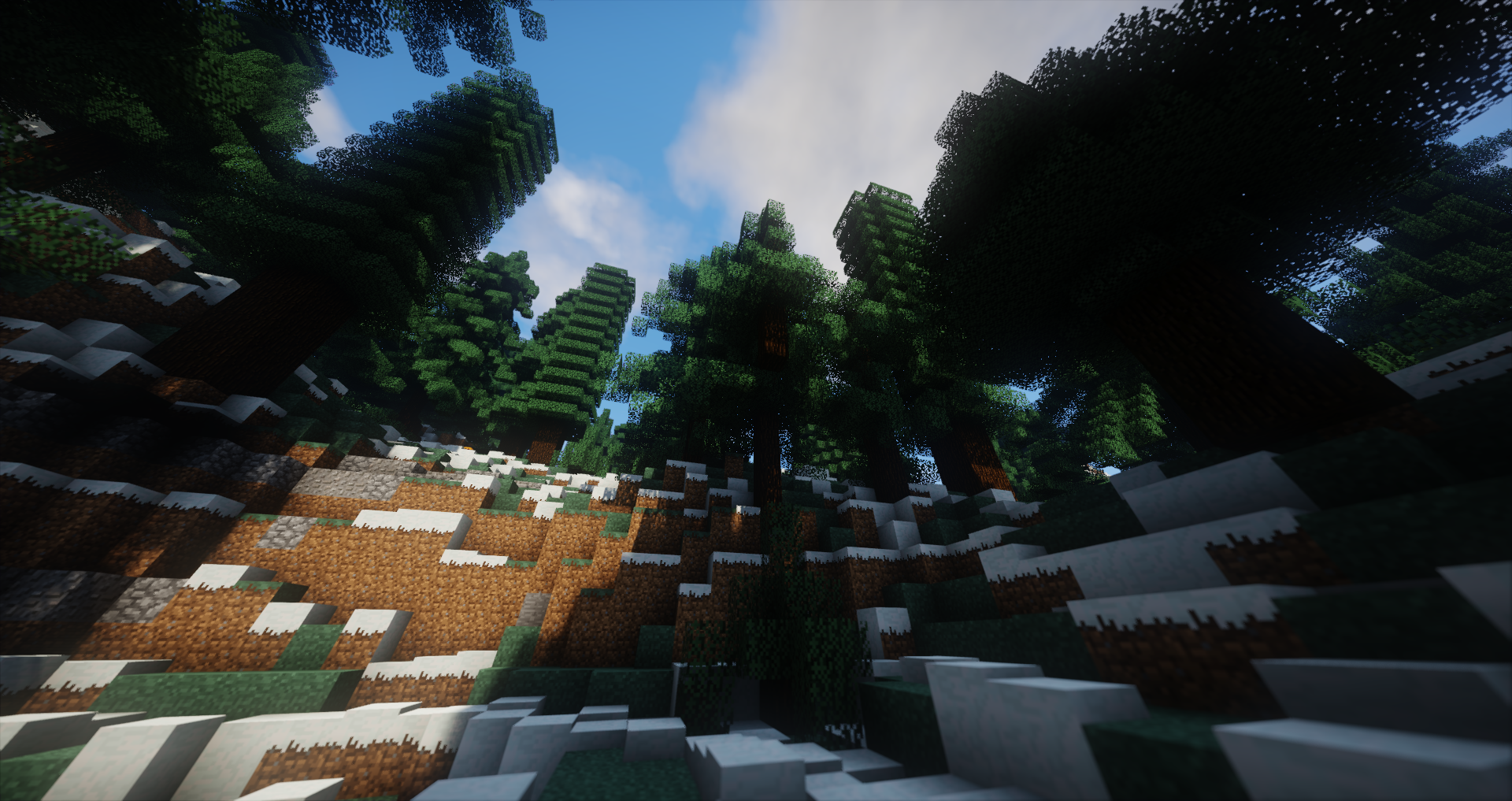
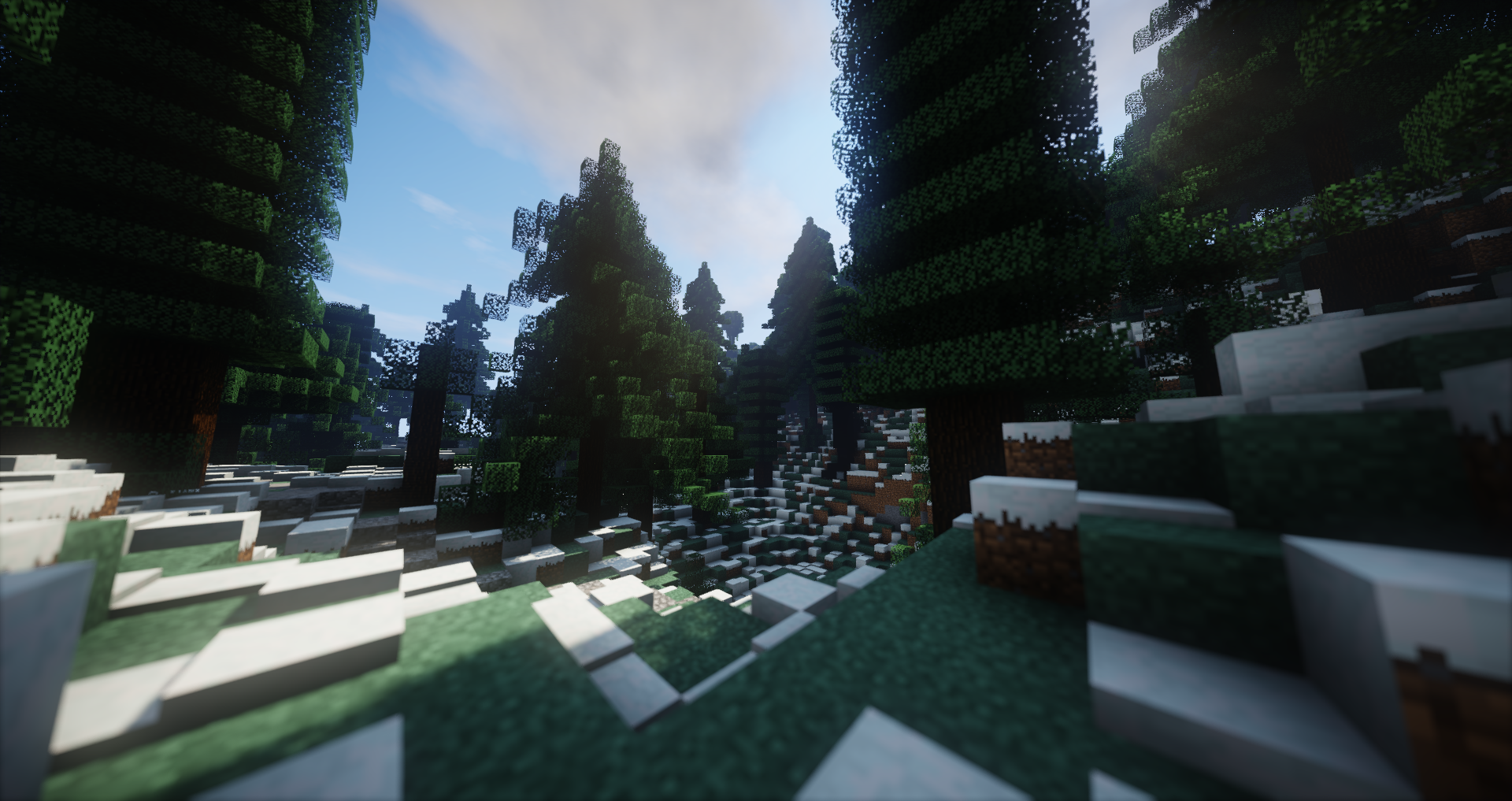
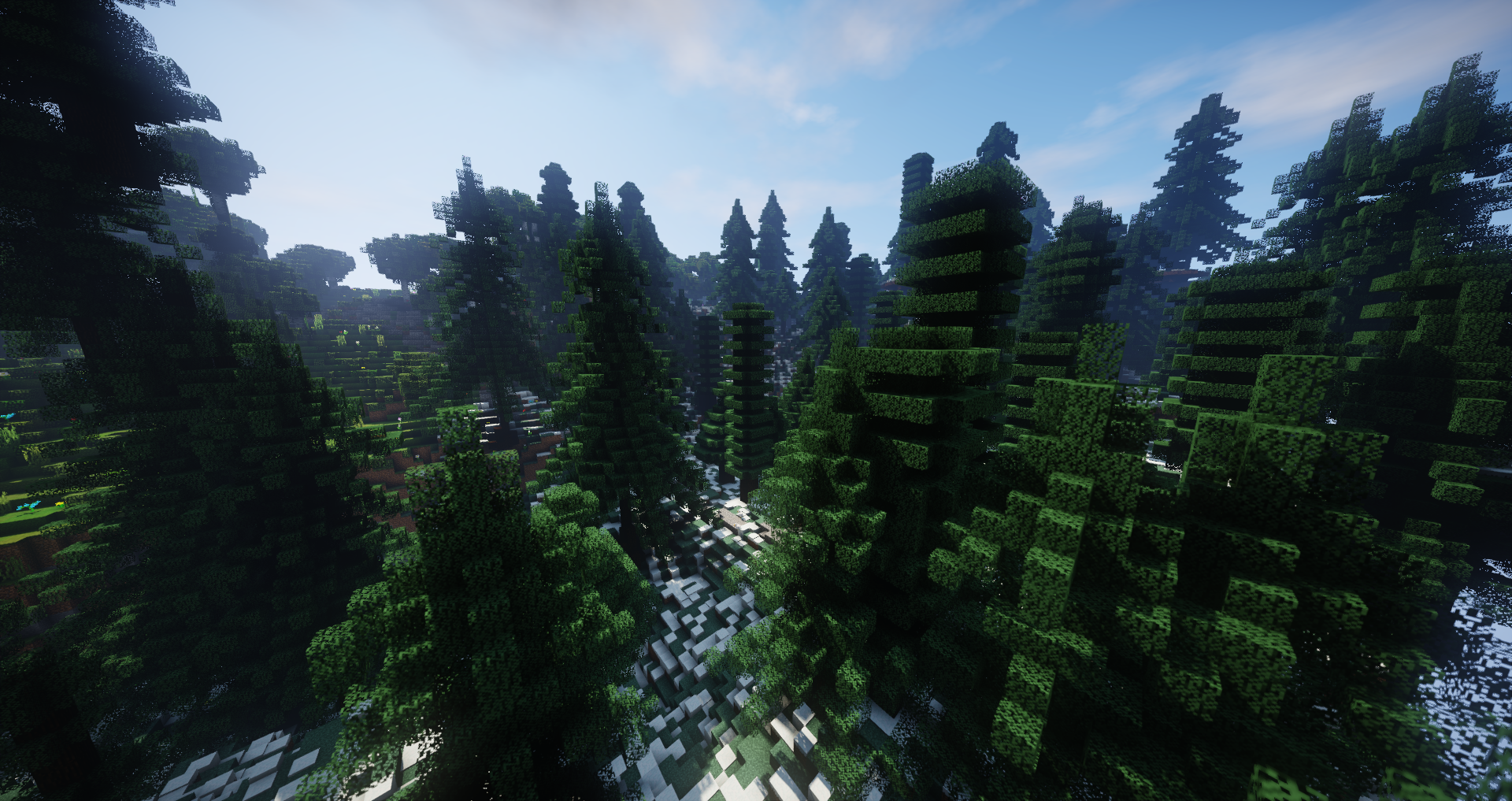
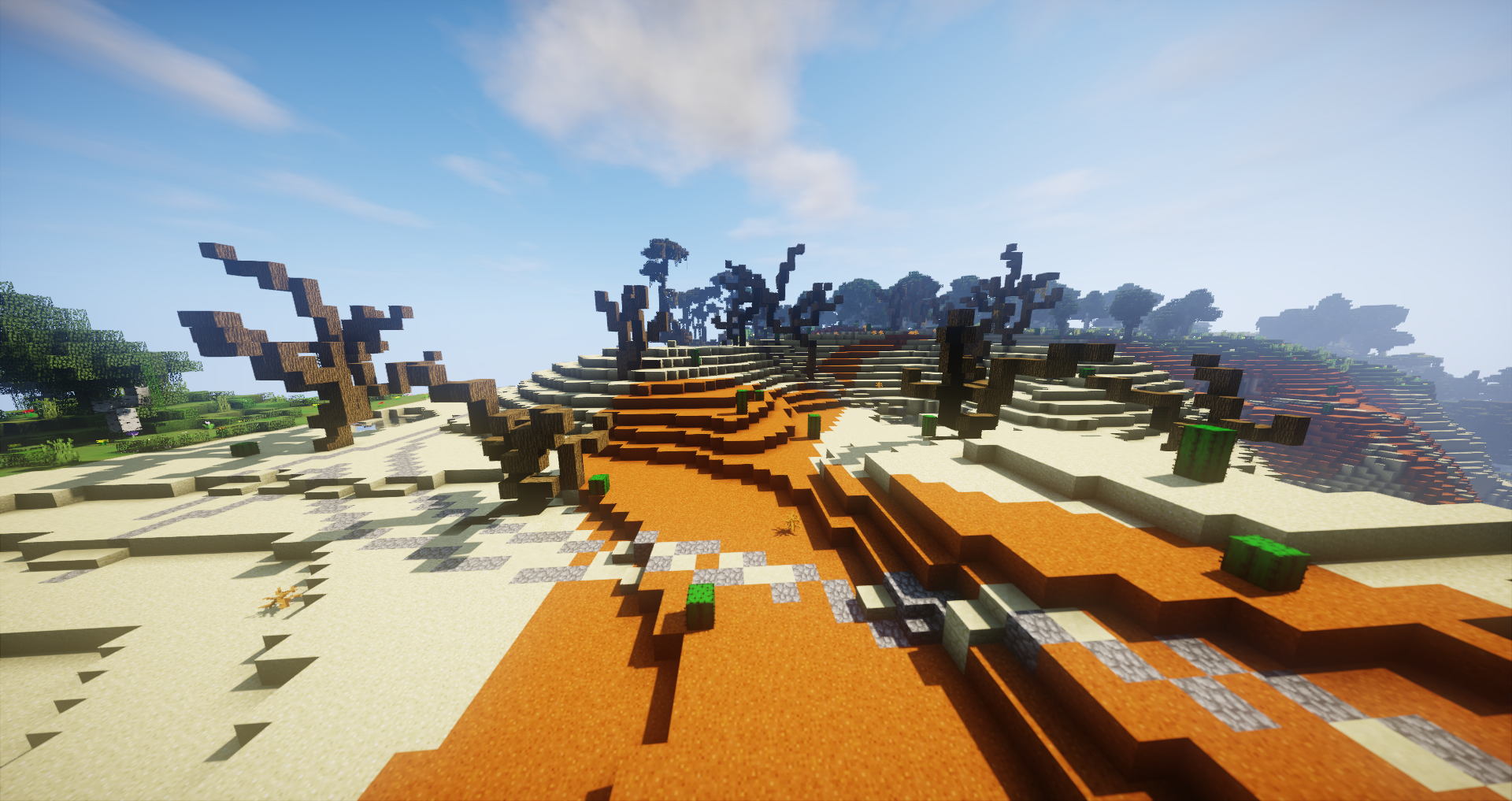
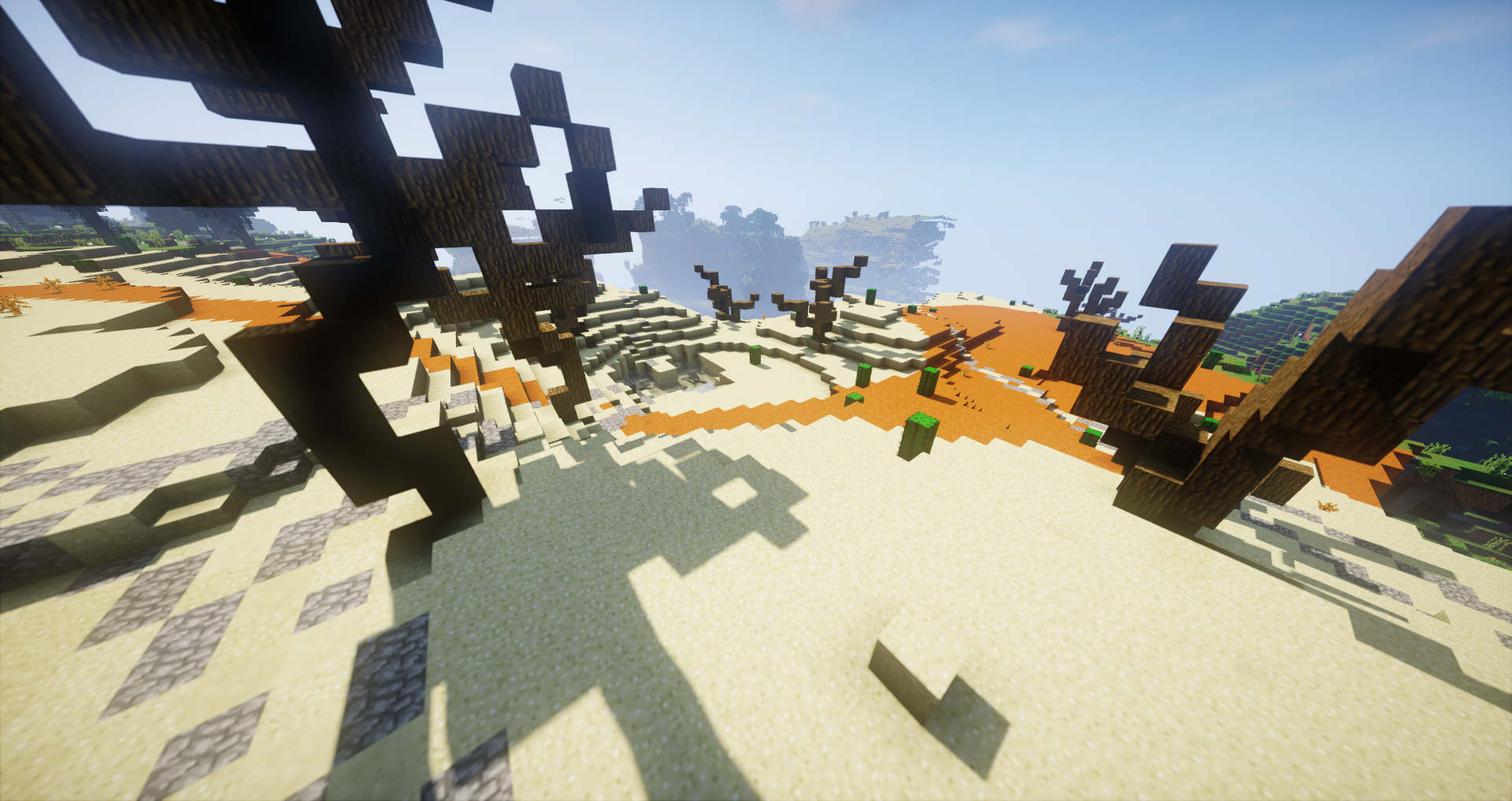
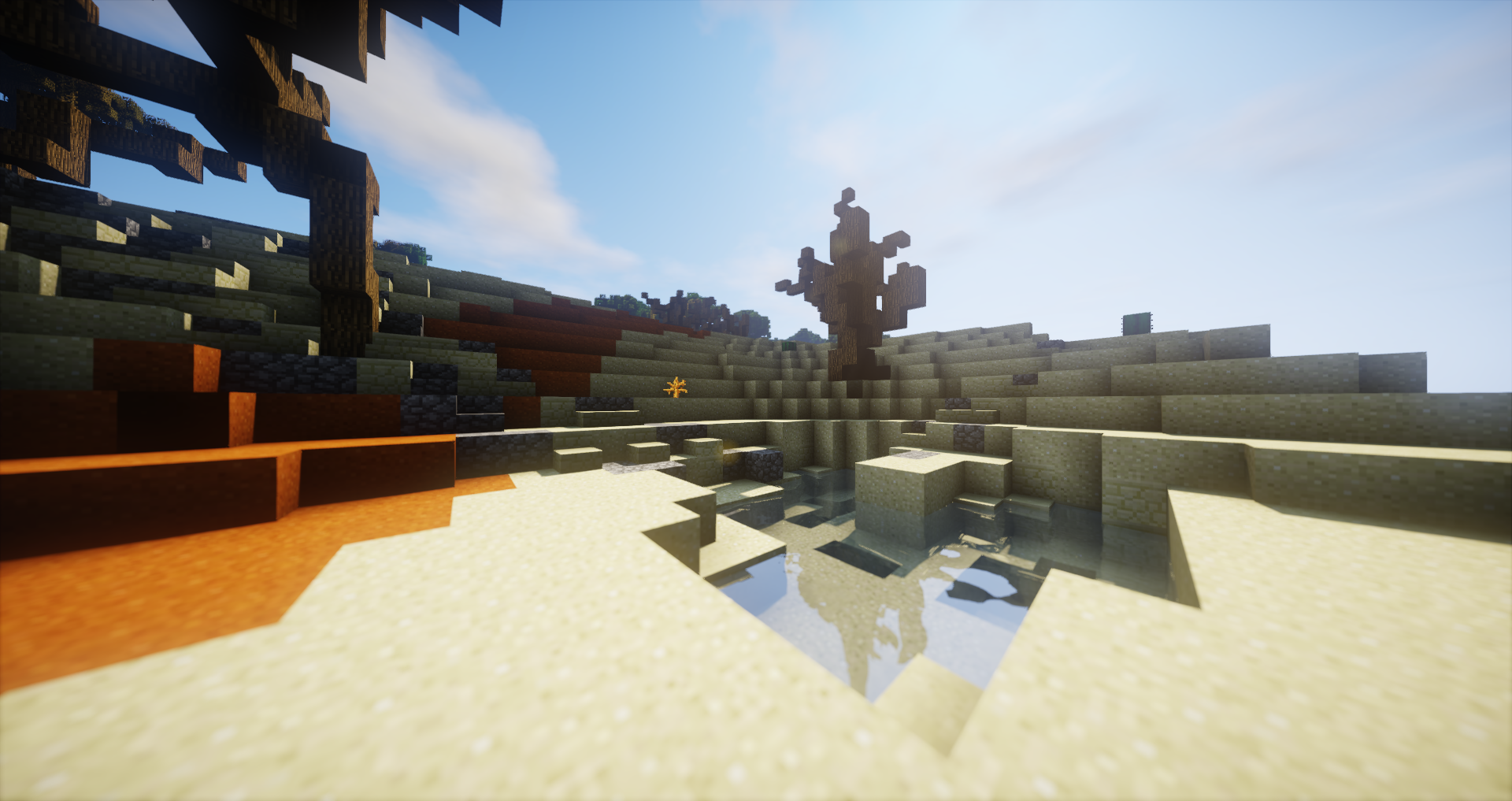
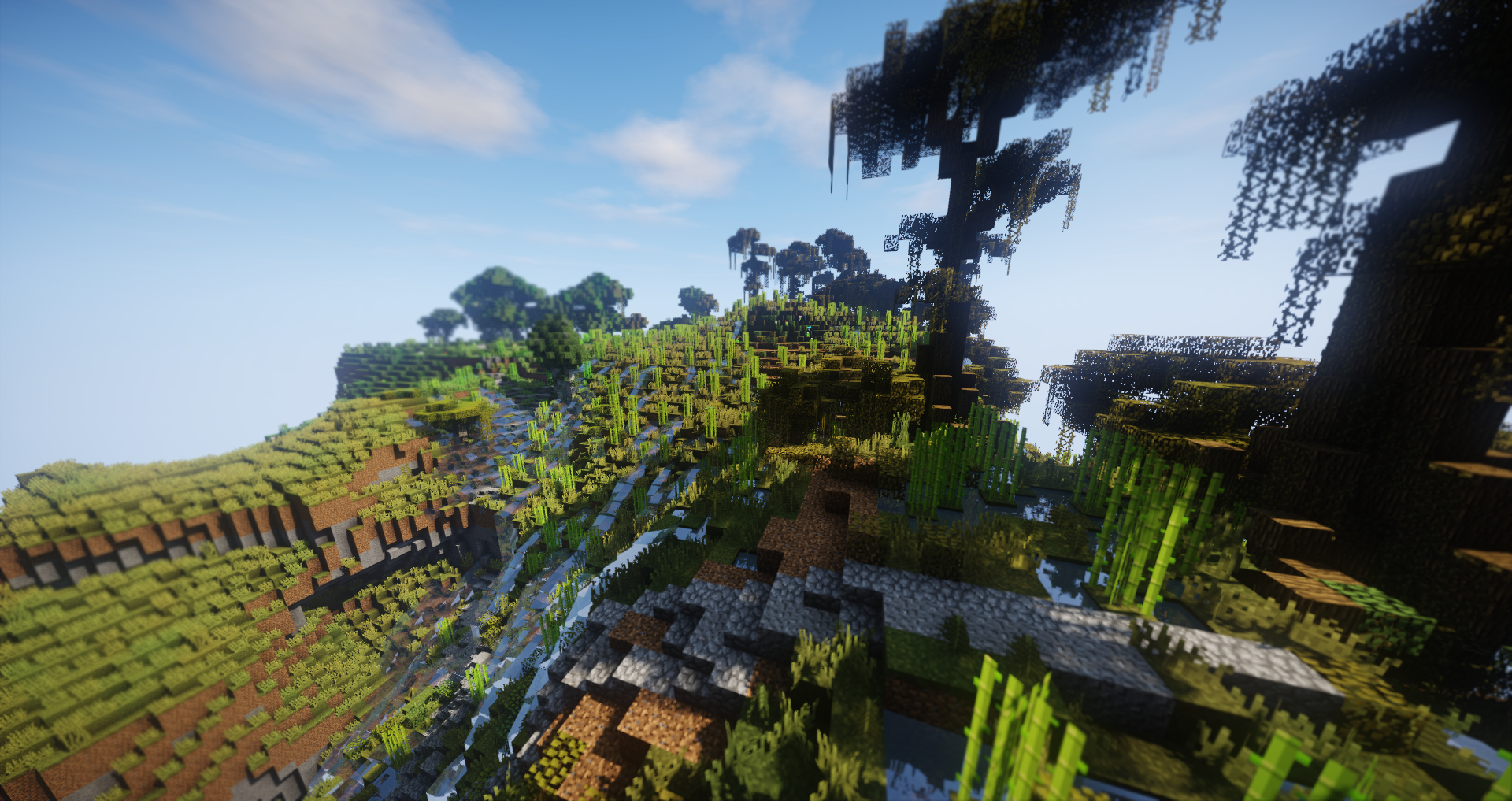
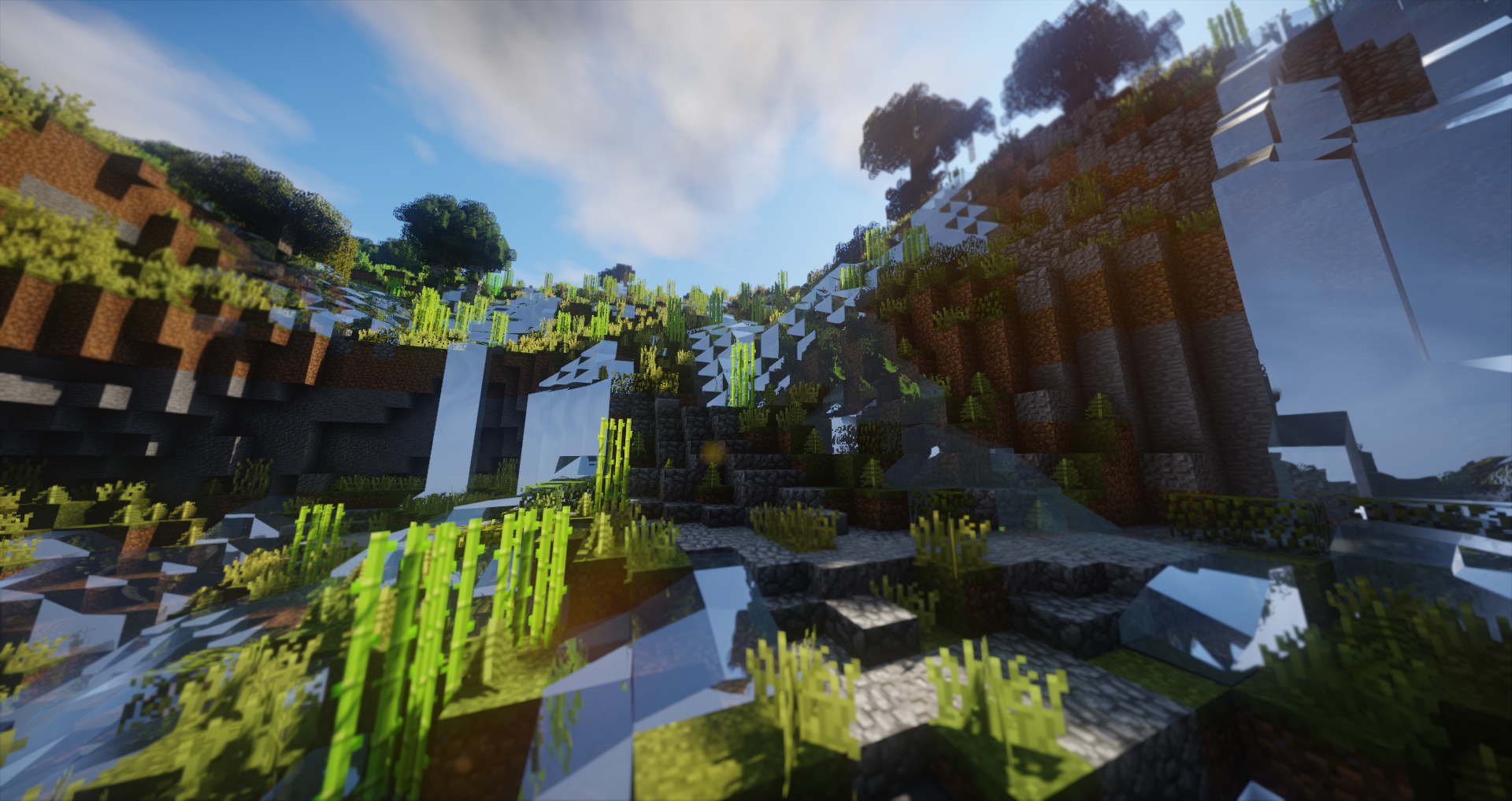
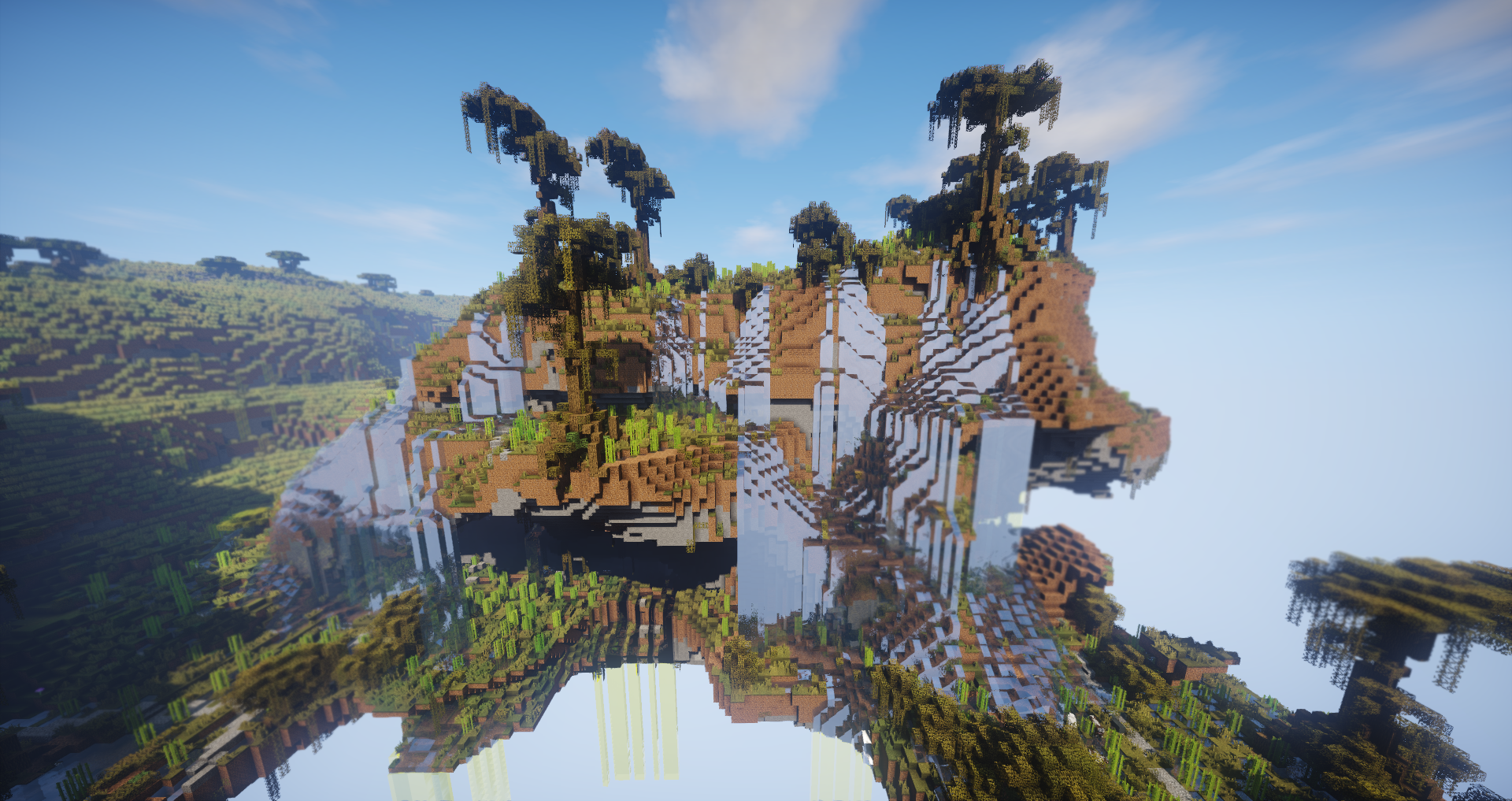
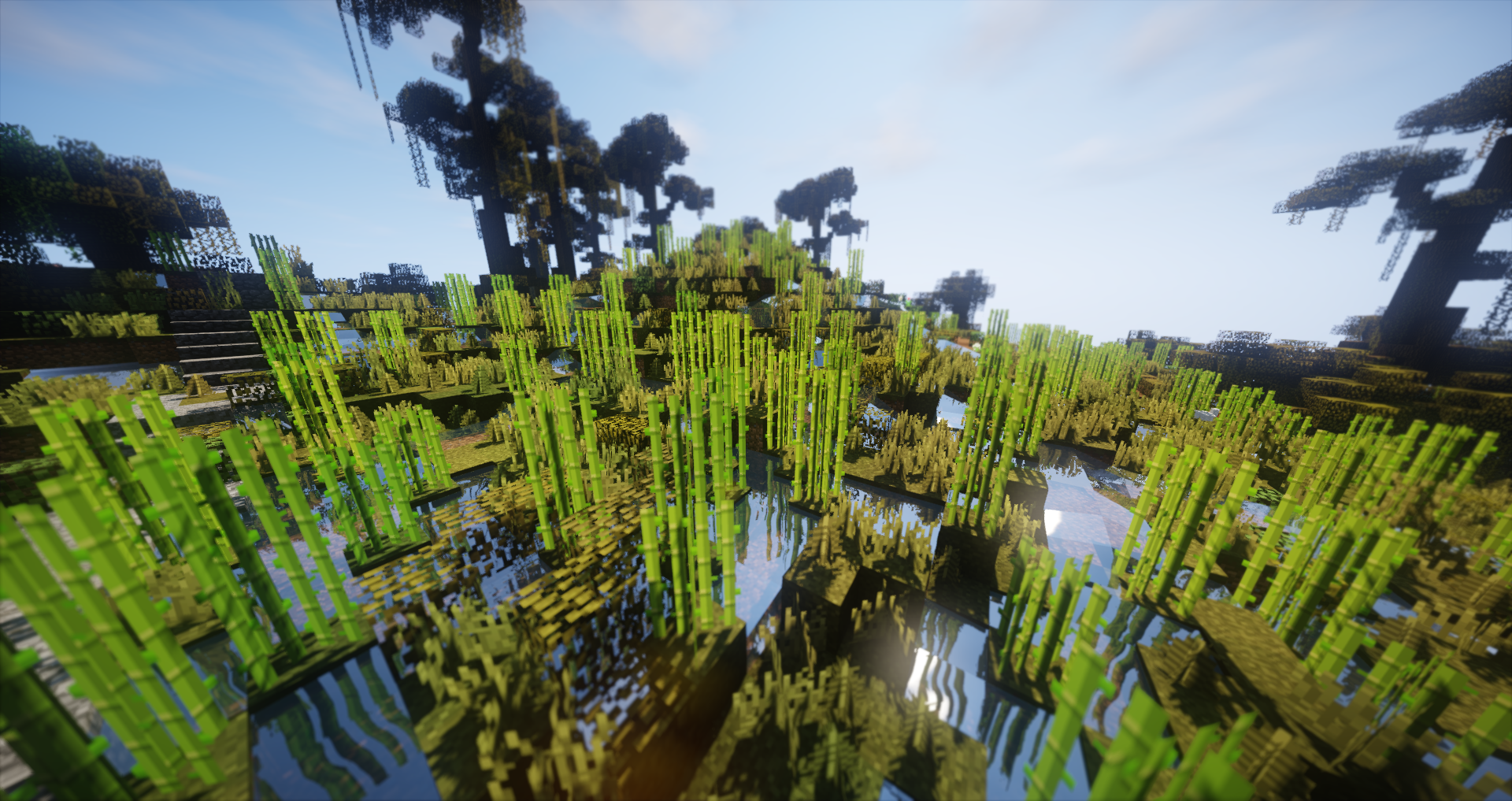
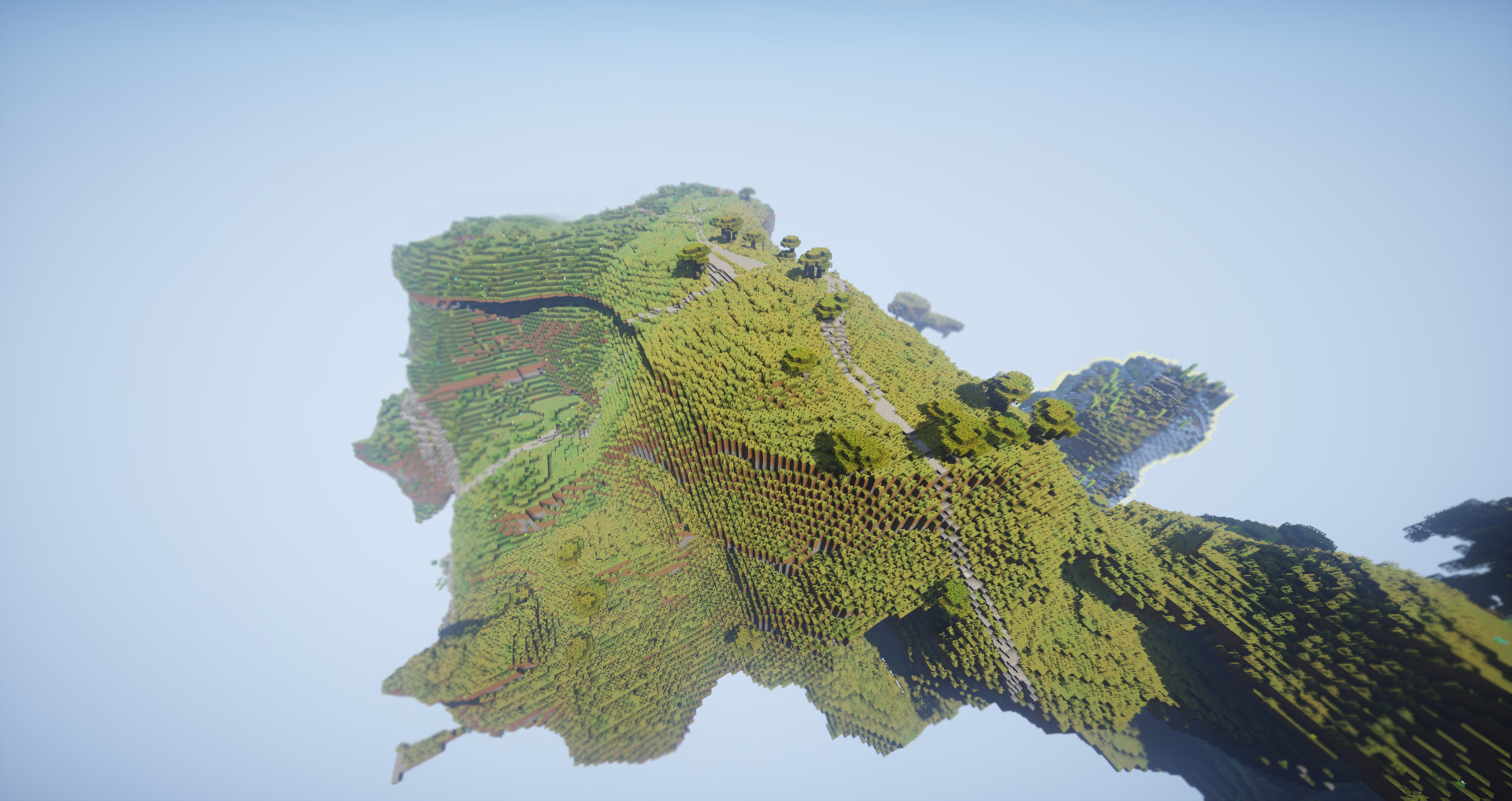
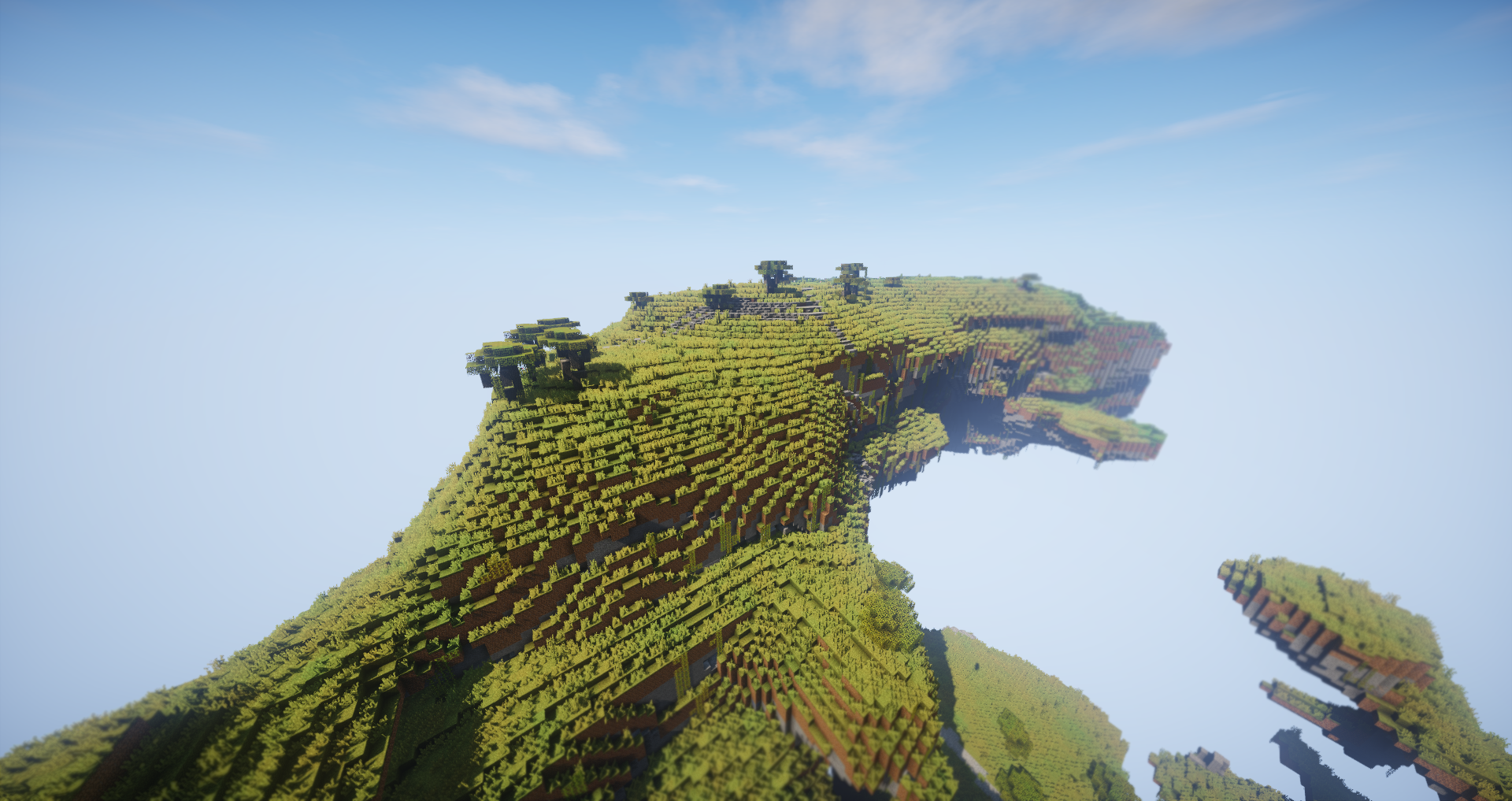

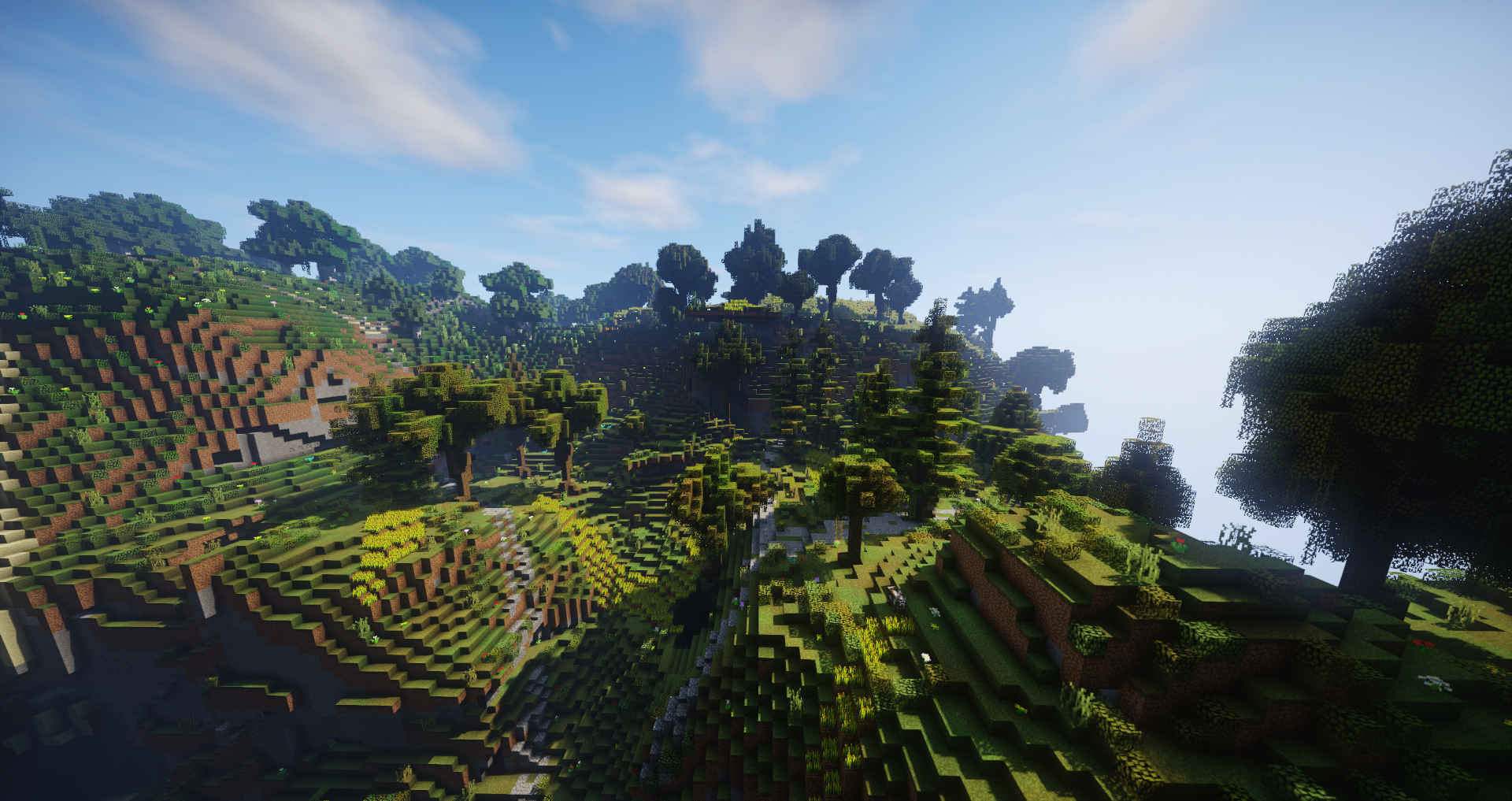
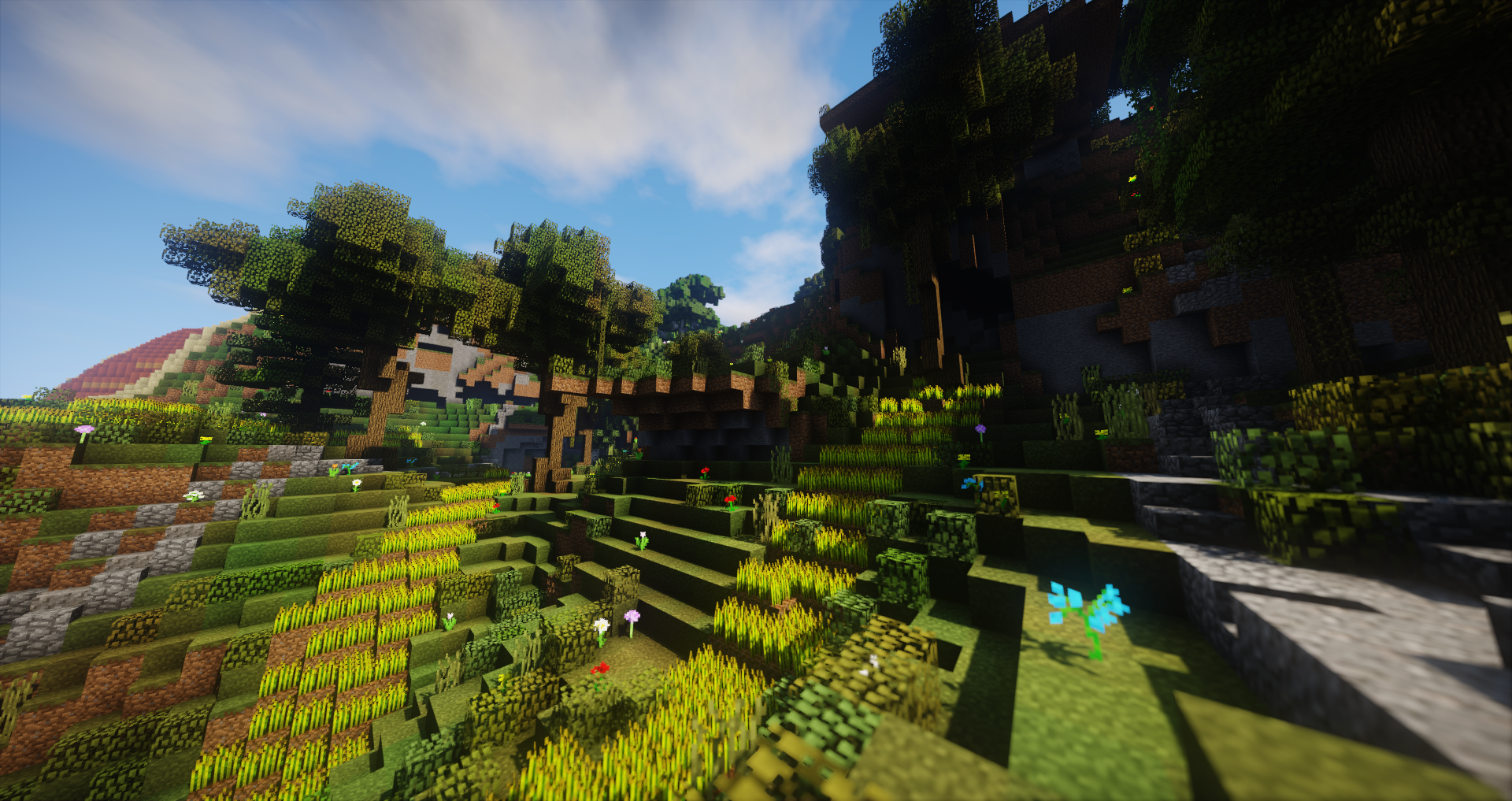
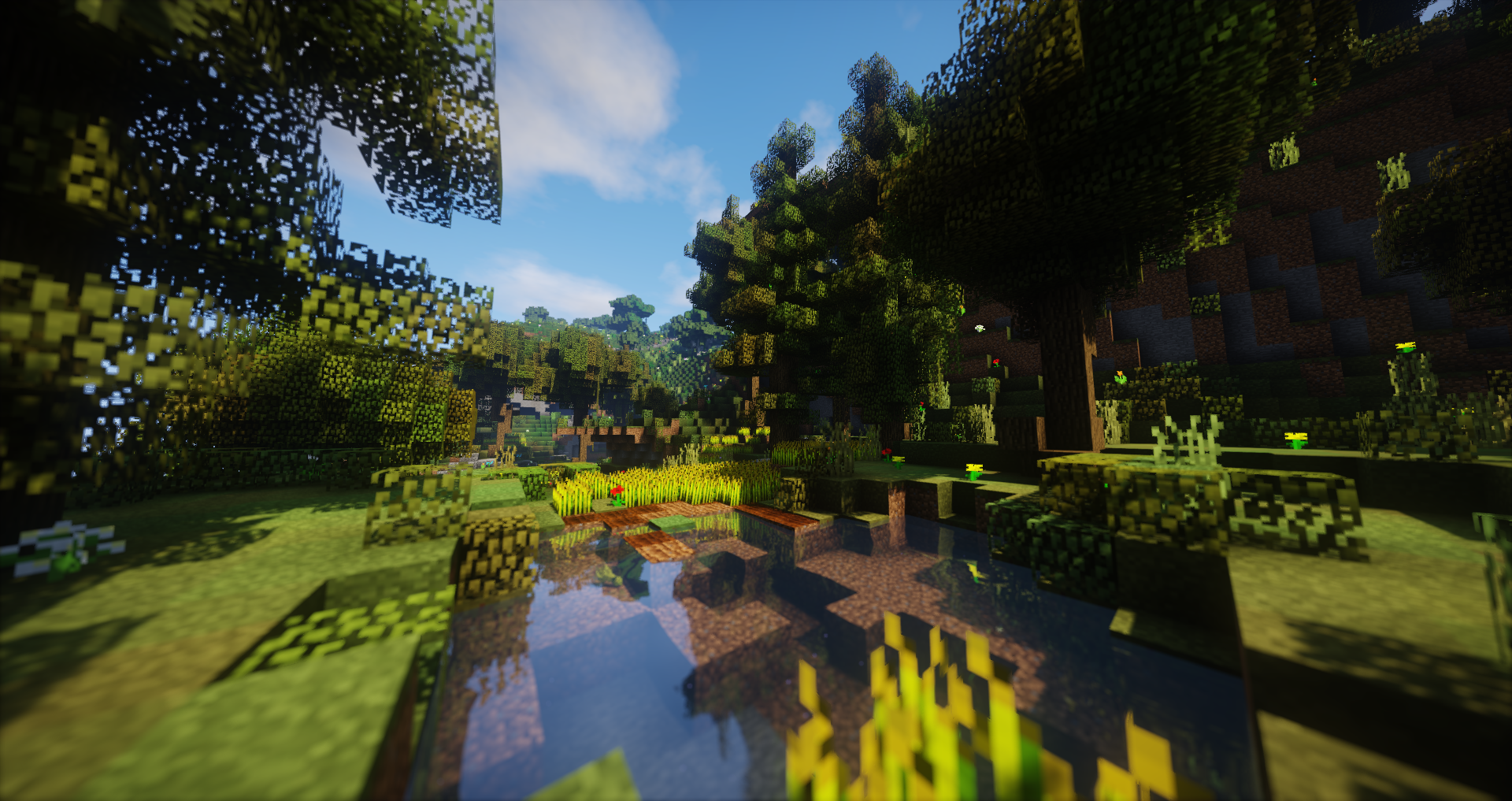
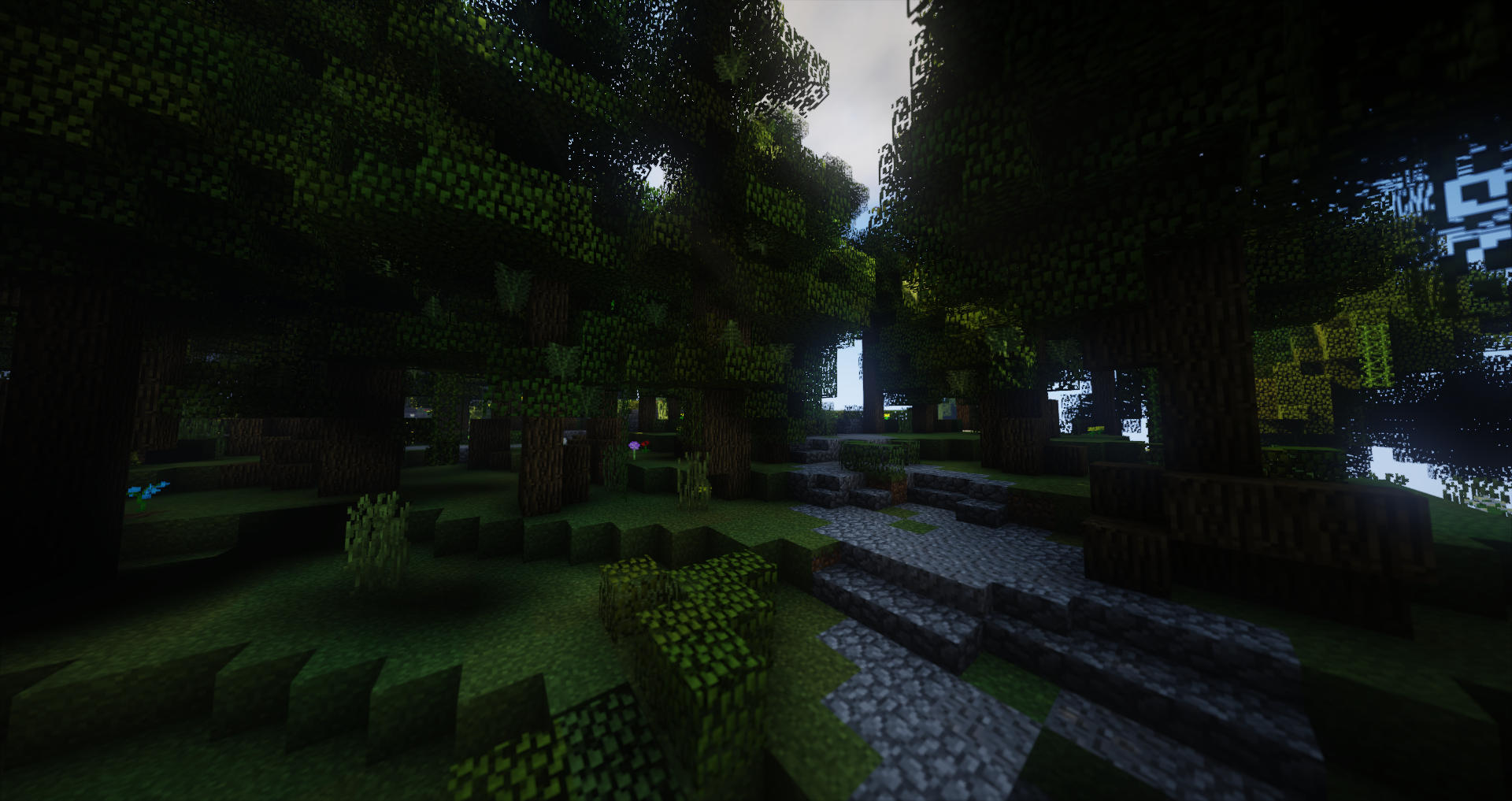
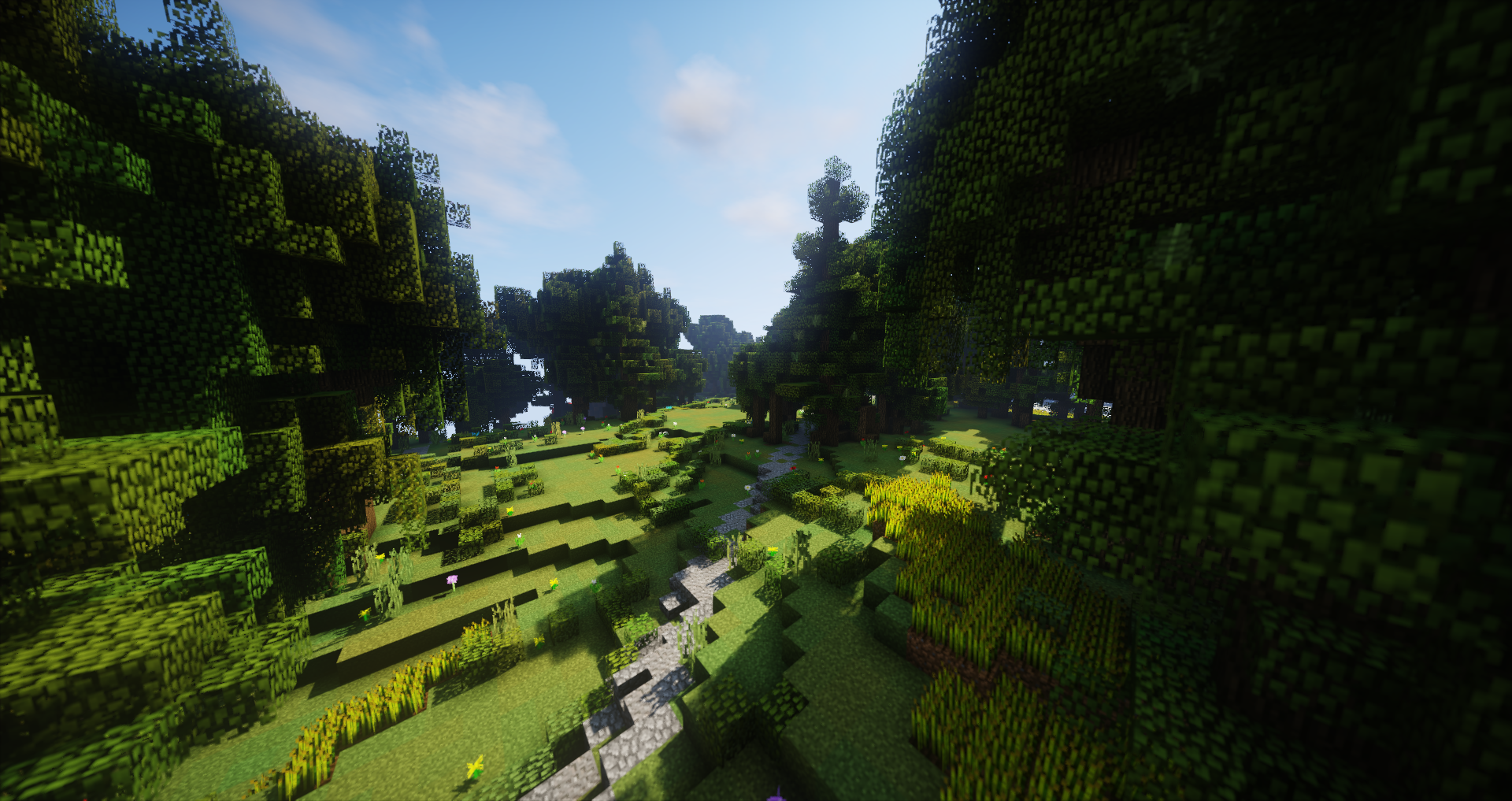
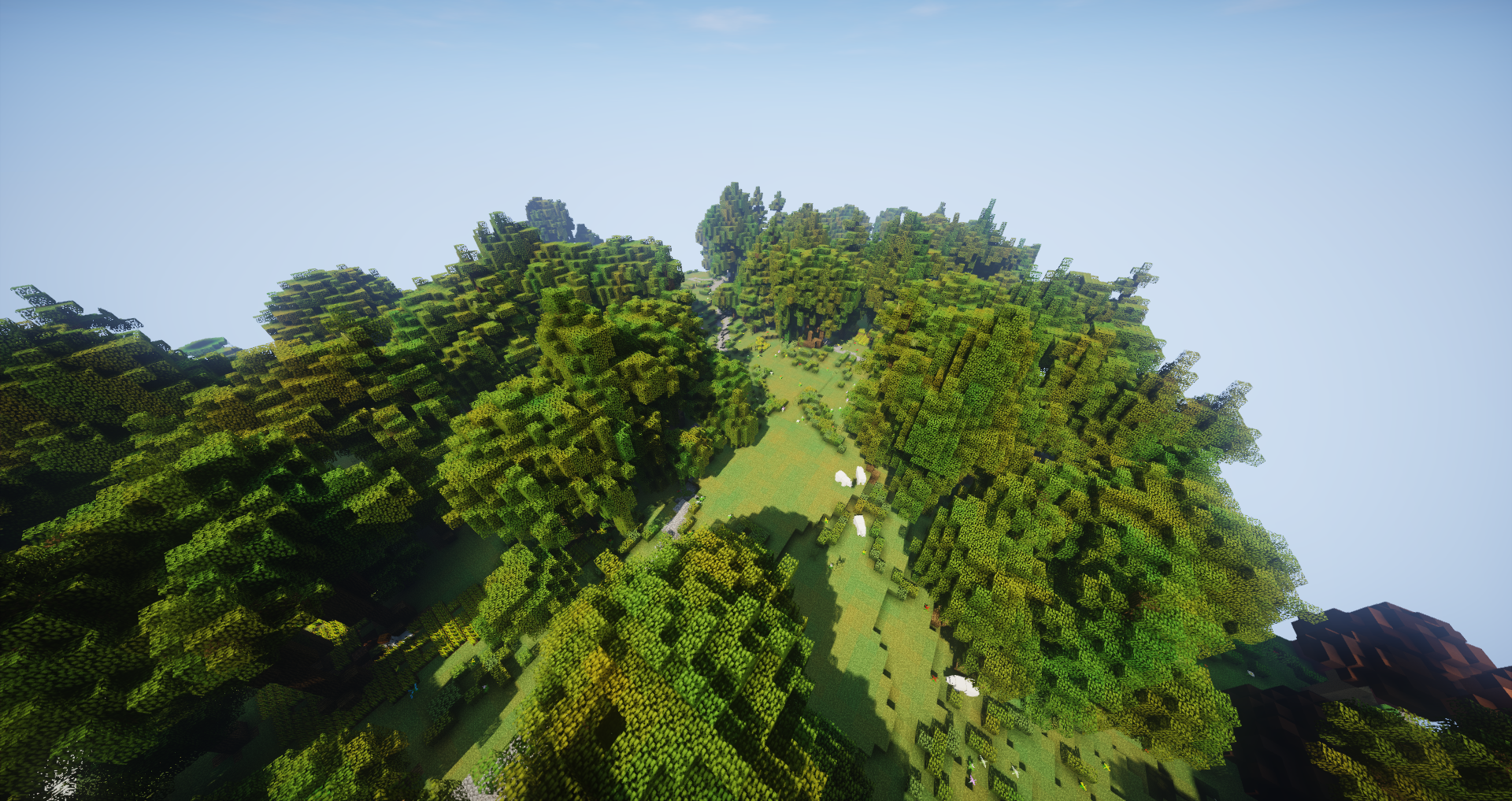
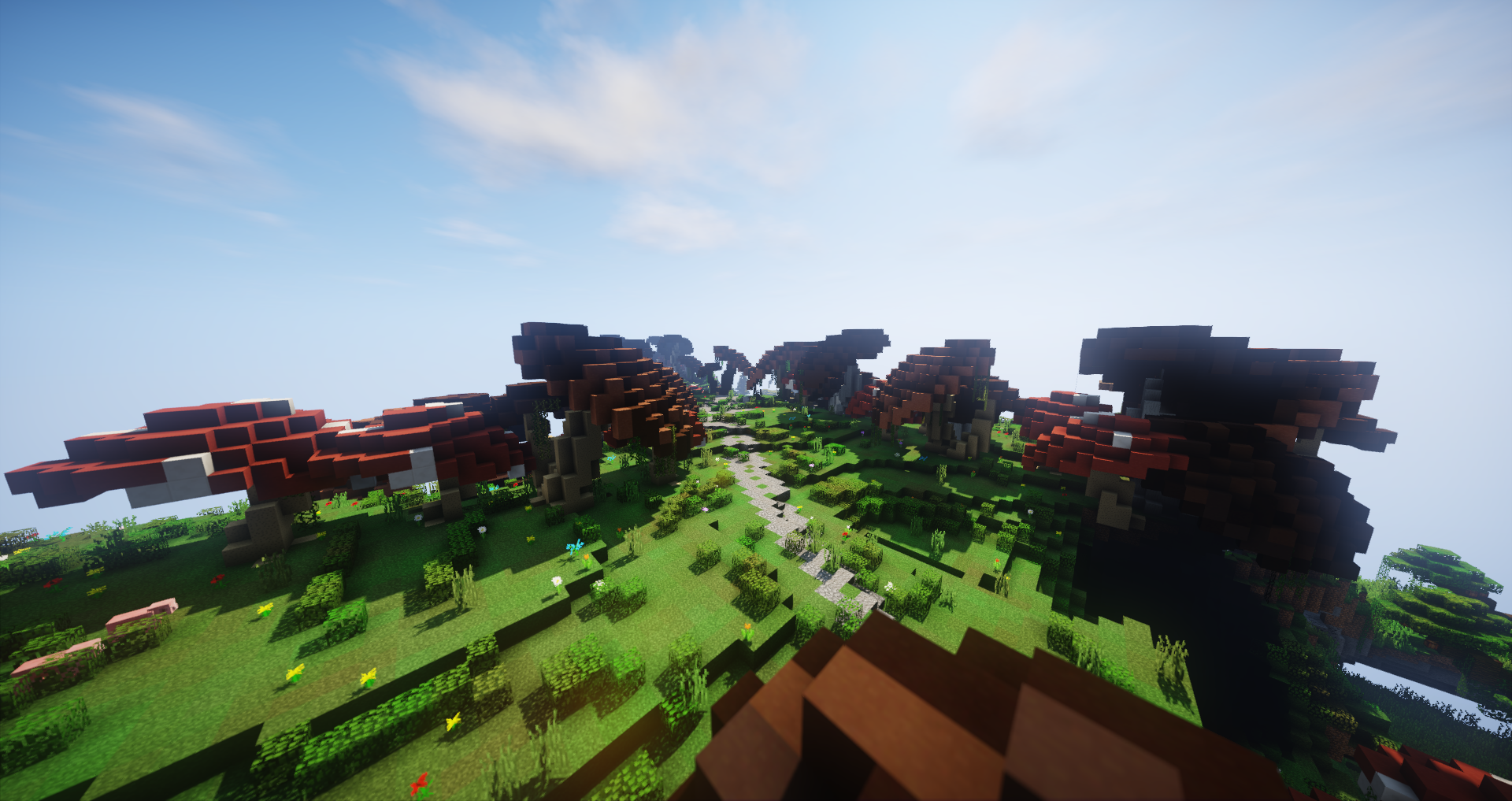
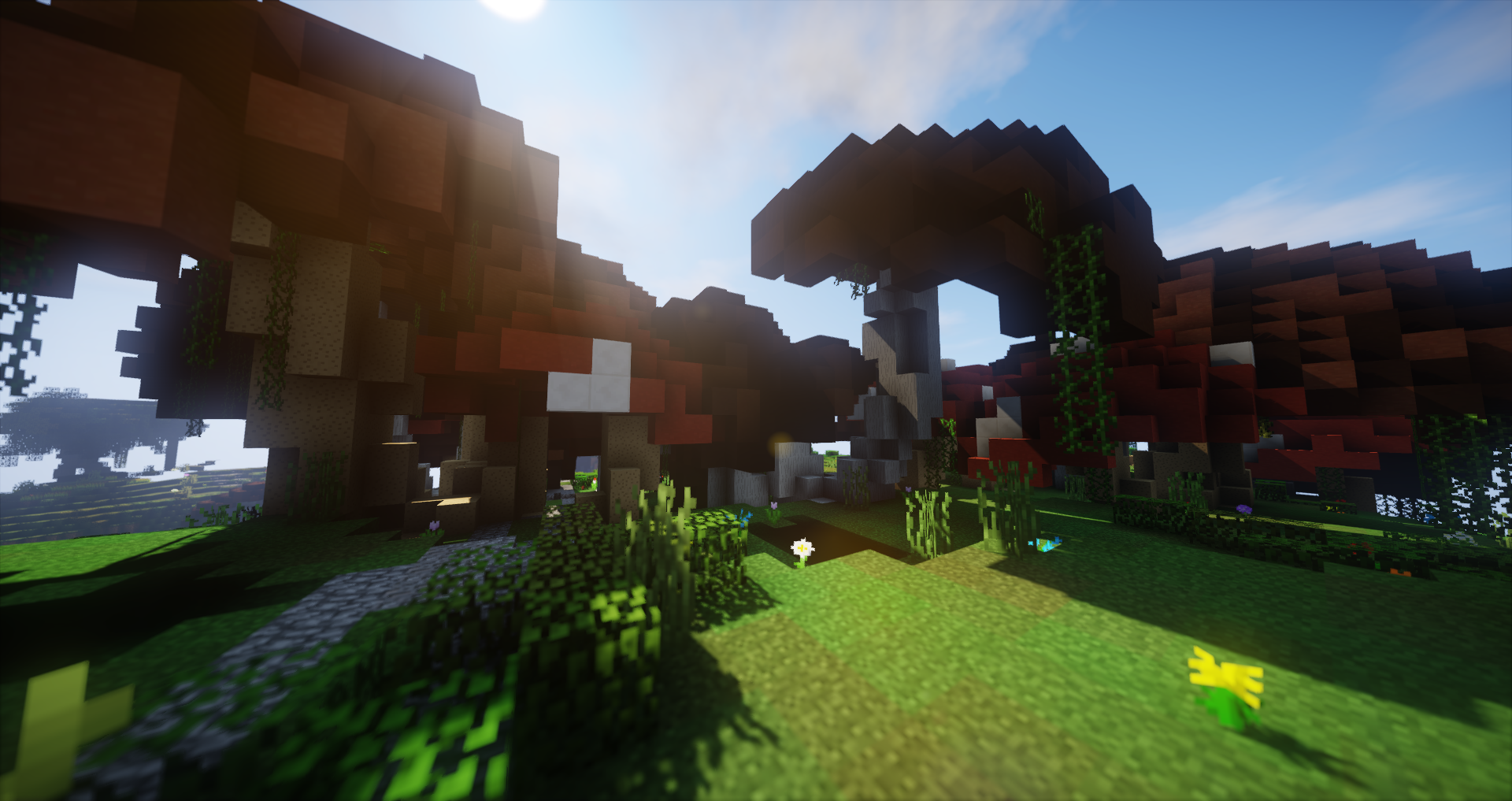
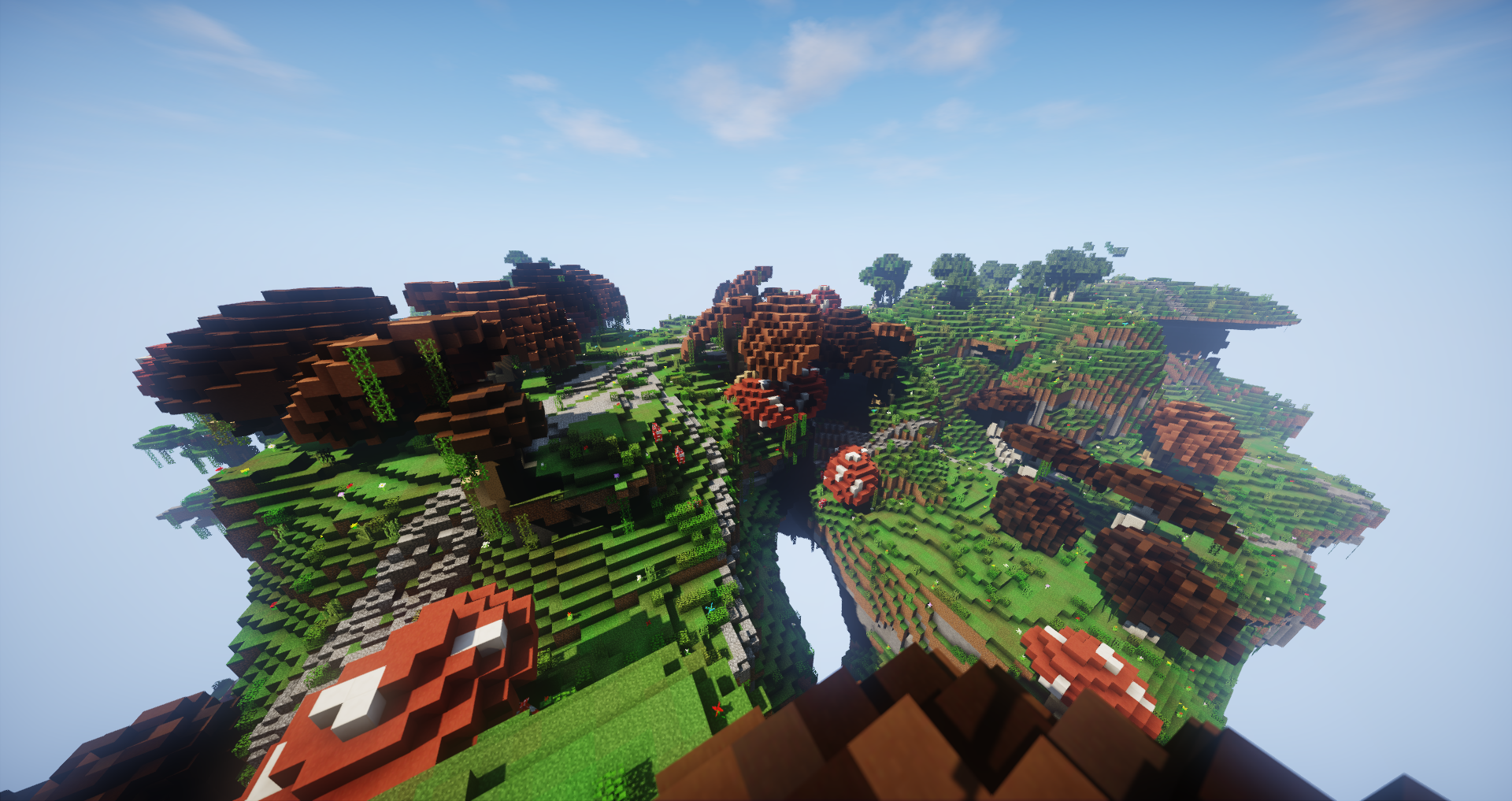
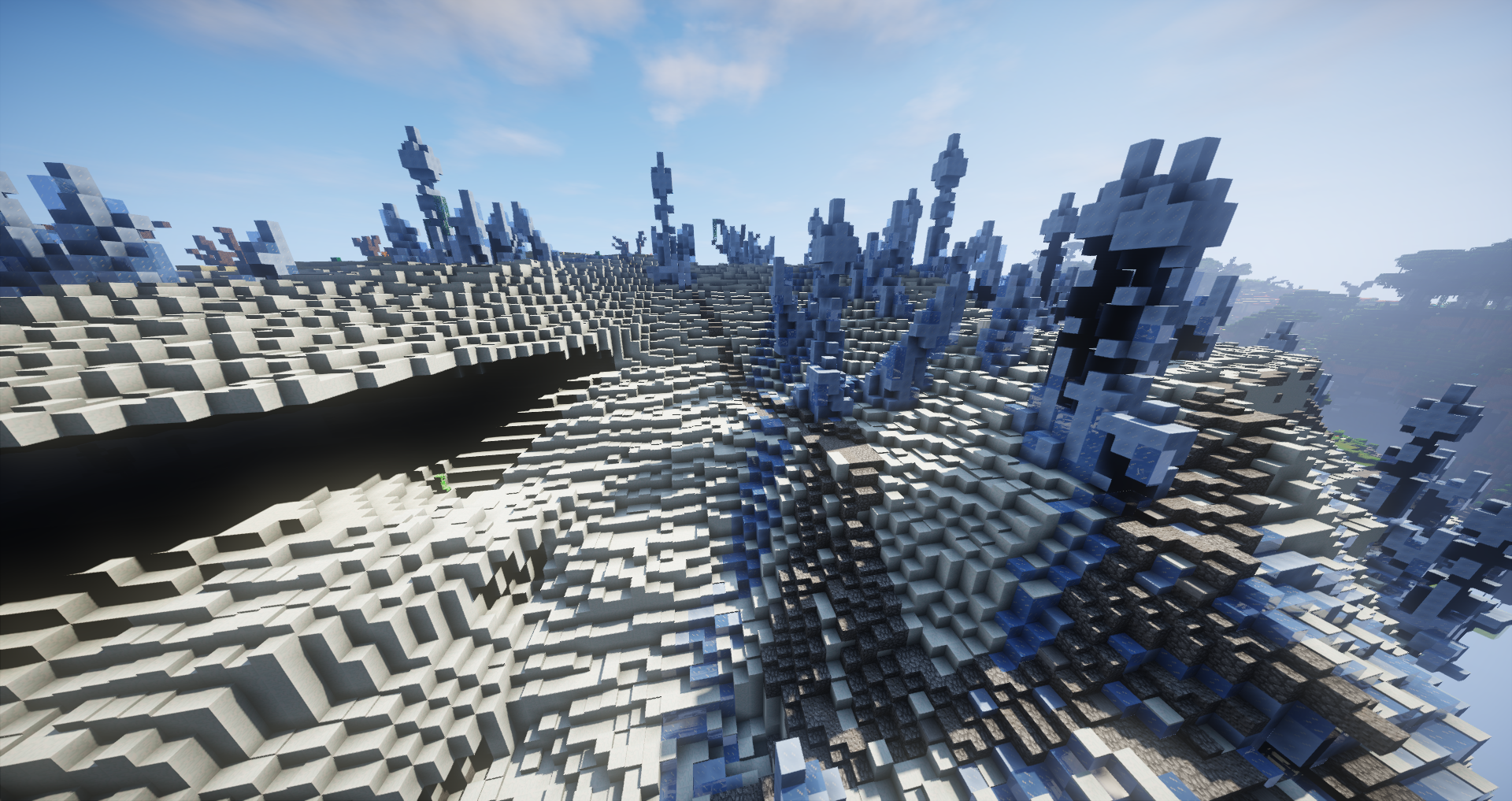
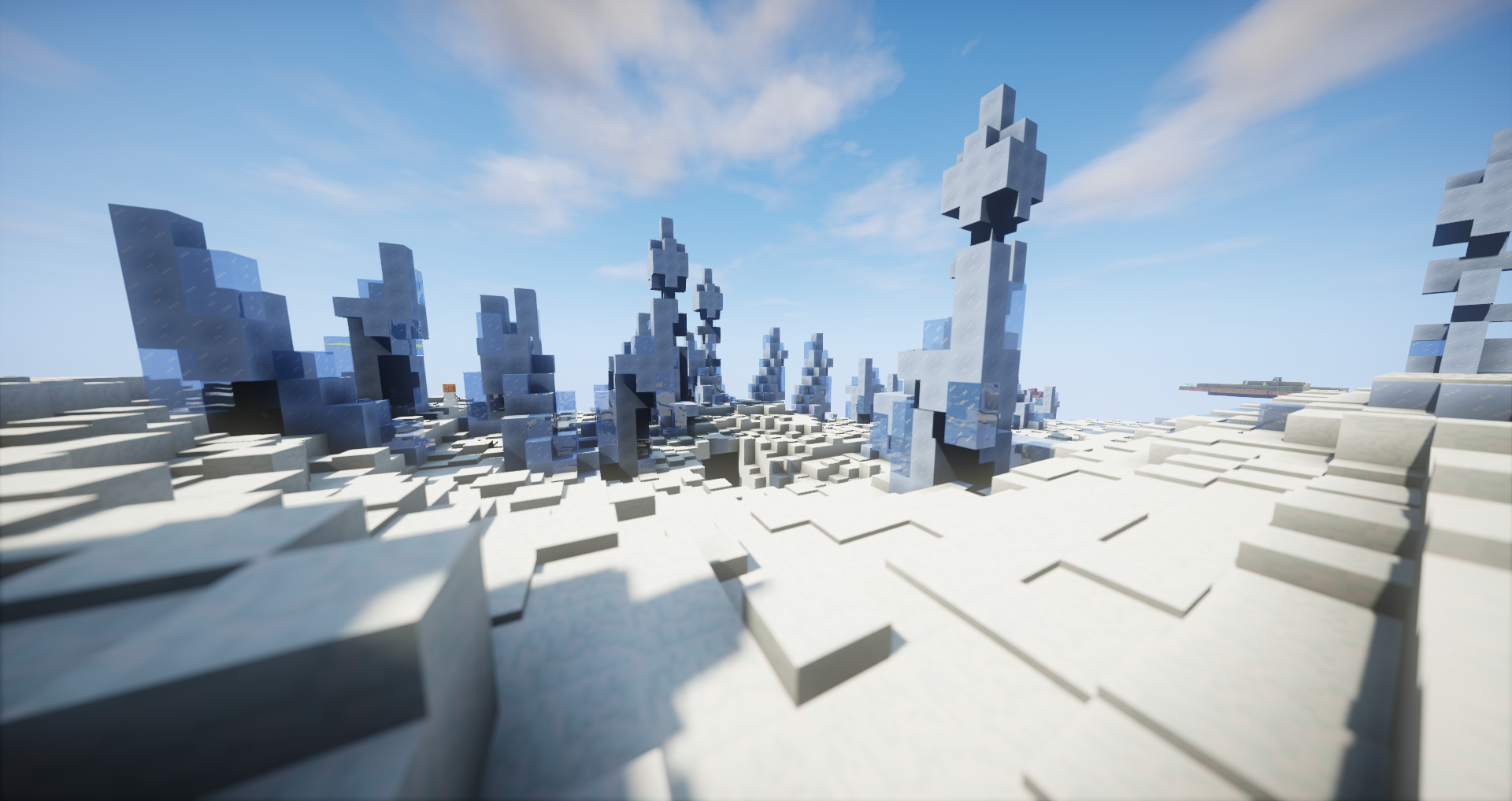
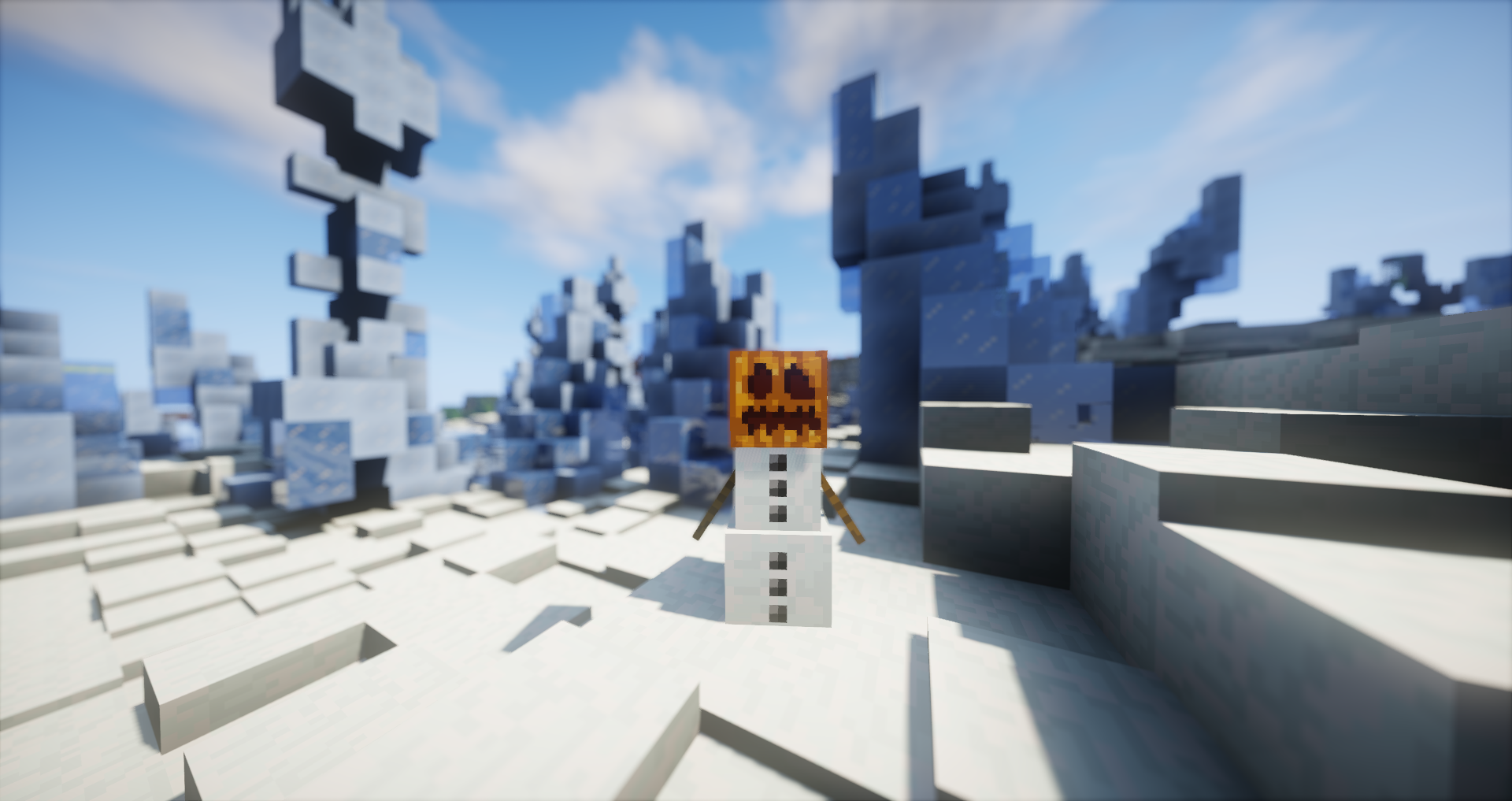
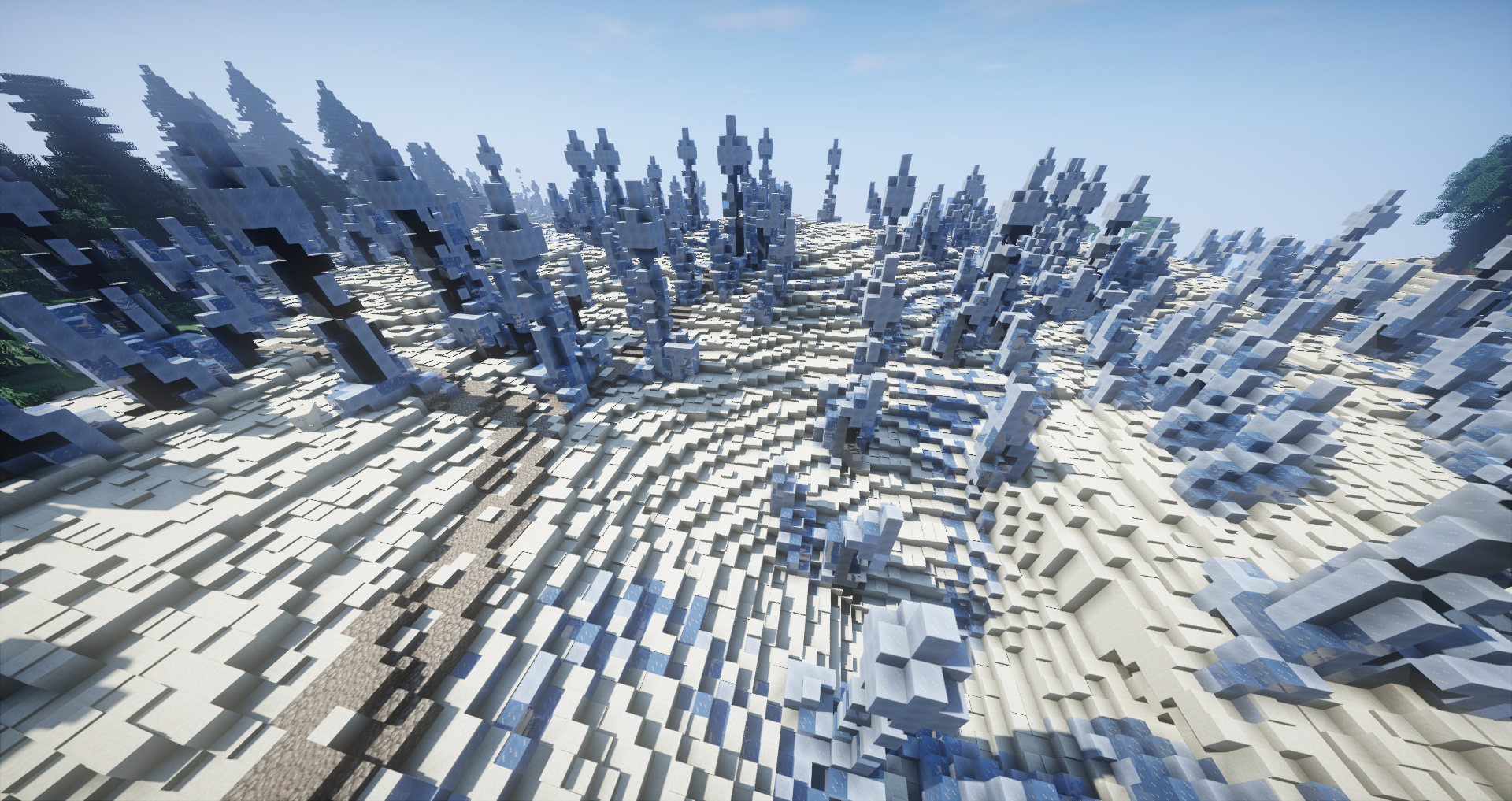
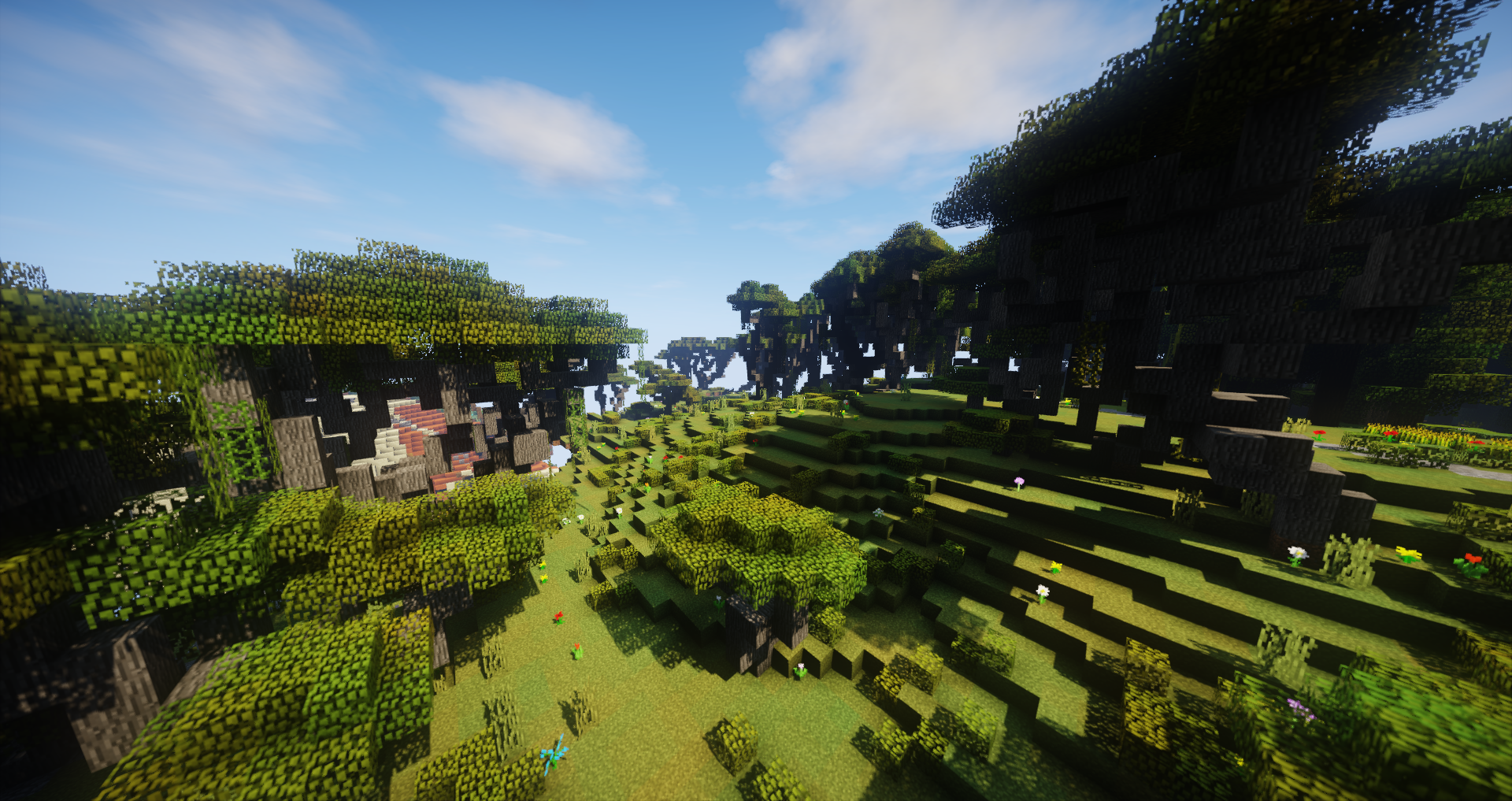
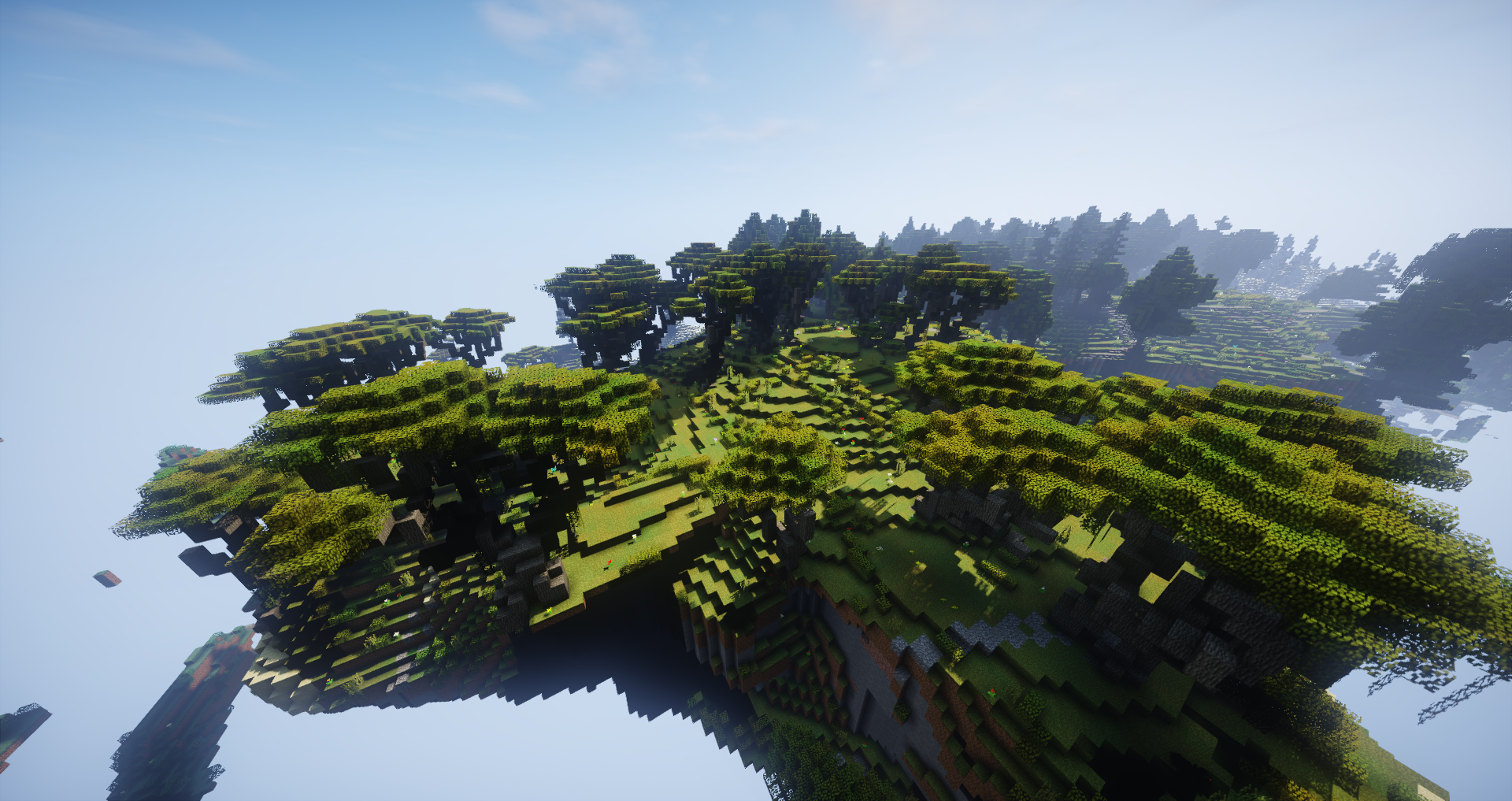
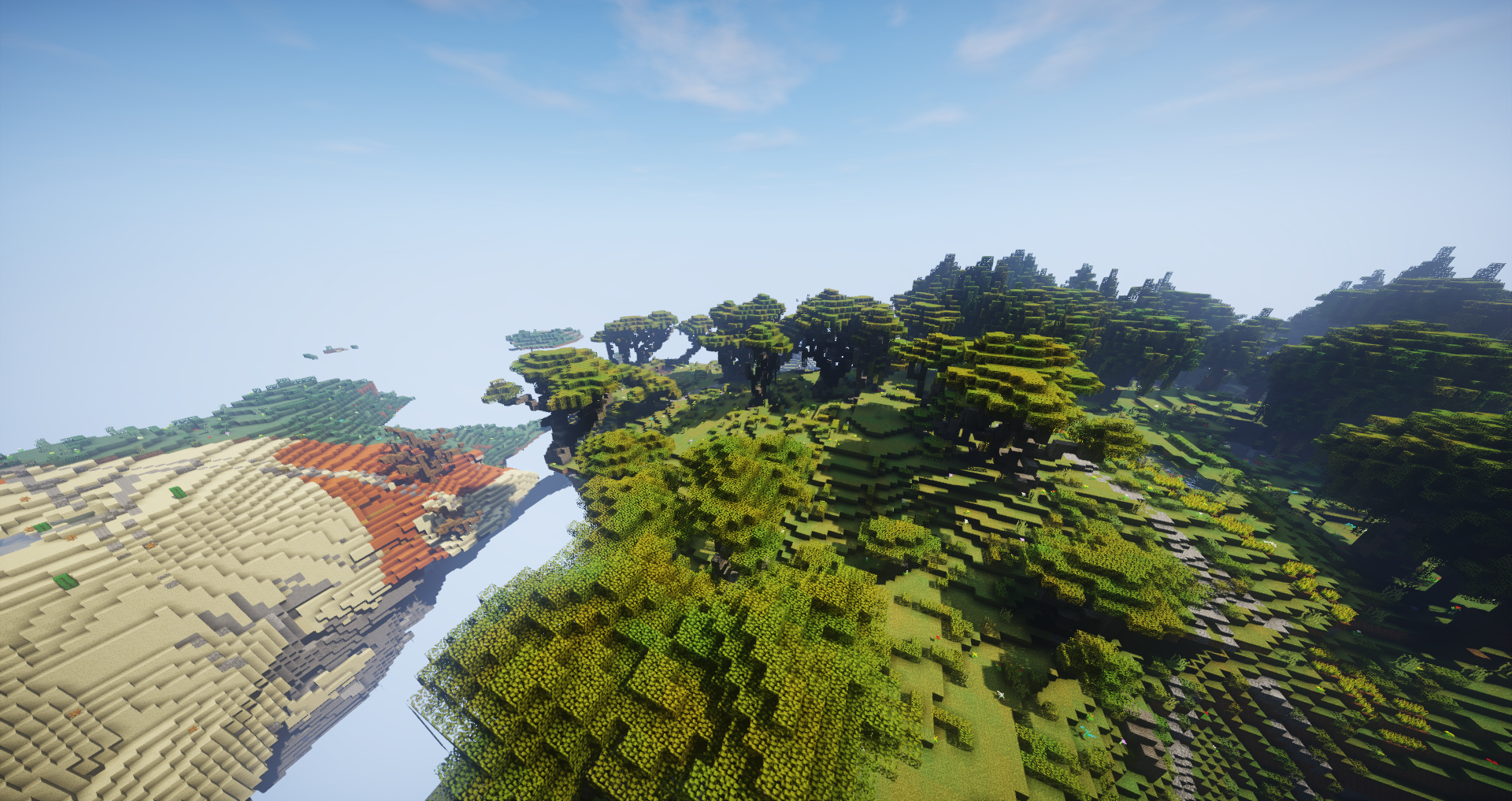
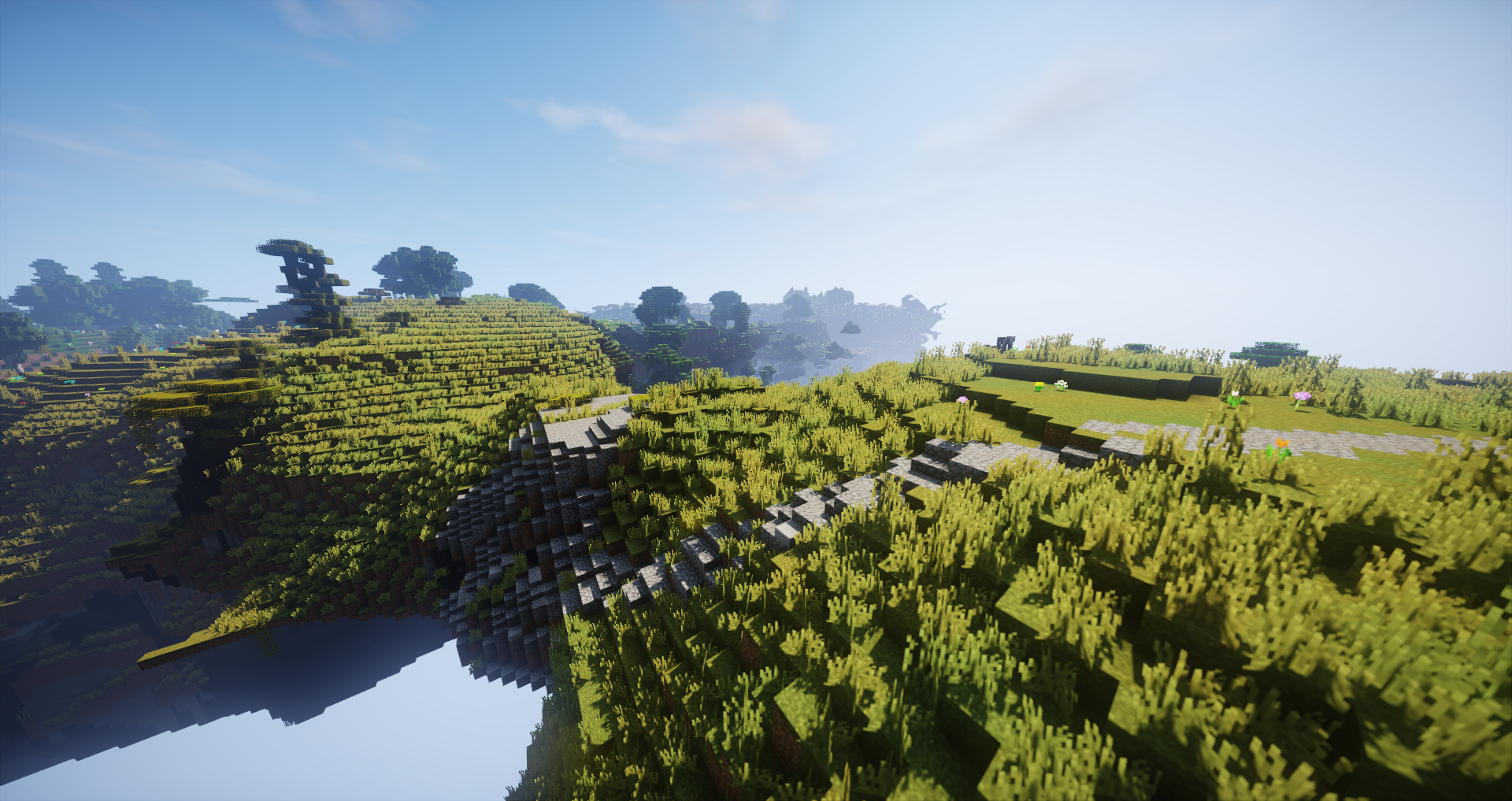
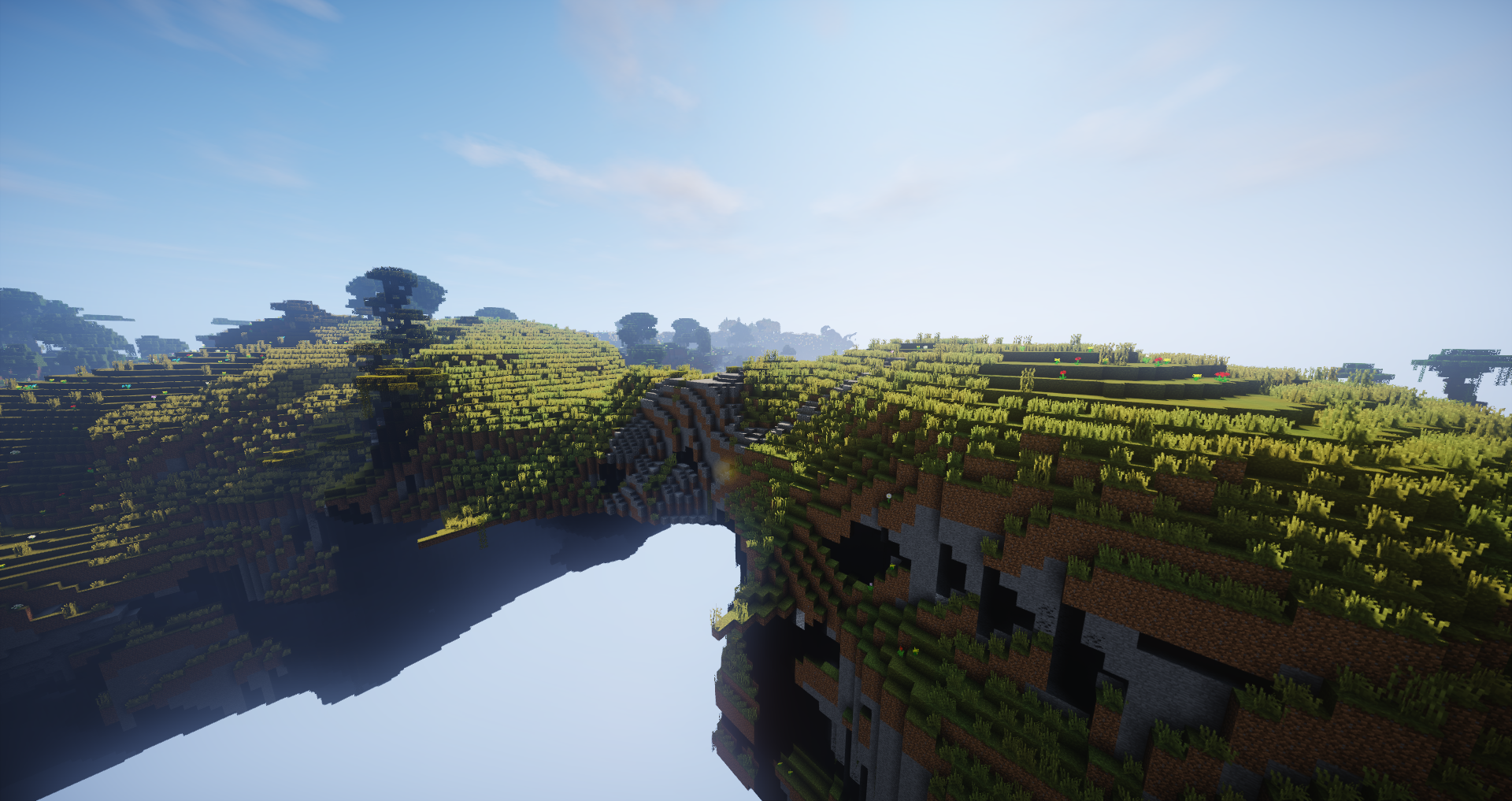
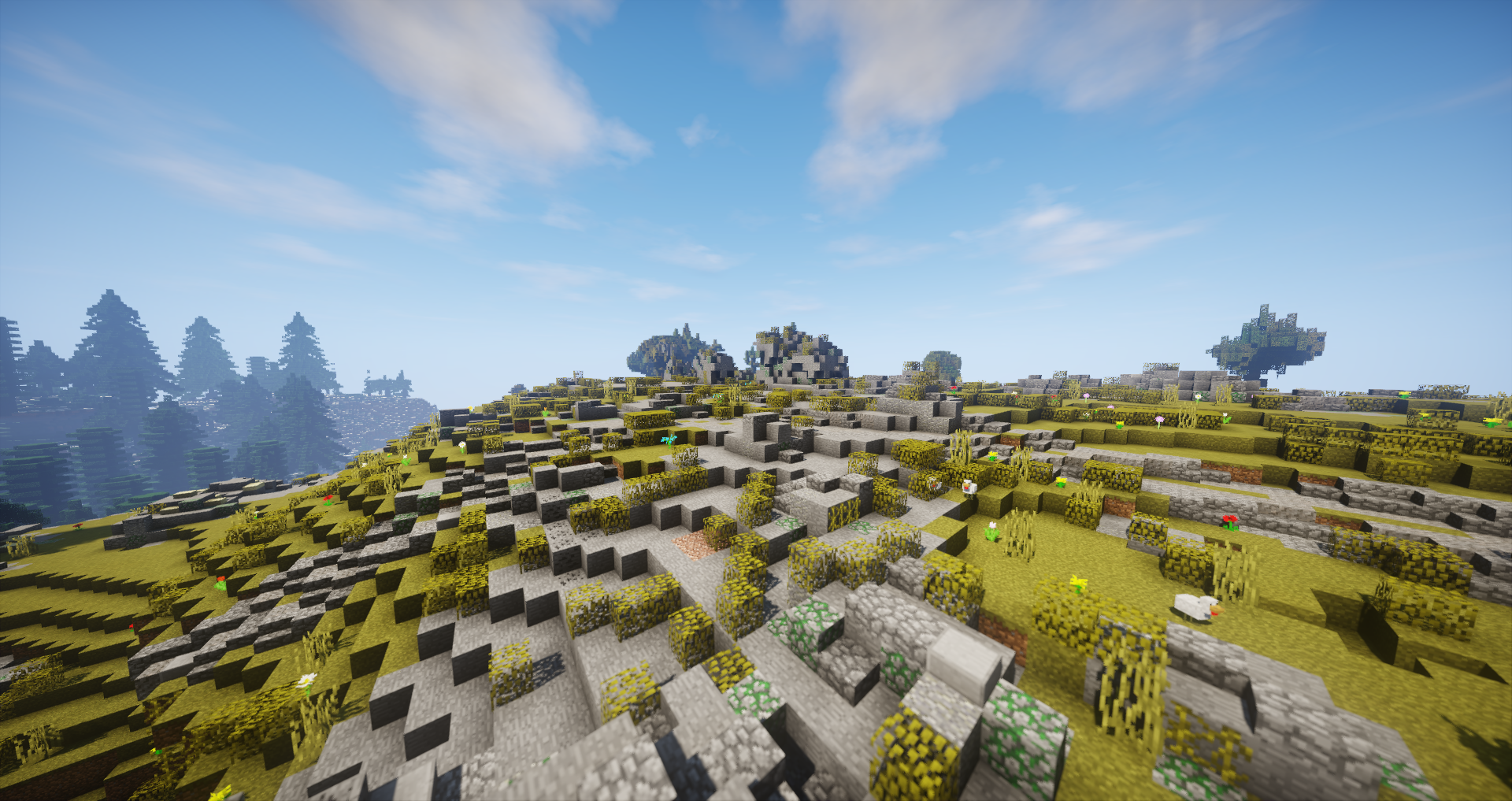
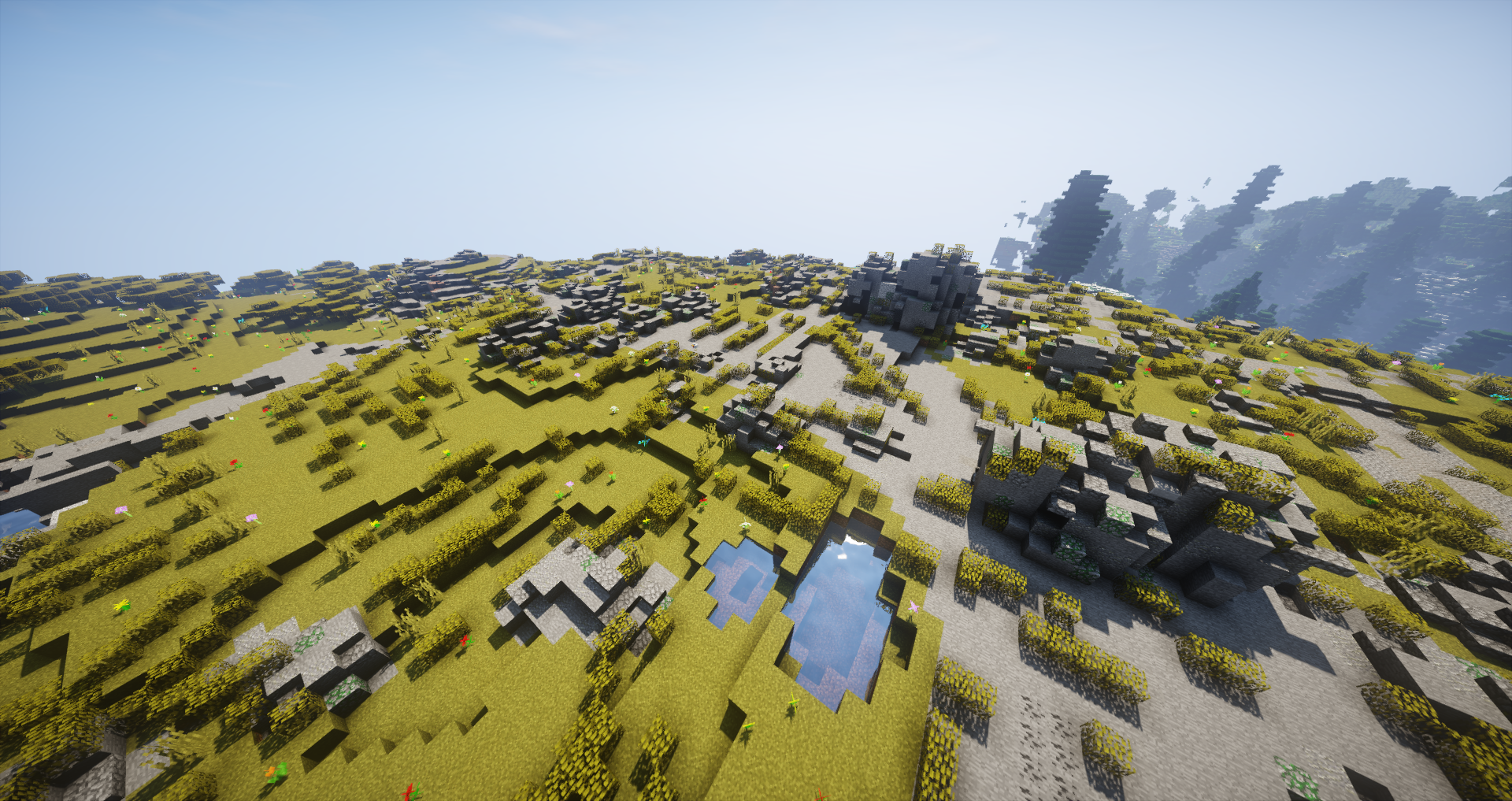
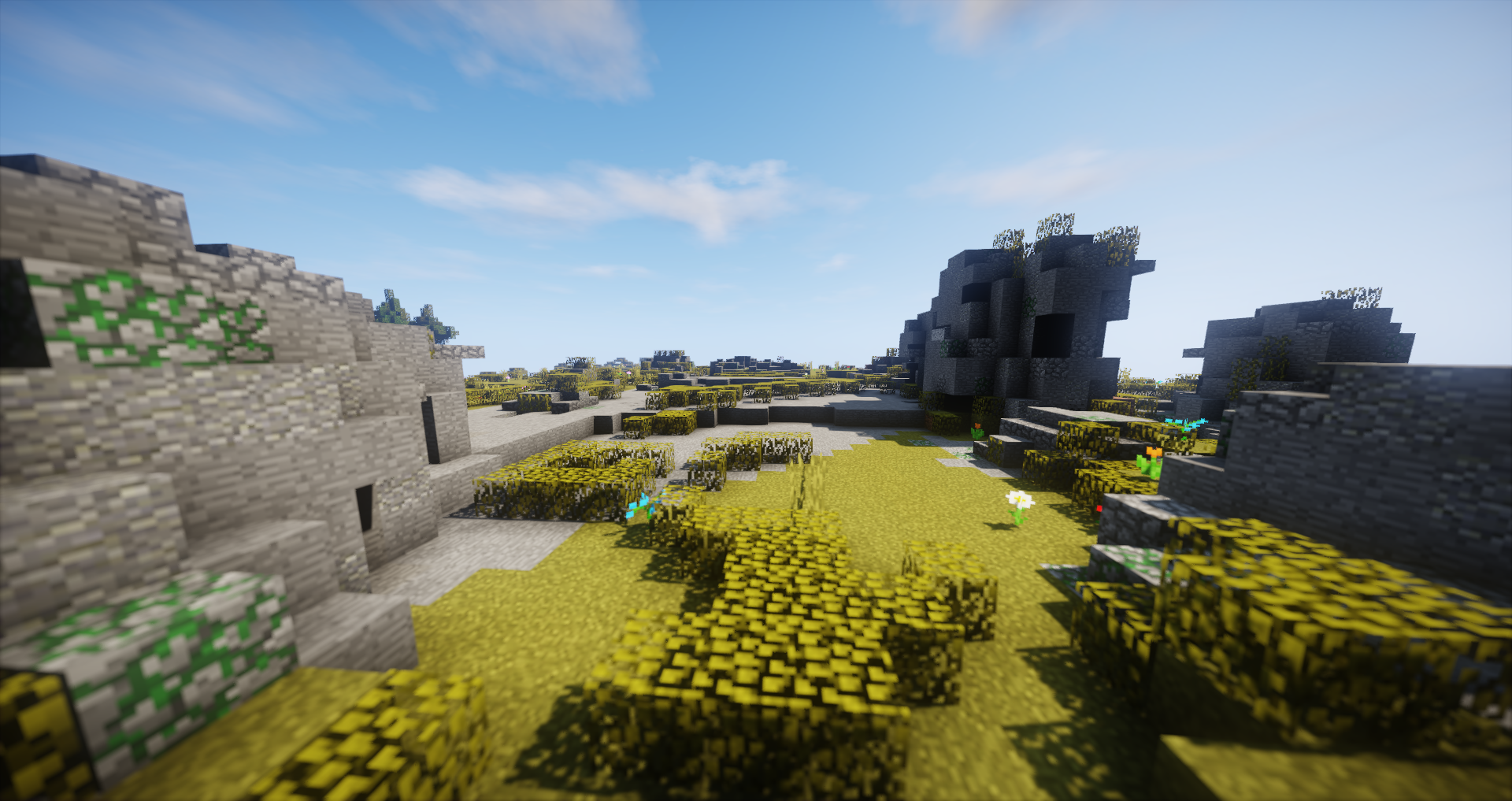

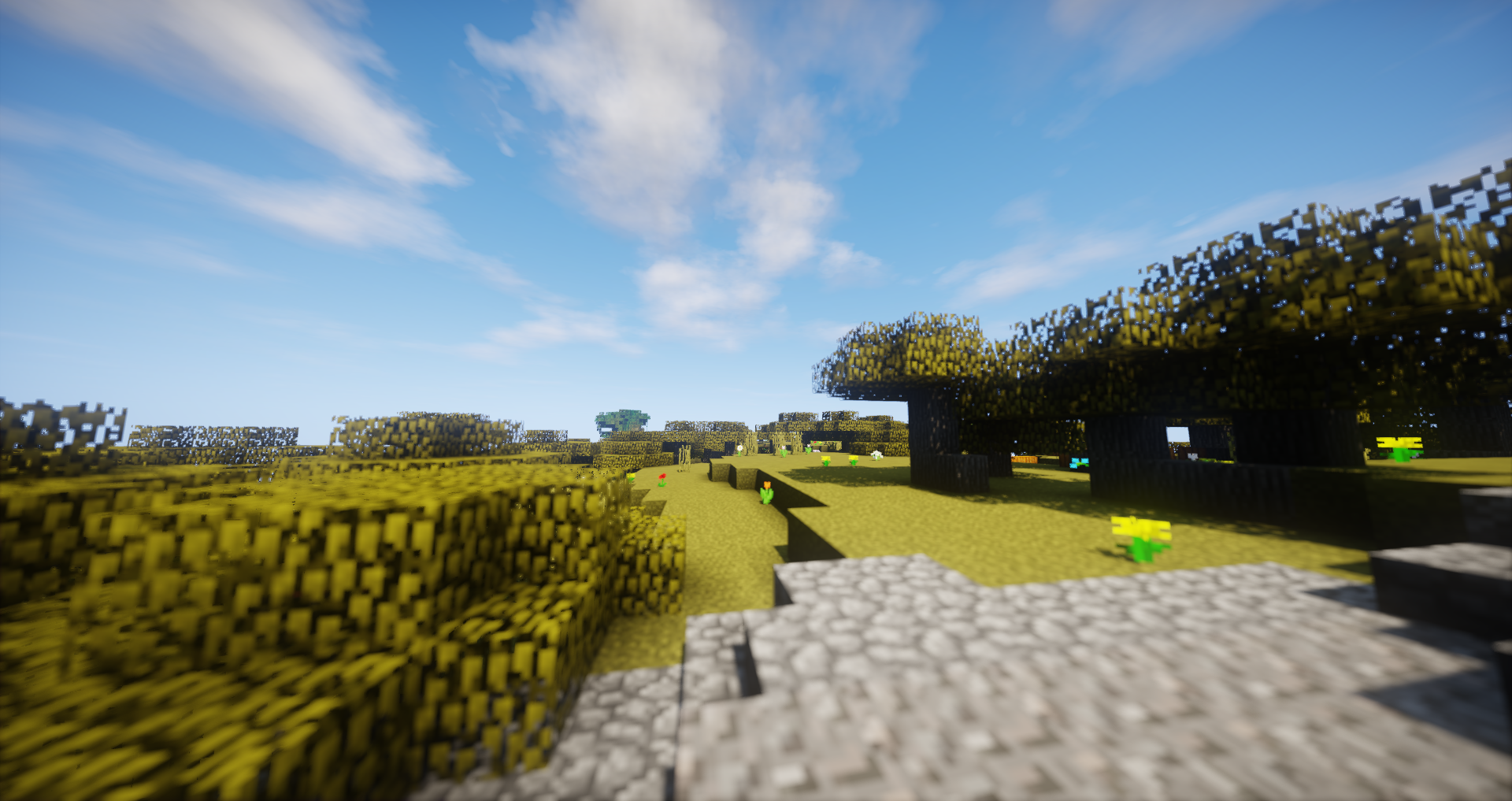
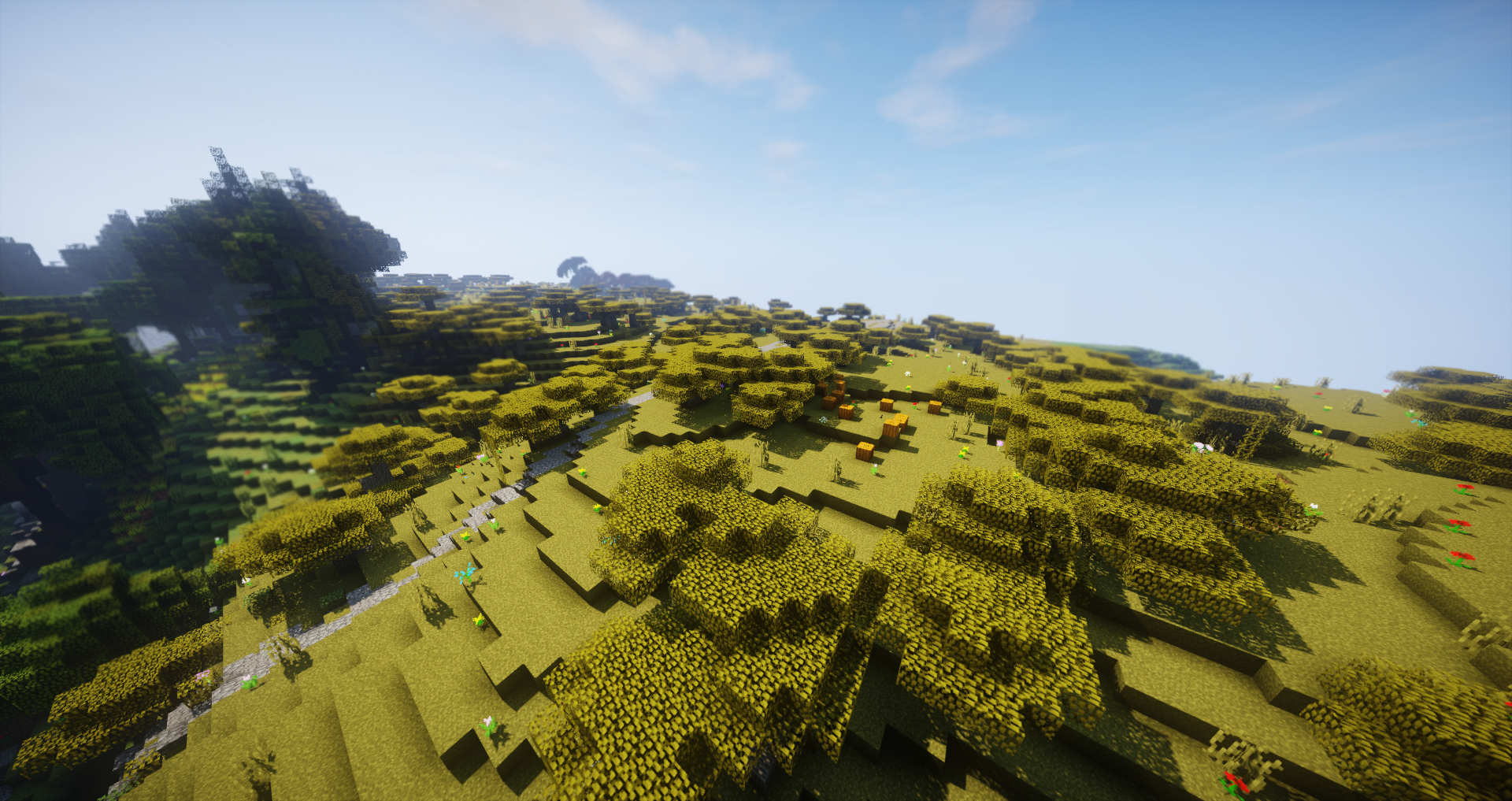
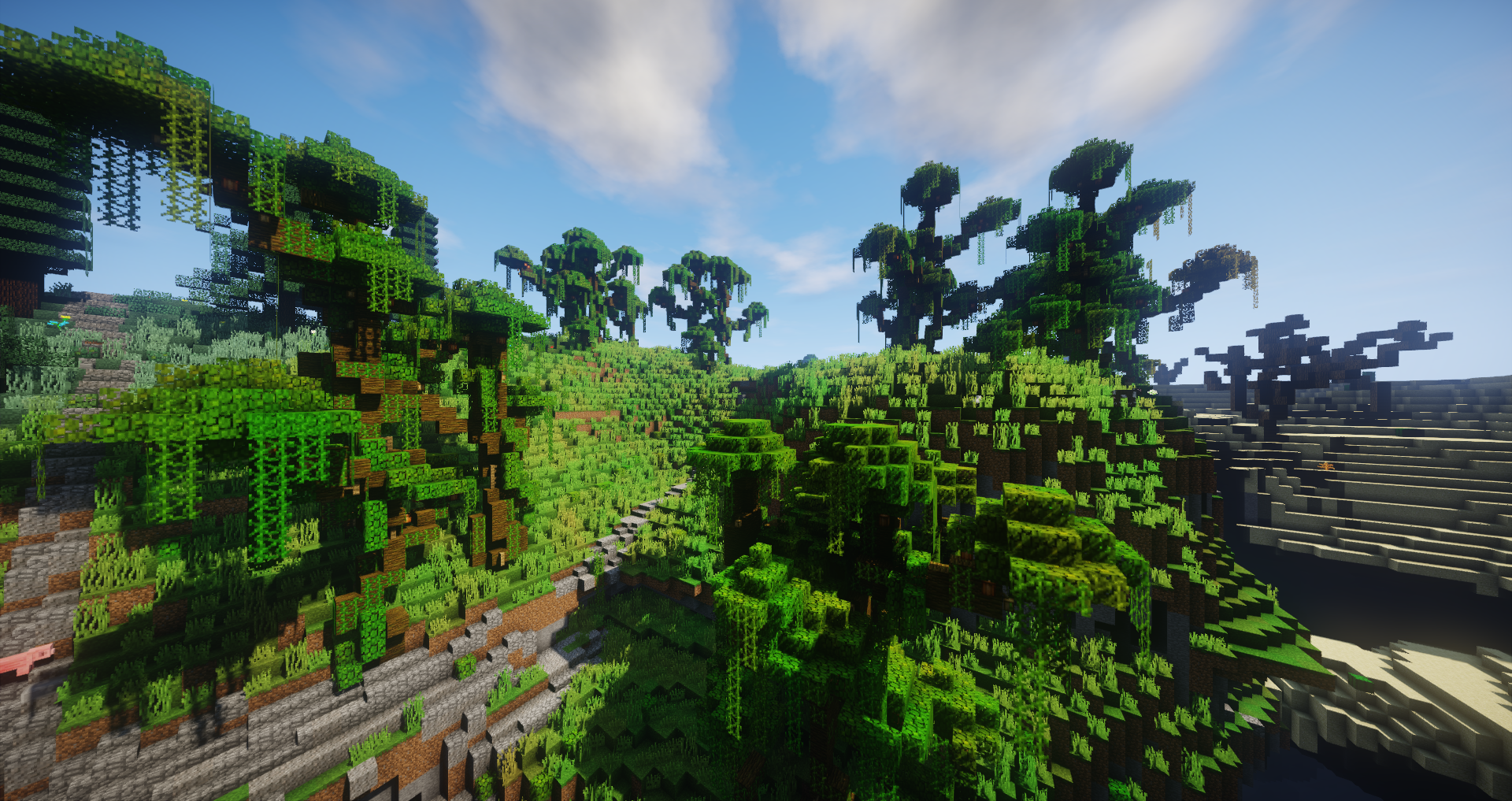
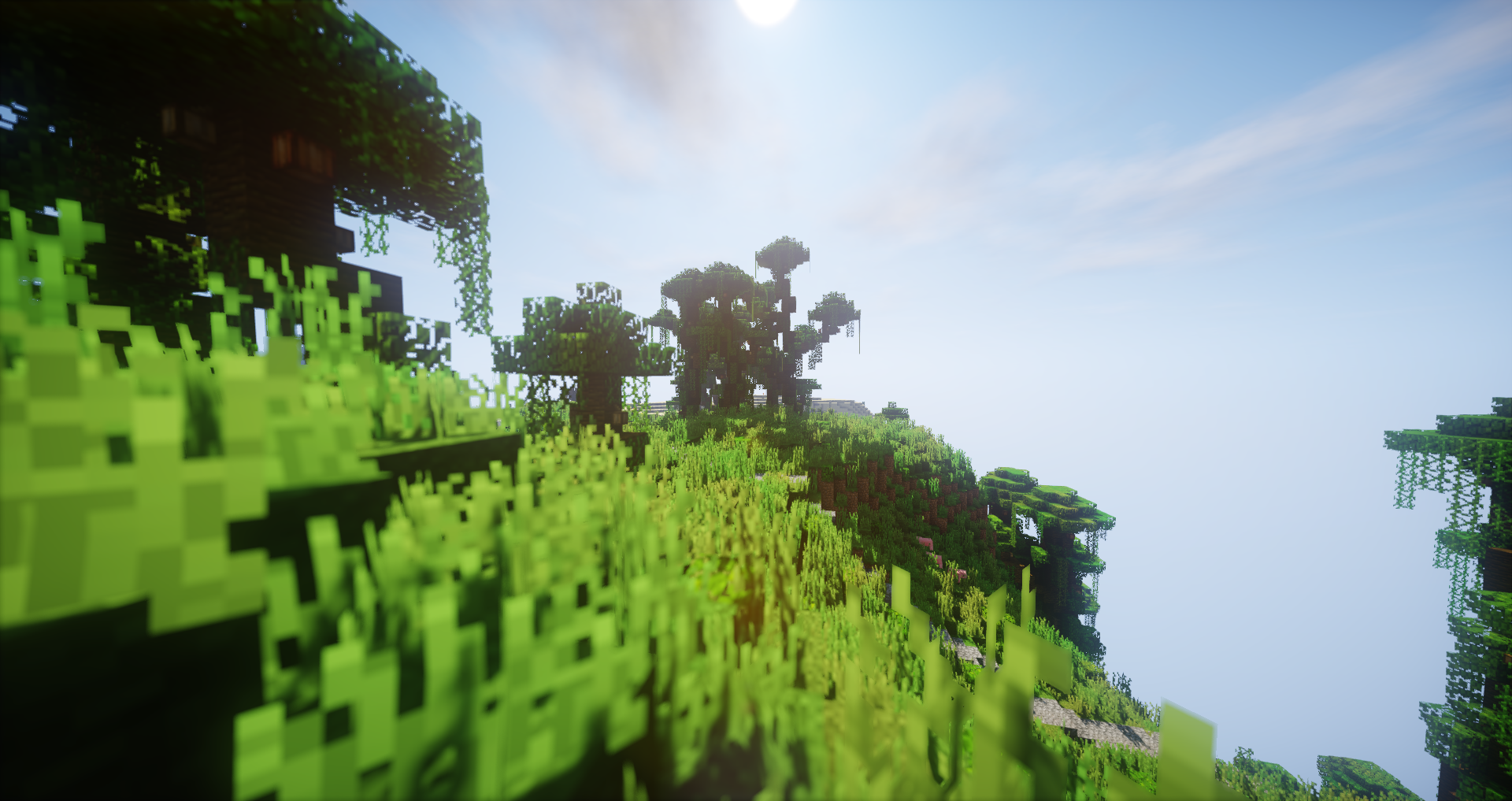
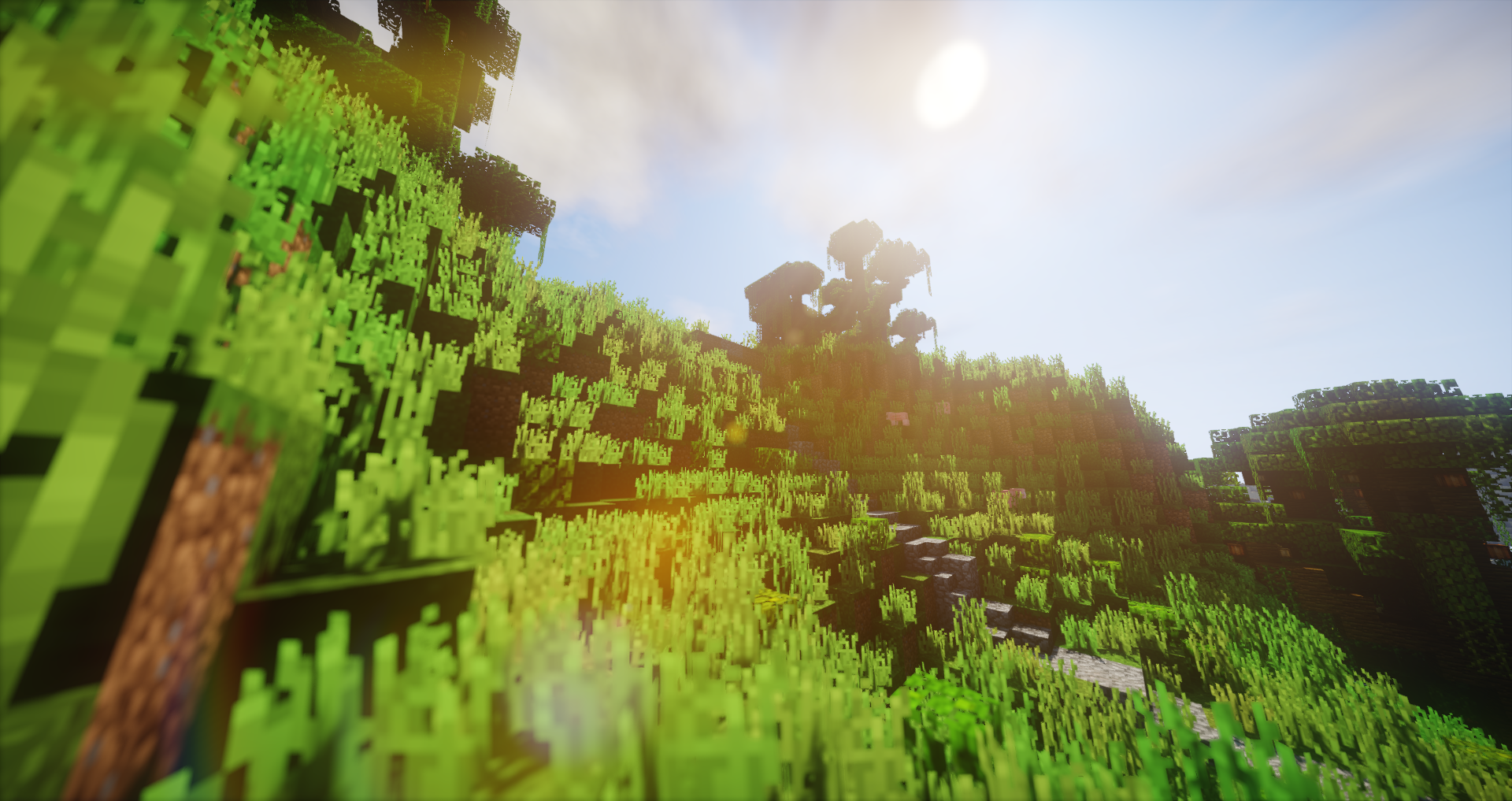
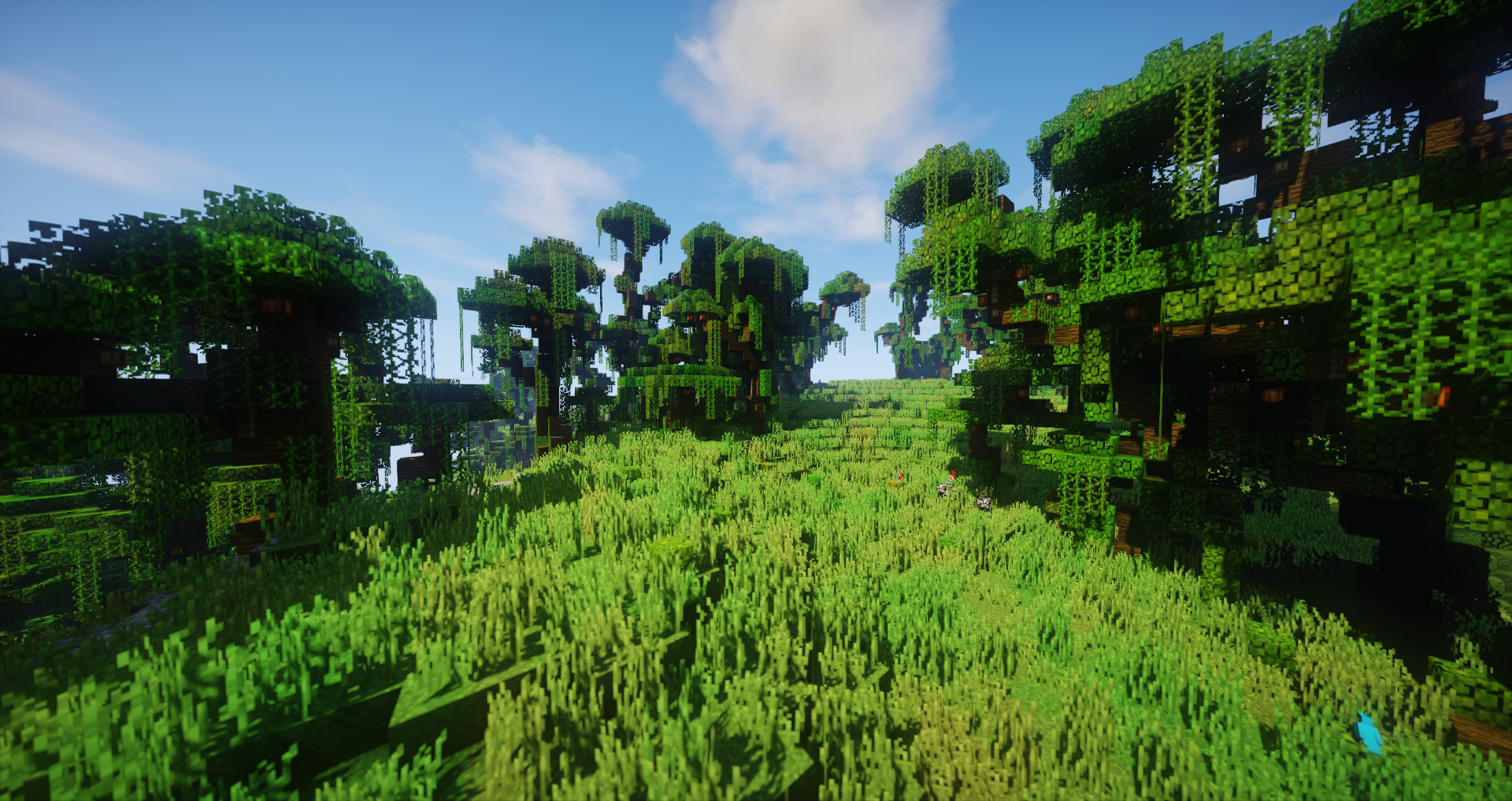
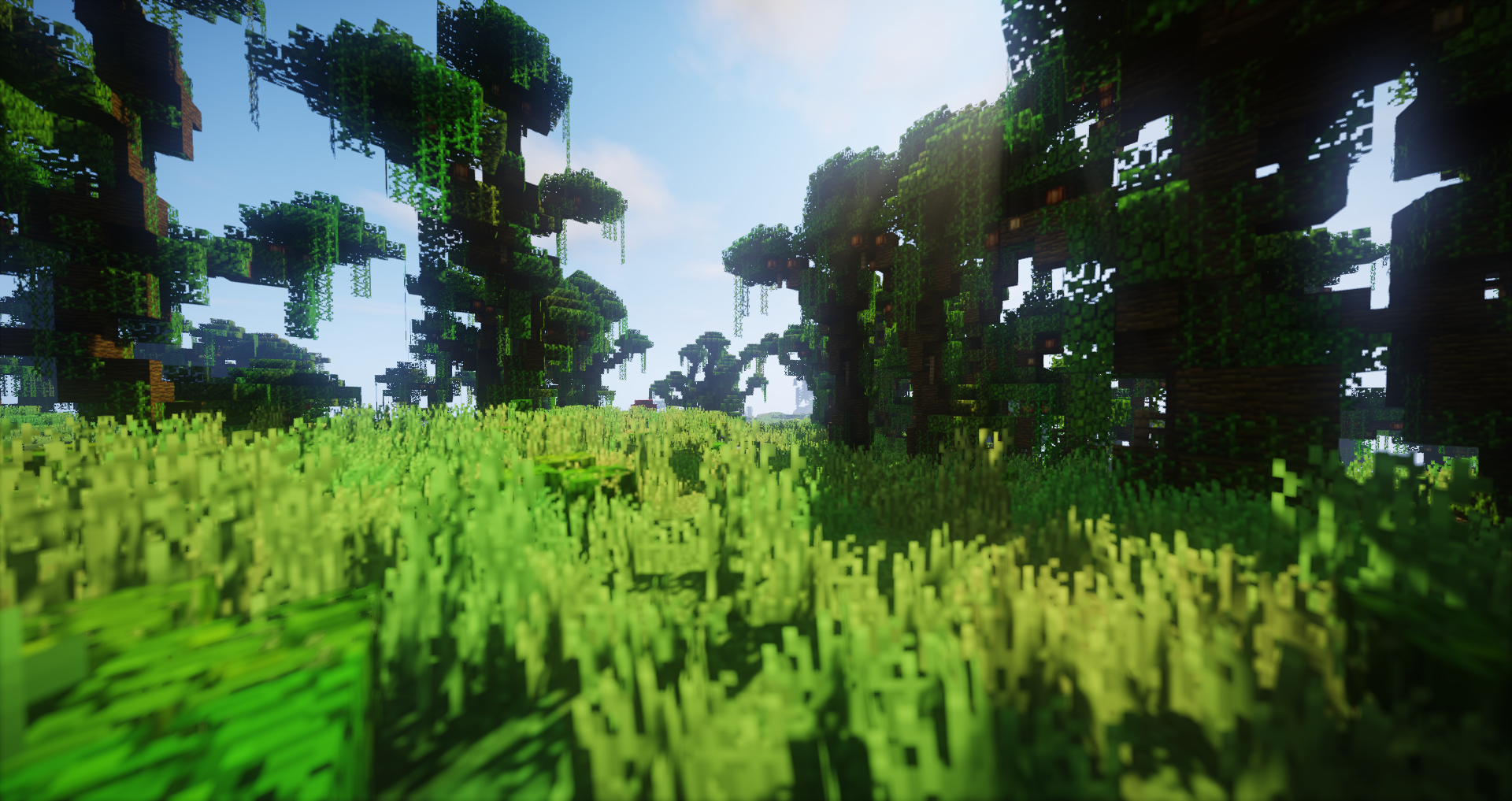
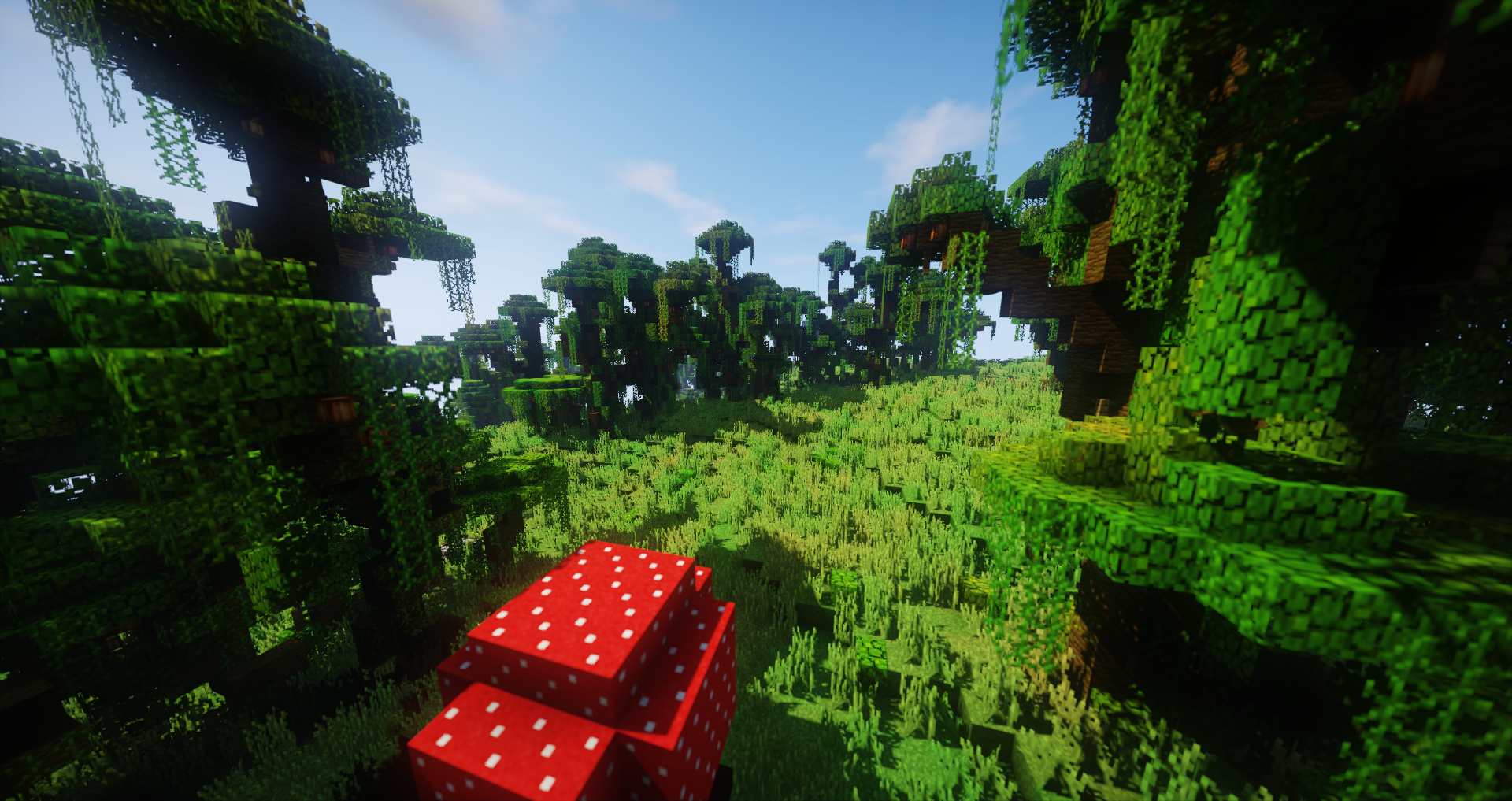
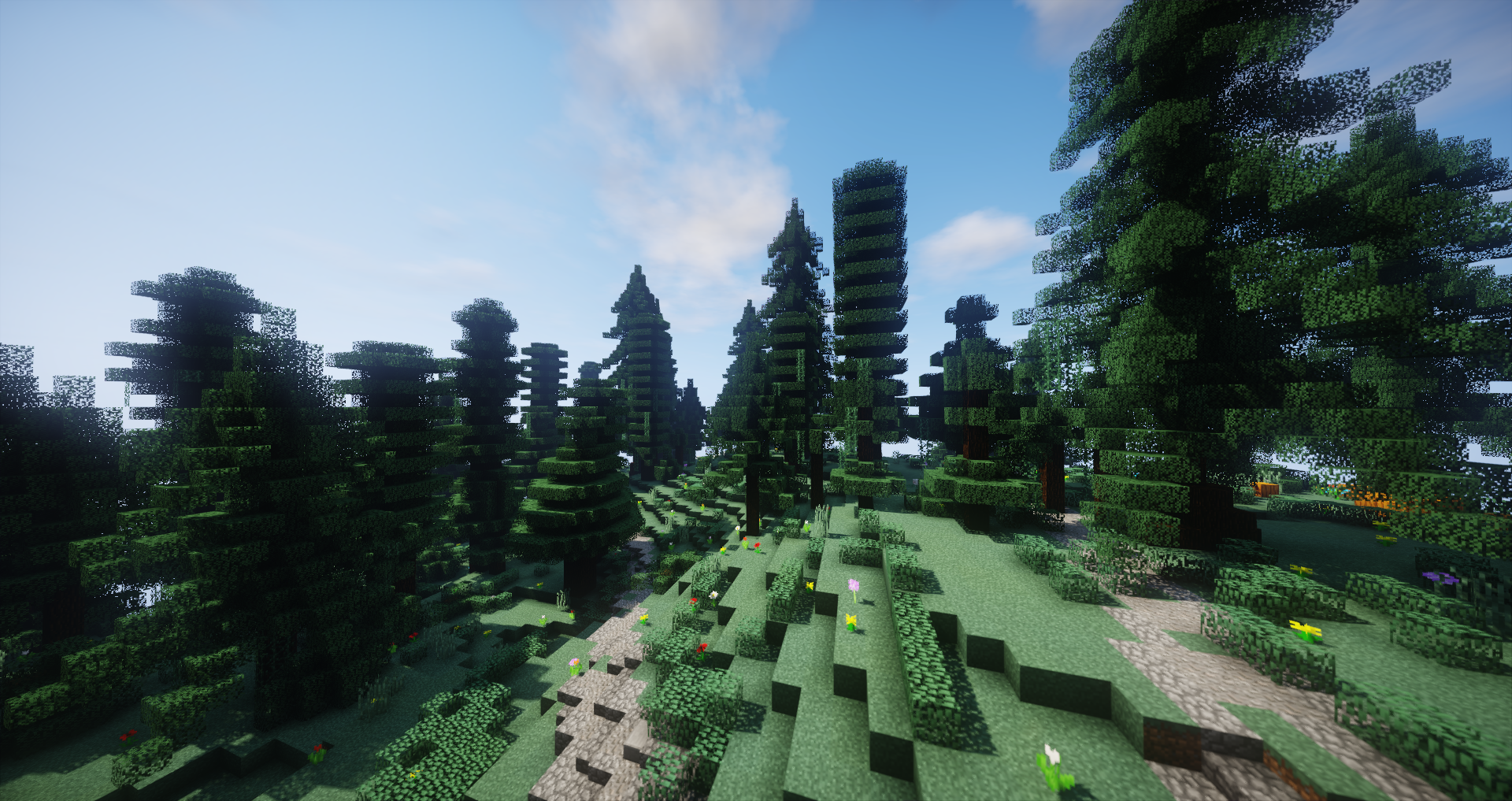
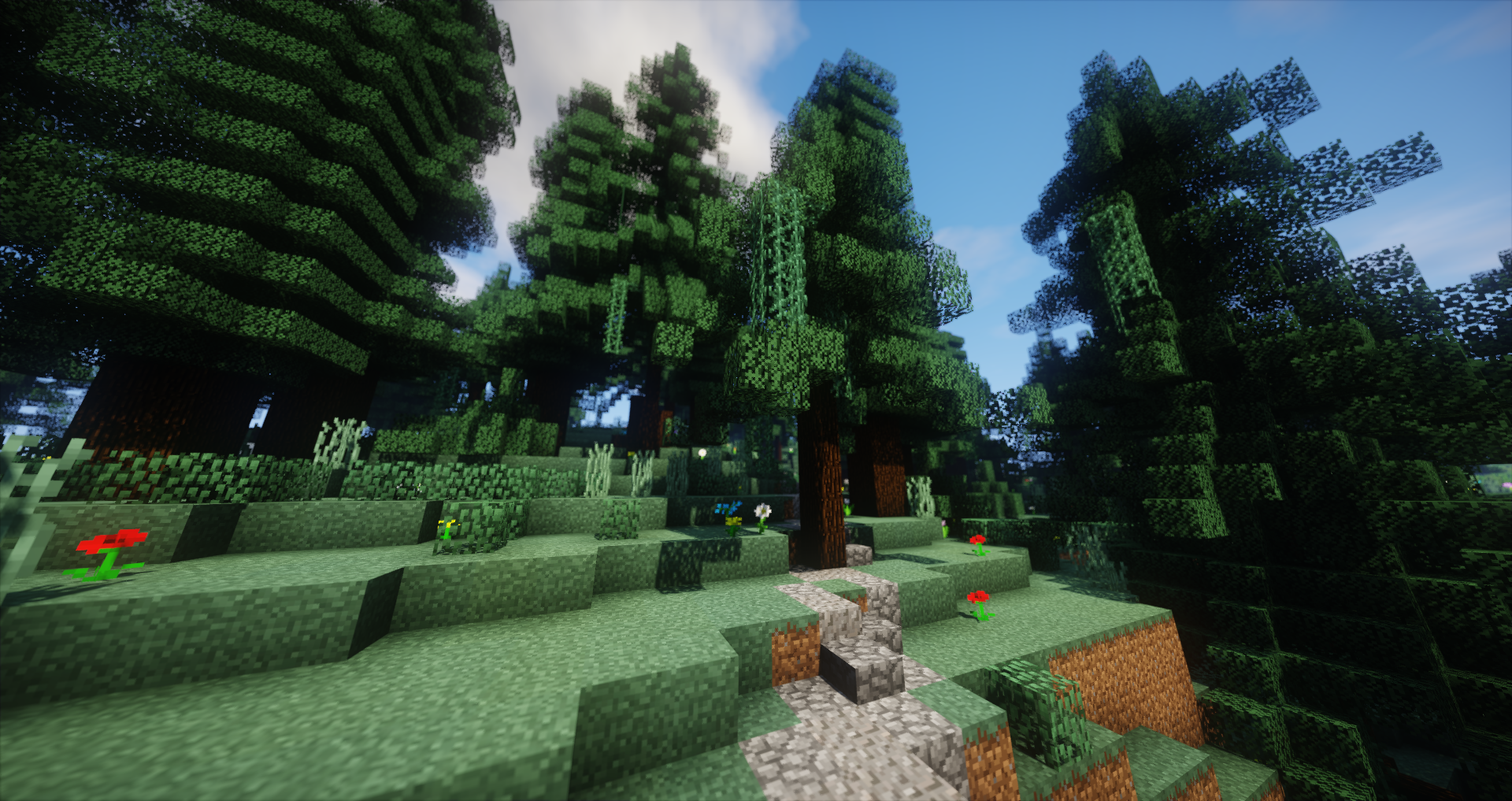
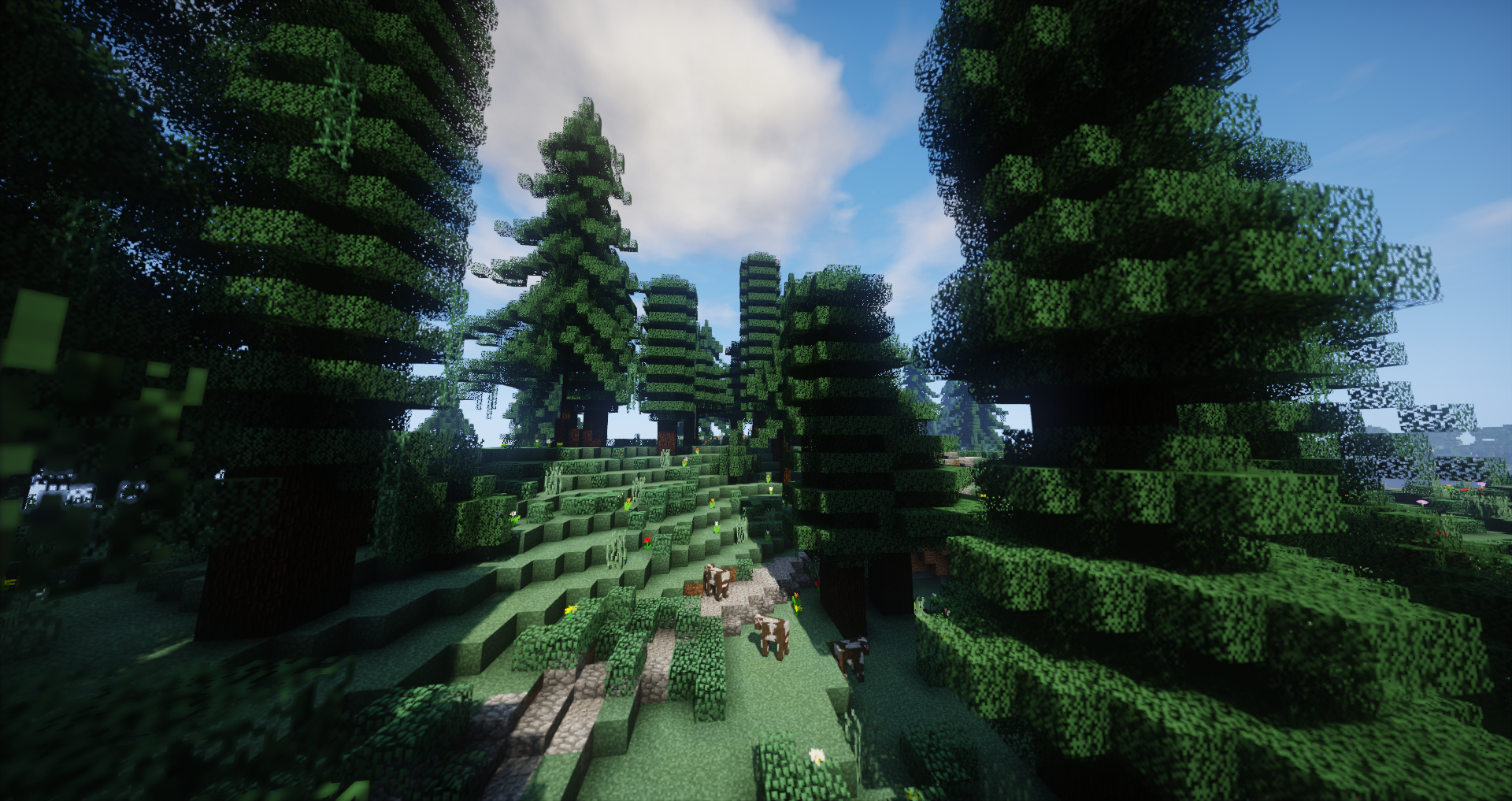
You need Java 8 or better
Installation
- Put the JAR file in /plugins directory
- Start the server
- In /plugins directory will be created the ParadiseLand directory that contains the main configuration called config.yml and the Environments directory
- In /plugins/ParadiseLand/Environments there will be the Eden directory which contains the default Terrain Generator and its configurations
Main configuration (config.yml):
Code (YAML):
#This property is needed for ParadiseLand to detect the config version, DO NOT EDIT IT
config_version: 4
#check for any update
check_update: true
#environments
environments:
#Environment name
eden:
enabled: true
#Environment directory in Environments directory
directory: "Eden"
#Islands min height from 0 to 64
min_height: 16
#This gamerule will be set during first world generation
gamerule:
do_fire_tick: false
#For expert users
heights:
#Noise octaves scales
scale:
x: 600
z: 1100
#The higher the value, the bigger the island will be
octave:
min: 256.0
max: 256.0
#biomes noise functions values
biomes:
#Noise values for temperature
temperature_noise:
frequency: 0.005
gradient_perturb: 100
#Noise values for voronoi diagrams
#This noise is used to generate biomes pattern
#Frequency value near to 1 means giant biomes
#Gradient perturb modifies the shape
#example image:
cellular_noise:
frequency: 0.005
gradient_perturb: 30.25
#Noise values merged with cellular noise values
#Fractal values is used to smooth and round up voronoi angeles
fractal:
frequency: 0.005
gradient_perturb: 30.25
Eden configuration
The Eden is the default chunk generator and populator. It will be open-source as an example to help developers develop other chunk generators for ParadiseLand. It is still work in progress so it lacks of many functionalities:
- Dungeons
- Villages
- Ruins and strongholds
- Vines populator (Added in 3.1-SNAPSHOT-2)
- Many biomes
The main new feature of this update is that the ability to create how many custom biomes you want simply by adding its configuration.
Eden custom biome configuration
Each biome configuration (located in /plugins/ParadiseLand/Environments/Eden/Biomes directory) can be completely modified to create whatever you want.
To create a custom biome, simply create in Biomes directory a file called "your biome name.yml" and paste the configuration below in this file.
Code (YAML):
#This property is needed for Eden generator to detect the config version, DON'T EDIT IT
config_version: 3
#Enable or disable this biome
enabled: true
mc_version: 1.13
#Enable or disable caves
caves: true
#You can choose one of:
# - COLD The biome will be generated with cold biomes
# - WARM The biome will be generated in the middle of COLD and HOT biomes
# - HOT Same of COLD but in HOT biomes
temperature: HOT
#------------------------------------------------------------------#
# An integer value greater than 0 #
#------------------------------------------------------------------#
#The higher is the frequency compared to the other biomes with #
#the same temperature, the bigger and frequent will be this biome #
#------------------------------------------------------------------#
frequency: 10
#--------------------------------------------------------------------#
#Every custom biome must have at least one minecraft biome #
#associated to be generated. #
#--------------------------------------------------------------------#
#You can choose more different biomes to get a better aspect #
#You can find a complete list of minecraft (spigot latest version) #
#biomes at this URL #
#https://hub.spigotmc.org/javadocs/bukkit/org/bukkit/block/Biome.html#
#--------------------------------------------------------------------#
minecaft_biomes:
- DESERT
#Enable or disable vines generation
vines:
enabled: false
#Vines on the bottom of the island
gen_on_island_bottom: false
#Vines can grow up to this value
max_length: 0
#Enable or disable water or lava leaks
leaks:
water: true
lava: true
#Enable or disable blocks physics (sand, gravel, and more...)
physics:
enabled: false
#Even if false this blocks will be affected by physics
blacklist:
- ANVIL
- CHIPPED_ANVIL
- DAMAGED_ANVIL
- GRAVEL
#------------------------------------------------------------------#
# Manage the biome vegetation #
#------------------------------------------------------------------#
#You can add any type of vegetation, for instance: #
# #
# stones: #
# frequency: LOW #
# schematics: #
# - stone_1 #
# - stone_2 #
# floor: #
# - GRASS #
# - STONE #
# #
# * stones: This name is used by Eden generator and must #
# be unique in this biome configuration #
# and then you can add it in this list #
# * frequency: One of: #
# - NONE, generates nothing #
# - LOWEST, very low frequency of generation #
# - LOW, low frequency of generation #
# - NORMAL, medium frequency of generation #
# - HIGH, high frequency of generation #
# - HIGHER the highest frequency of generation #
# * schematics: You can add any schematic file in #
# "/Environments/Eden/Schematics" directory #
# * floor: Not to be confused with the floor of the biome. #
# This list will be used to choose where the schematic #
# will be pasted #
#------------------------------------------------------------------#
#NOTE: Schematics will be automatically rotated by 0,90,180,270 degrees!
vegetation:
medium_trees:
frequency: LOWEST
schematics:
- MediumDesert_1.schematic
floor:
- SAND
- RED_SAND
big_trees:
frequency: LOWEST
schematics:
- BigDesert_1.schematic
- BigDesert_2.schematic
- BigDesert_3.schematic
floor:
- SAND
- RED_SAND
#Customize terrain aspect
floor:
#The main floor name
#You can customize or create your floors in floor -> list
main: yellow_sand
#---------------------------------------------------------------#
#Create and edit your floors! #
#---------------------------------------------------------------#
# * If you want to randomize the blocks generation, #
# the percentage is relative to the sum #
# SAND(10),SANDSTONE(66) -> 10 + 66 = 76 #
# SAND = 13% and SANSTONE = 87%
# * In blocks property each row represent one Y layer #
# * You can decorate the land with the blocks in above property #
#---------------------------------------------------------------#
list:
yellow_sand:
blocks:
- 'SAND'
- 'SAND(50),SANDSTONE(50)'
- 'SAND(30),SANDSTONE(70)'
- 'SAND(10),SANDSTONE(90)'
above: 'DEAD_BUSH(2),CACTUS(1),AIR(97)'
red_sand:
blocks:
- 'RED_SAND'
- 'RED_SAND(50),RED_SANDSTONE(50)'
- 'RED_SAND(30),RED_SANDSTONE(70)'
- 'RED_SAND(10),RED_SANDSTONE(90)'
above: 'DEAD_BUSH(2),CACTUS(1),AIR(97)'
#----------------------------------------------------------------------------------------#
#You can mix other blocks with various noise algorithms #
#What is a noise algorithm? https://en.wikipedia.org/wiki/Perlin_noise #
#----------------------------------------------------------------------------------------#
#Noise algorithms usable:
# - VALUE -> https://i.imgur.com/ehWXYJr.png - values: (min: -1, max: +1)
# - VALUE_FRACTAL -> https://i.imgur.com/nZ83WNt.png - values: (min: -1, max: +1)
# - PERLIN -> https://i.imgur.com/BnhwlkI.png - values: (min: -1, max: +1)
# - PERLIN_FRACTAL -> https://i.imgur.com/icU4oja.png - values: (min: -0.7, max: +0.7)
# - SIMPLEX -> https://i.imgur.com/HYgXNVG.png - values: (min: -1, max: +1)
# - SIMPLEX_FRACTAL -> https://i.imgur.com/6zpEOvS.png - values: (min: -1, max: +1)
mix:
#Create red sand spots in the terrain
spots:
#Noise type, check the comments above mix
type: PERLIN_FRACTAL
#A value near to zero generates larger spots
frequency: 0.05
#An higher value will cause a 'wawe motion' in the noise
gradient_perturb: 0.5
#These values can vary from -1.0 to 1.0 and they determinate the
#minimum and the maximum height of the function.
#https://i.imgur.com/iyM3S4N.png
#The considered function values are in the lighter area in the image
min_height: 0.0
max_height: 0.25
#Name of the floor that you want to use for the mix
floor: red_sand
#------------------------------------------------------------------#
#You can add any type of mobs, for instance: #
# #
# rabbit: #
# type: RABBIT #
# nbt: '' #
# frequency: LOW #
# amoumt: #
# min: 1 #
# max: 3 #
# #
#------------------------------------------------------------------#
# * frequency: One of: #
# - NONE, generates nothing #
# - LOWEST, very low frequency of generation #
# - LOW, low frequency of generation #
# - NORMAL, medium frequency of generation #
# - HIGH, high frequency of generation #
# - HIGHER the highest frequency of generation #
# * monsters_frequency: A low value means that there is an high #
# chance of spawning monsters
# * chunks_frequency: Chance that a chunk will spawn mobs during #
# its generation #
# * sun_light: List of all the mobs that will spawn during the day #
# * darkness: List of all the mobs that will spawn in dark places #
# and during the night #
#------------------------------------------------------------------#
entities:
monsters_frequency: NORMAL
chunks_frequency: NORMAL
sun_light:
rabbit:
type: RABBIT
nbt: ''
frequency: LOW
amount:
min: 1
max: 3
wolf:
type: WOLF
nbt: ''
frequency: NORMAL
amount:
min: 2
max: 4
darkness:
zombie:
type: ZOMBIE
nbt: ''
frequency: NORMAL
amount:
min: 1
max: 2
skeleton:
type: SKELETON
nbt: ''
frequency: NORMAL
amount:
min: 1
max: 2
spider:
type: SPIDER
nbt: ''
frequency: NORMAL
amount:
min: 1
max: 2
creeper:
type: CREEPER
nbt: ''
frequency: NORMAL
amount:
min: 1
max: 2
pathway:
enabled: true
block: COBBLESTONE
border: SANDSTONE
lakes:
water:
#Enable or disable lakes generation
enabled: true
edge: 'SAND'
bottom: 'SAND'
lava:
#Enable or disable lakes generation
enabled: true
edge: 'SAND'
bottom: 'SAND'
#Underground blocks generation
#
# 0 <= max_height <= 128
# 1 <= size <= 32
# 1 <= frequency <= 25
ores:
granite:
block: GRANITE
max_height: 128
size: 24
frequency: 10
diorite:
block: DIORITE
max_height: 128
size: 24
frequency: 10
andesite:
block: ANDESITE
max_height: 128
size: 24
frequency: 10
gravel:
block: GRAVEL
max_height: 128
size: 32
frequency: 10
clay:
block: CLAY
max_height: 128
size: 26
frequency: 5
diamond:
block: DIAMOND_ORE
max_height: 55
size: 7
frequency: 2
gold:
block: GOLD_ORE
max_height: 75
size: 8
frequency: 3
iron:
block: IRON_ORE
max_height: 128
size: 8
frequency: 20
redstone:
block: REDSTONE_ORE
max_height: 60
size: 7
frequency: 4
lapis:
block: LAPIS_ORE
max_height: 65
size: 6
frequency: 4
coal:
block: COAL_ORE
max_height: 128
size: 18
frequency: 20
emerald:
block: EMERALD_ORE
max_height: 70
size: 2
frequency: 2
Eden schematics
The only supported schematics formats are the same used by WorldEdit (MCEdit until 1.12.2 and Sponge from 1.13 onward).
Schematics are pasted relatively to the copy point, which in WorldEdit corresponds to the player location. So, for example, to create a custom tree, you should copy that by going with spectator mode (gamemode 3) in the base of the tree.
Generate the world
To generate the world you can use two methods
- With Multiverse-Core or similar plugins
/mv create paradise normal -g ParadiseLand:Eden
- In bukkit.yml add this:
Code (Text):
worlds:
worldName:
generator: ParadiseLand:Eden
DynMap (ParadiseLand 3.1 - Eden Generator)
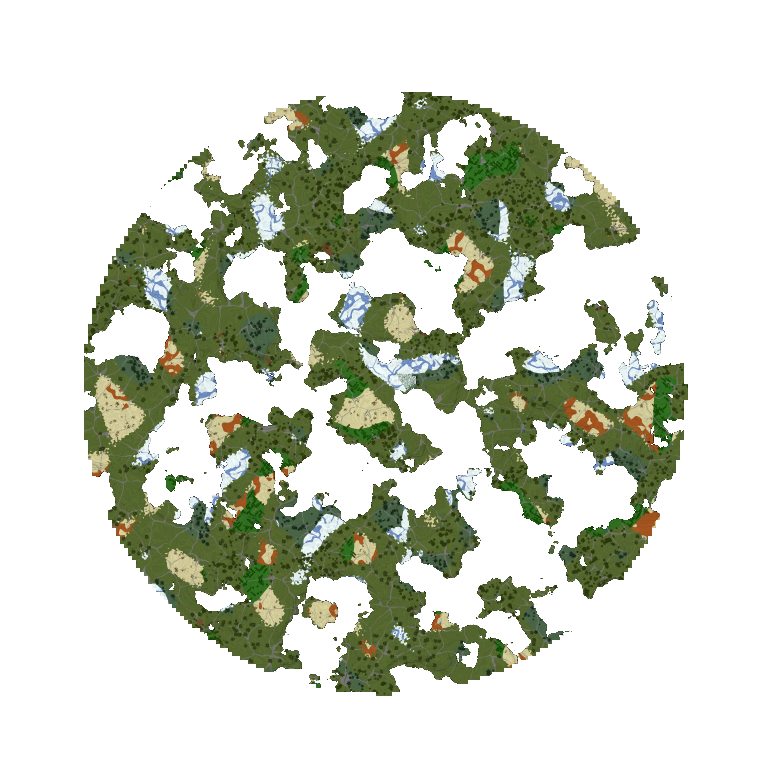
Commands
/paradiseland for command list
/paradiseland info for information on the Plugin
/paradiseland schematic this command requires paradiseland.schematic permission to be executed. This gives you the list of the schematics in ../Eden/Schematics folder and allows you to paste than in the world.
Recommendations
- It's recommended to pregenerate the world with WorldBorder or similar plugins.
- It's also recommended to use No Black Sky to avoid black sky under Y 61 and to use Light Cleaner to fix the lightning
Credits
A special thank to Fast Noise library and to WorldEdit project's legacy.json file
