Tested Minecraft Versions: 1.8, 1.9, 1.10, 1.11, 1.12, 1.13, 1.14, 1.15
Donation Link: https://paypal.me/ajneb97
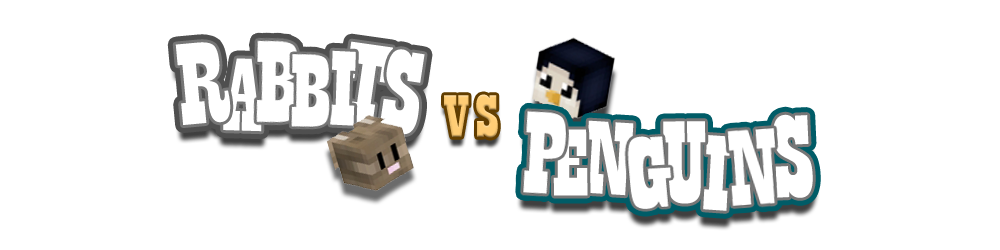
What is RabbitsVSPenguins?
RabbitsVSPenguins is a PvE Minigame based on the Warcraft III map, RabbitsVSSheep.
The idea of the game is to kill the enemy units and get coins. There are two sides. Your allies side, and your enemies side. Every time your team kills a unit, there is a chance of spawning 1 or 2 more allies units on the enemy side. So you need to clear your area as fast as possible so the enemy's side could be full of allies units. Your team wins when all the enemy players are down, or one of the teams reaches the monsters_limit_per_side number (configurable).
You can do several things to help you win the game, like buying Potions, Boosts, Skills and upgrading your Sword, Armor and your Monster Units.
It's a Team Game so you need to be organized!
TRAILER:
Requirements and Dependencies: SPIGOT (not craftbukkit) and HolographicDisplays
https://dev.bukkit.org/projects/holographic-displays
PlaceholderAPI (optional)
https://www.spigotmc.org/resources/placeholderapi.6245/

- ✓ Fully Configurable
- ✓ Multiple Arenas
- ✓ Per Arena Chat
- ✓ Income
- ✓ Spectator Gamemode
- ✓ Command Whitelist
- ✓ Zombie limit per side
- ✓ Permission-based perks
- ✓ Player Top holograms (Global, Monthly, Weekly)
- ✓ API
- ✓ PlaceholderAPI support for variables and scoreboard
- ✓ Save players wins, loses, ties, kills
- ✓ Save Player Elements
- ✓ Skill Shop (13 skills)
- ✓ Works in 1.8+

Important: Make sure your arenas are in different worlds an remember to set /gamerule doMobSpawning false to avoid other mobs to spawn.
To start creating an arena first you need to set the Main Lobby by typing /rvp setmainlobby Then, you need to use the command: /rvp create <arena> and follow the steps on chat.
1) Set the Arena Lobby: Players will spawn here before starting the arena. When you are in the desired position just type: ready (the same goes for next options)
2) Set the Teams Spawn: Players will spawn here when the game starts. Remember you need to have two sides for one arena. The Rabbits side and the Penguins side (the sides must NOT be connected!!)
3) Set the Teams Boundaries: These two positions will represent where the Monsters will spawn. You just need to set the corners in the floor like I show you in the Gif. (It is better to have a squared arena)
4) Set the Arena Min/Max Players: You need to type an even number.
5) Create the Item Shop and Skill Shop: The idea is to have 1 Item Shop and 1 Skill Shop in both sides. These shops are represented by an Iron Golem, and players need to right click them to open the inventories.
You can create these shops using: /rvp createitemshop and /rvp createskillshop To remove them, right click on them and select the delete button.
7) Enable Arena: Enable the arena by typing /rvp enable <arena>
8) Create a Sign to Join the Arena: To create a sign you need to use the following format:
[RvsP]
arena_name
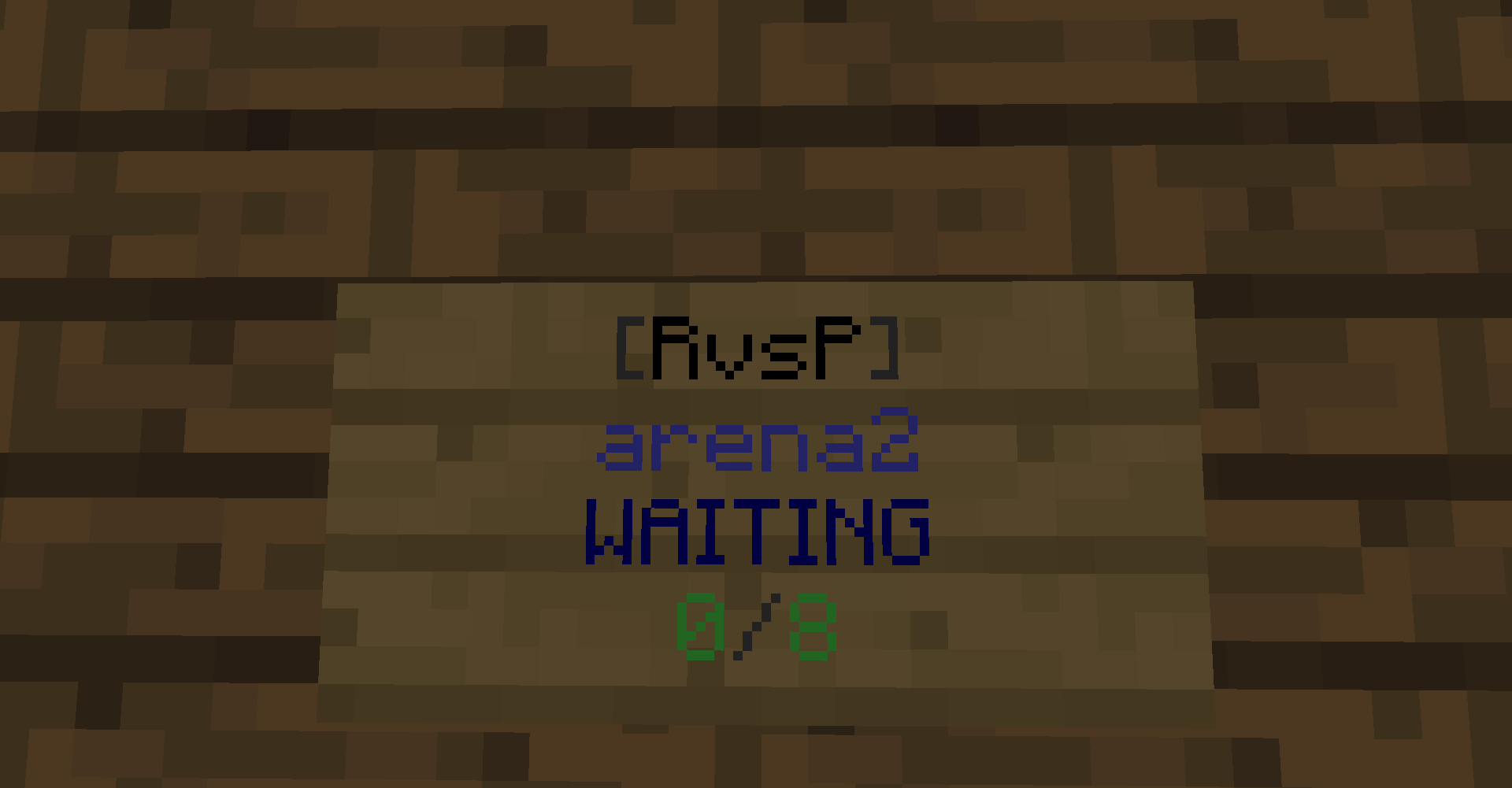
You can download an arena schematic from here:
http://www.mediafire.com/file/7cvuck59a24kmx6/MPA.schematic/file


-/rvp create <name> Start creating an Arena
-/rvp delete <name> Deletes an Arena
-/rvp join <name> Joins an Arena
-/rvp joinrandom Joins a random Arena
-/rvp leave Leaves the Arena
-/rvp list Shows created Arenas
-/rvp setmainlobby Sets the Main Lobby
-/rvp enable <name> Enables an Arena
-/rvp disable <name> Disables an Arena
-/rvp createitemshop
-/rvp createskillshop
-/rvp stats <player>
-/rvp syncsql Use it to transfer data from the players folder to the MySQL database. Only use when your database is empty.
-/rvp createtophologram <name> <kills/wins> <global/monthly/weekly>
-/rvp removetophologram <name>
-/rvp reload Reloads the config

rvp.admin - Access to all plugin commands
rvp.join - Access to join an arena
rvp.list - Access to /rvp list command
rvp.stats - Acces to /rvp stats command
rvp.stats.others - Acces to /rvp stats <player> command
rvp.perk.initialcoins.X - Allows users to start a game with X% more initial coins.
rvp.perk.initialpotion.<potion>.X - Allows users to start the game with X amount of potions on their inventory. The <potion> name must be a valid potion in the ItemShop. Since the limit of your inventory is 3 items, the maximum number is 3 potions.
rvp.perk.superzombie.X - Allows users to have a X% probability to spawn a Super Zombie when they kill an enemy unit.

Please avoid posting bad ratings before asking. If you have problems or bugs with the plugin contact with me or post on the plugin discussion and I will take a look at it.
Terms & Conditions
By purchasing RabbitsVSPenguins you agree to the following Terms & Conditions:
1) You can't resell/-Redacted- this plugin.
2) There are no refunds.
3) You can't decompile this plugin.
4) You can't claim this plugin as your own.
5) You can't post bad reviews before asking for help or contacting with me.
6) Only use this plugin on your server/network.
7) I can change the price of this plugin anytime.
Donation Link: https://paypal.me/ajneb97
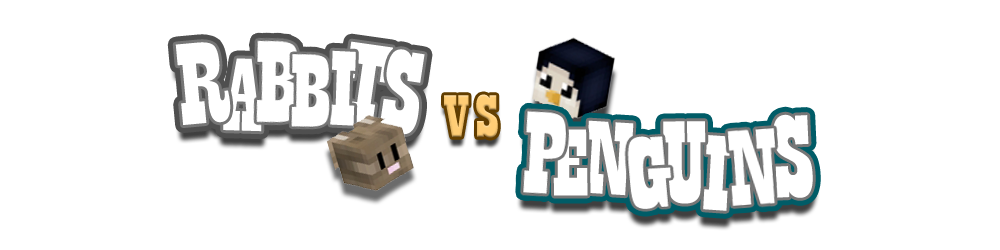
What is RabbitsVSPenguins?
RabbitsVSPenguins is a PvE Minigame based on the Warcraft III map, RabbitsVSSheep.
The idea of the game is to kill the enemy units and get coins. There are two sides. Your allies side, and your enemies side. Every time your team kills a unit, there is a chance of spawning 1 or 2 more allies units on the enemy side. So you need to clear your area as fast as possible so the enemy's side could be full of allies units. Your team wins when all the enemy players are down, or one of the teams reaches the monsters_limit_per_side number (configurable).
You can do several things to help you win the game, like buying Potions, Boosts, Skills and upgrading your Sword, Armor and your Monster Units.
It's a Team Game so you need to be organized!
TRAILER:
Requirements and Dependencies: SPIGOT (not craftbukkit) and HolographicDisplays
https://dev.bukkit.org/projects/holographic-displays
PlaceholderAPI (optional)
https://www.spigotmc.org/resources/placeholderapi.6245/

- ✓ Fully Configurable
- Arena Cooldowns and Time.
- Inventories Customization
- Items Customization
- Heads Textures Customization
- Sounds and Particles
- Allies Units Upgrades (dropped coins, health)
- Sword Upgrades (damage, material)
- Armor Upgrades
- Skill Upgrades
- Winners Command Rewards
- All Messages
- ✓ Multiple Arenas
- ✓ Per Arena Chat
- ✓ Income
- ✓ Spectator Gamemode
- ✓ Command Whitelist
- ✓ Zombie limit per side
- ✓ Permission-based perks
- ✓ Player Top holograms (Global, Monthly, Weekly)
- ✓ API
- ✓ PlaceholderAPI support for variables and scoreboard
- ✓ Save players wins, loses, ties, kills
- ✓ Save Player Elements
- Inventory/Equipment
- Gamemode
- Level
- Experience
- Health
- Hunger
- ✓ Skill Shop (13 skills)
- ✓ Works in 1.8+

Important: Make sure your arenas are in different worlds an remember to set /gamerule doMobSpawning false to avoid other mobs to spawn.
To start creating an arena first you need to set the Main Lobby by typing /rvp setmainlobby Then, you need to use the command: /rvp create <arena> and follow the steps on chat.
1) Set the Arena Lobby: Players will spawn here before starting the arena. When you are in the desired position just type: ready (the same goes for next options)
2) Set the Teams Spawn: Players will spawn here when the game starts. Remember you need to have two sides for one arena. The Rabbits side and the Penguins side (the sides must NOT be connected!!)
3) Set the Teams Boundaries: These two positions will represent where the Monsters will spawn. You just need to set the corners in the floor like I show you in the Gif. (It is better to have a squared arena)
4) Set the Arena Min/Max Players: You need to type an even number.
5) Create the Item Shop and Skill Shop: The idea is to have 1 Item Shop and 1 Skill Shop in both sides. These shops are represented by an Iron Golem, and players need to right click them to open the inventories.
You can create these shops using: /rvp createitemshop and /rvp createskillshop To remove them, right click on them and select the delete button.
7) Enable Arena: Enable the arena by typing /rvp enable <arena>
8) Create a Sign to Join the Arena: To create a sign you need to use the following format:
[RvsP]
arena_name
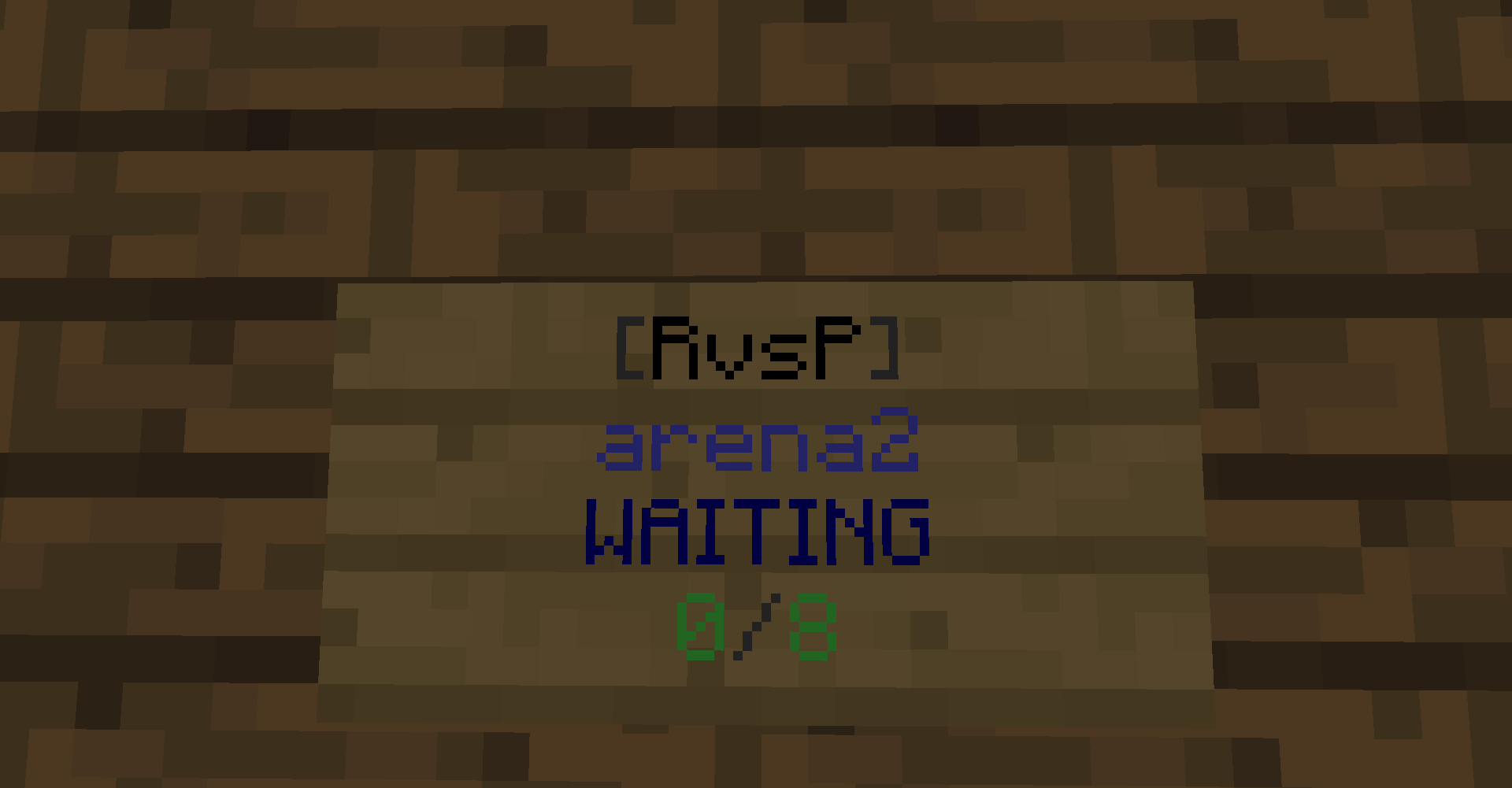
You can download an arena schematic from here:
http://www.mediafire.com/file/7cvuck59a24kmx6/MPA.schematic/file


-/rvp create <name> Start creating an Arena
-/rvp delete <name> Deletes an Arena
-/rvp join <name> Joins an Arena
-/rvp joinrandom Joins a random Arena
-/rvp leave Leaves the Arena
-/rvp list Shows created Arenas
-/rvp setmainlobby Sets the Main Lobby
-/rvp enable <name> Enables an Arena
-/rvp disable <name> Disables an Arena
-/rvp createitemshop
-/rvp createskillshop
-/rvp stats <player>
-/rvp syncsql Use it to transfer data from the players folder to the MySQL database. Only use when your database is empty.
-/rvp createtophologram <name> <kills/wins> <global/monthly/weekly>
-/rvp removetophologram <name>
-/rvp reload Reloads the config

rvp.admin - Access to all plugin commands
rvp.join - Access to join an arena
rvp.list - Access to /rvp list command
rvp.stats - Acces to /rvp stats command
rvp.stats.others - Acces to /rvp stats <player> command
rvp.perk.initialcoins.X - Allows users to start a game with X% more initial coins.
rvp.perk.initialpotion.<potion>.X - Allows users to start the game with X amount of potions on their inventory. The <potion> name must be a valid potion in the ItemShop. Since the limit of your inventory is 3 items, the maximum number is 3 potions.
rvp.perk.superzombie.X - Allows users to have a X% probability to spawn a Super Zombie when they kill an enemy unit.

Please avoid posting bad ratings before asking. If you have problems or bugs with the plugin contact with me or post on the plugin discussion and I will take a look at it.
Terms & Conditions
By purchasing RabbitsVSPenguins you agree to the following Terms & Conditions:
1) You can't resell/-Redacted- this plugin.
2) There are no refunds.
3) You can't decompile this plugin.
4) You can't claim this plugin as your own.
5) You can't post bad reviews before asking for help or contacting with me.
6) Only use this plugin on your server/network.
7) I can change the price of this plugin anytime.
